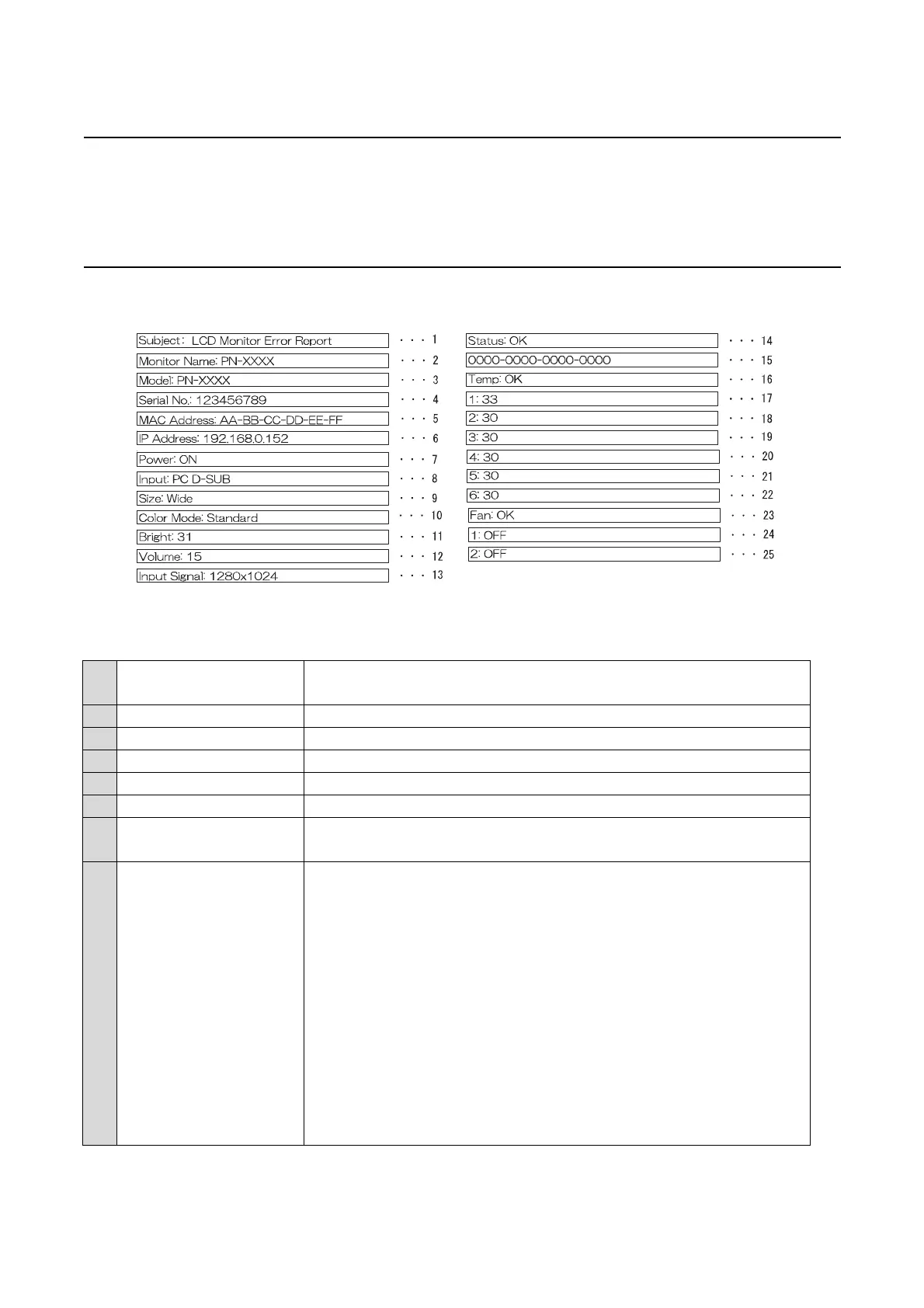PN-L803C/80TC3 SERVICE MENU/VARIOUS SETTING TOOL OPERATING PROCEDURES 4- 50
23. MAIL DESCRIPTION CONTENT
This machine is provided with the functions which send the following mails;
- Periodic send mails which notify the display status periodically on the specified day of week and the specified time
- Abnormality notification mail which notifies an abnormality when there is any abnormality in the display
The contents described in the above mails are explained here.
23-1. ACTUAL MAIL CONTENTS
The format of the mail text is as shown below, which is common to the periodic send mails and the abnormality notification mails.
The contents are in English only.
1 Subject ・Regular mail LCD Monitor Report
・Error report mail LCD Monitor Error Report
2 Monitor Name Setting monitor name : The same name of the [Model] as the factory default .
3 Model Model name as the factory default
4 Serial No. Serial number
5 MAC Address MAC address(EUI48 ID code)as the factory default
6 IP Address IP address for connecting the network
7 Power Power state
When the Power is ON, ON is described. When the power is OFF, OFF is described.
8 Input Input mode
Described contents are the following twelve kinds of contents.
・DisplayPort
・HDMI1[PC]
・HDMI2[PC]
・HDMI3[PC]
・HDMI1[AV]
・HDMI2[AV]
・HDMI3[AV]
・D-SUB1 [RGB]
・D-SUB1 [COMPONENT]
・D-SUB1 [VIDEO]
・D-SUB2