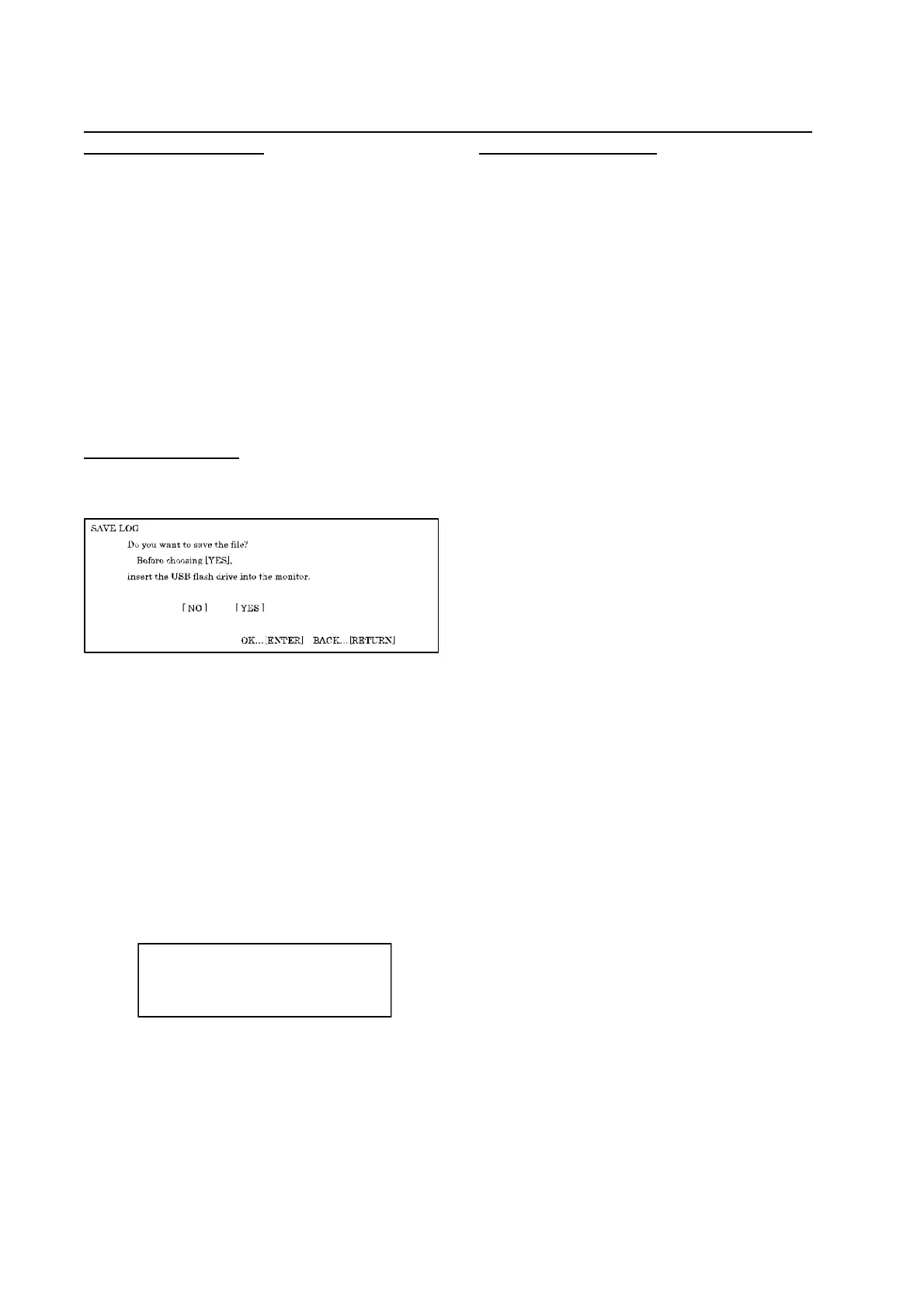PN-L803C/80TC3 SERVICE MENU/VARIOUS SETTING TOOL OPERATING PROCEDURES 4- 26
13. SAVE LOG TO THE USB FLASH DRIVE
13-1. USB FALSH DRIVE
It is necessary to prepare the USB flash drive which supports the
following standard.
- Format : FAT32/FAT16(The upper limit of the cluster size is
32KB)
- USB 2.0/1.1
<CAUTION>
- The card reader for the SD card is not supported
- Set the proper name to the volume label
- USB hub is not supported.
- Do not use the encrypted USB flash drive.
- Turn OFF and ON the main power right after the model name is
changed.
13-2. SAVE THE LOG
1) Press the [ENTER] from the [SAVE LOG] of [SERVICE
MENU3]. The following message is displayed.
2) Connect the USB flash drive to the monitor.
The connector of the USB flash drive is coved.
3) Select the [YES] and press the [ENTER]. The setting is
saved.
4) When the saving operation is finished, the operation moves
back to the Service Menu.
The initial file name is “XXlog_[Model name]_[Serial number]
[Date(YYYYMMDD)]_[Data type].dat”. This is saved in the
[Model Name] folder in the USB flash drive.
5) When the saving operation is failed, the following message is
displayed. Connect the USB flash drive again or turn OFF and
ON the monitor and save the log again.
Failed to save file
6) When the saving operation is failed repeatedly, change the
USB flash drive.
13-3. ERROR MESSAGE
- Could not save. Drive has no free memory
There is no space to save the log file in the USB flash drive.
- USB not recognized. Check the connection.
The monitor cannot recognize the USB flash drive.
- Failed to save file
The name of the saving file is overlapped with the one in the
USB flash drive.
It is not possible to write the log lie to the USB flash drive.
Other date writing operation error is occurred.
.