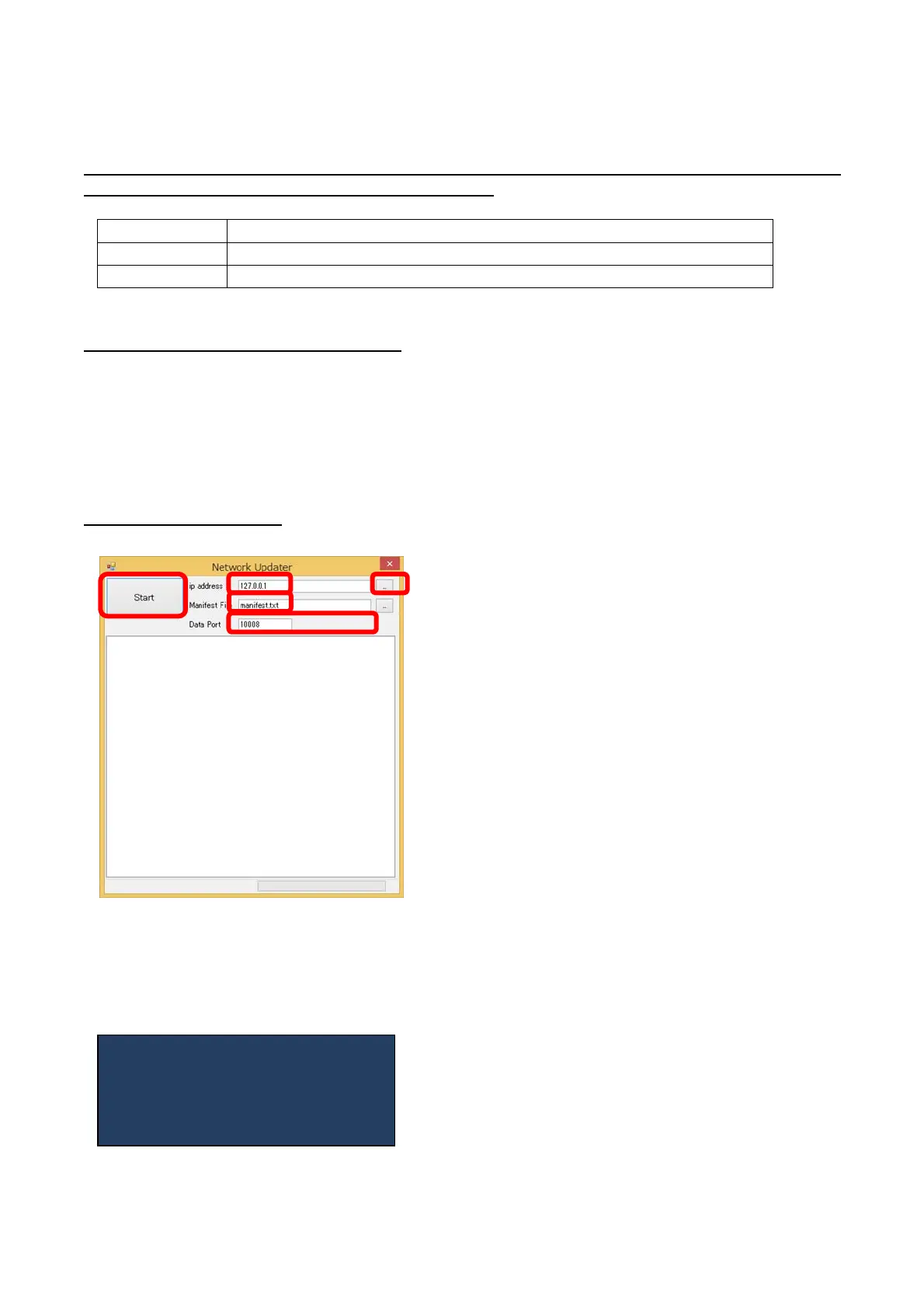PN-L803C_80TC3 FIRMWARE UPDATE PROCEDURES 5 - 4
2. HOW TO UPDATE MAIN FIRMWARE VIA NETWORK
2-1. OPERATING CONDITION OF FIRMWARE UPDATER
The operating condition of Firmware Updater for information display is as listed below.
OS Windows XP, Windows Vista, Windows 7, Windows8, Windows8.1
Communication port LAN(100BASE TX/10BASE TX)
Runtime NET Framework 3.5 needs to be ionstalled.
To use a LAN communication, settings must be made both in the PC side and in the monitor side.
2-2. PREPARATION OF THE DISPLAY SIDE
Confirm that the monitor is connected to the network correctly.
Press [DISPLAY] button on the controller twice and confirm the IP address setting.
When the USB flash drive for the firmware update is connected to the monitor, disconnect it. When the USB flash drive is connected, the
update fails to finish.
Trun on the power of the monitor not to move to the signal waiting state before updating.
* Set [OTHERS] – [POWER MANAGEMENT] to [OFF] or input the image signals.
2-3. UPDATE PROCEDURE
1) Click [Network Updater] on Service Tool Launcher. The network updater is started up.
2) Input the IP address of the monitor at (1) shown in the above image. When the button at (2) is clicked, the monitor on the network can
be searched.
3) Select the manifest file for updating at (3). This file is selected automatically as the default setting. Do not change this file.
4) Input the data port of the monitor at (4)
5) Click [Start] button at (5).
6) The following message is displayed after stariting the update.
Updating software.
Do not turn off power until
the finish message appears.
…
1
…
3
…
2
…
4
5