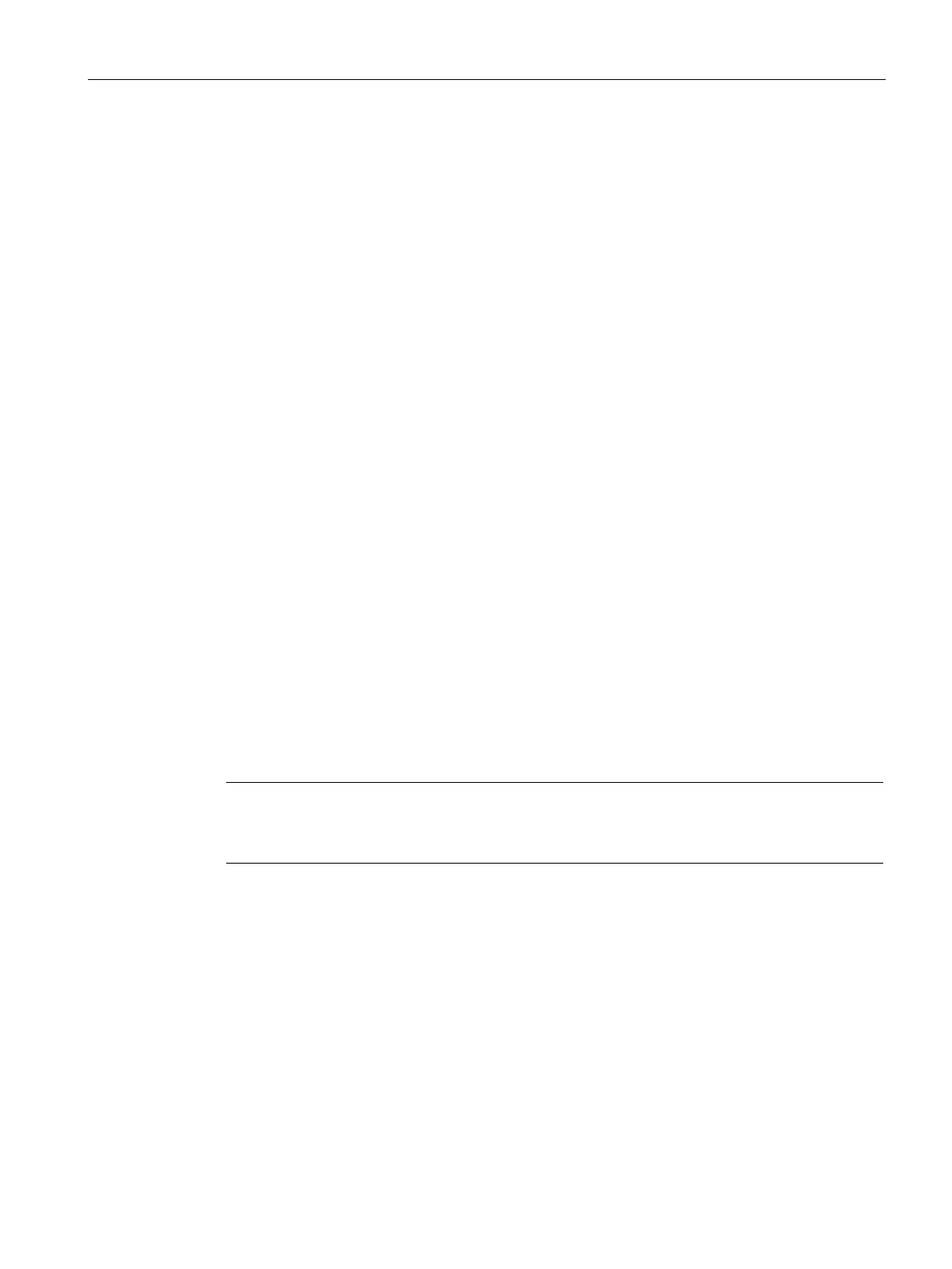Configuration (WBM)
5.13 Monitoring
LOGO! CMR2020, LOGO! CMR2040
Operating Instructions, 10/2016, C79000-G8976-C356-03
107
In the lower part of the page you will find all the configured uses with phone number and e-
mail address.
If you select a group in the list at the top of the page, the users that are assigned to this
group are marked with a check.
●
Freely selectable user group name. This name must not contain any special characters.
●
Freely selectable text for a more detailed description of the group.
●
Here you specify whether this group is intended to receive SMS messages or e-mails.
With the "Apply" button all changes are adopted and the list is updated.
Before you begin to configure the monitoring of the BM or the CMR in standalone mode, we
recommend that you get an overview of the principle of monitoring and its functions in the
following section.
You will find a detailed description of the function in the relevant sections relating to the
WBM tabs.
You will find a description of creating, changing and deleting elements in the individual tabs
(texts, signals, actions etc.) in the section General functions of the WBM (Page 56).
You will find an example of configuring monitoring at the end in the section Example of a
monitoring configuration (Page 121).
Note
High data volume due to monitoring the BM
Note that monitoring the
BM involves a high data volume.
