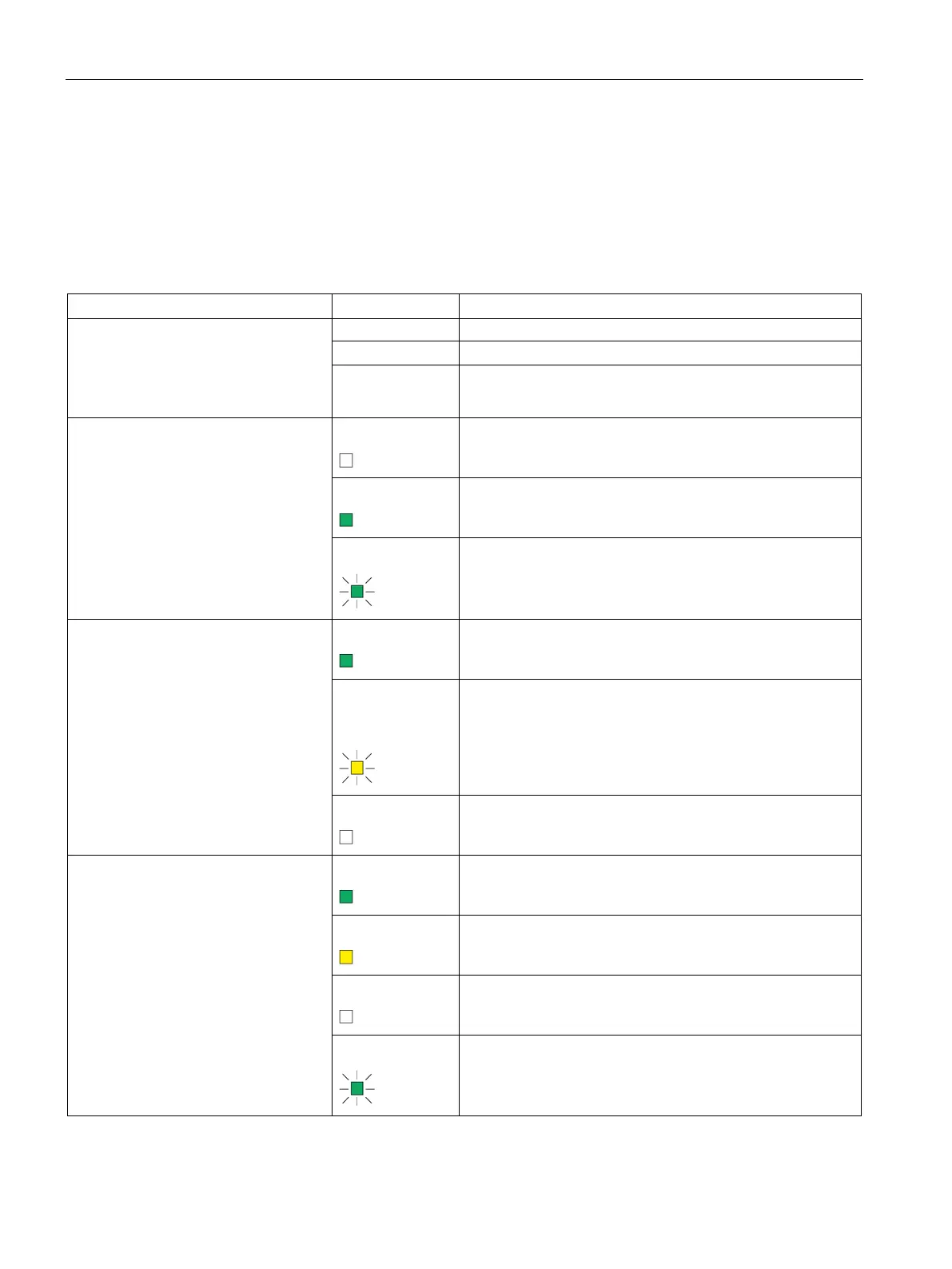LEDs, connectors, buttons, card slots
2.2 LEDs to display operation
LOGO! CMR2020, LOGO! CMR2040
30 Operating Instructions, 10/2016, C79000-G8976-C356-03
LEDs to display operation
The LEDs on the CMR provide information about the operating status of the device and the
two inputs/outputs.
All LEDs
Lit Firmware being updated
Not lit
• No voltage present or applied
• Device shut down
L
Power supply
Off
No external power supply connected
On
Power supply connected
Flashing
Initialization or change to the configuration
P1
LAN
Lit green
Connection to Ethernet is established.
Part flashes yel-
low and part lit
green
Data
Off
No connection to Ethernet or no cable connected.
R
Signal strength (mobile wireless)
Lit green
Very good
Lit yellow
Medium
Off
No or very bad signal
Flashing
Data
