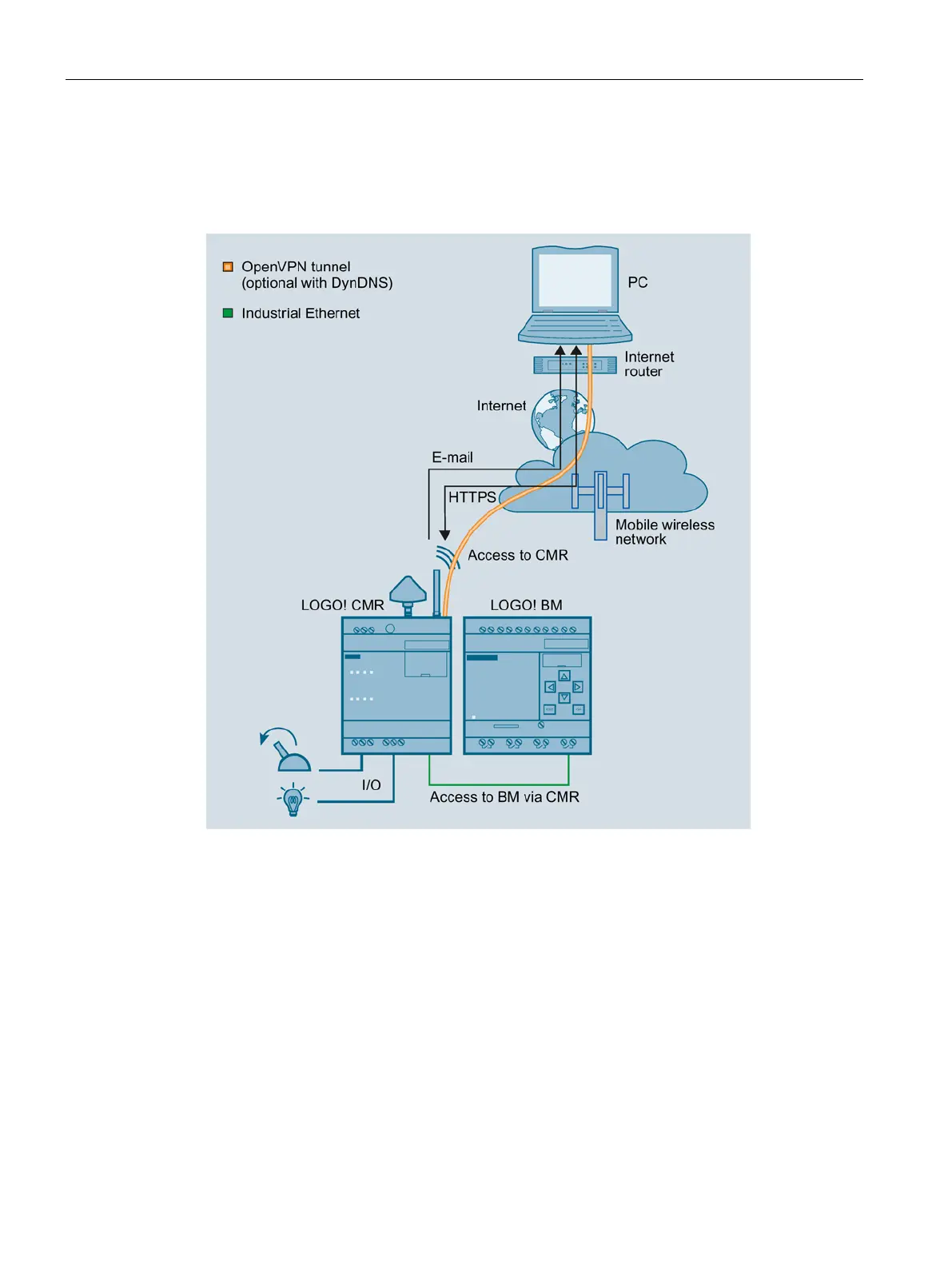Application and functions
1.4 Application examples
LOGO! CMR2020, LOGO! CMR2040
24 Operating Instructions, 10/2016, C79000-G8976-C356-03
Access by the PC via the Internet and mobile wireless network
If your configuration is connected to the CMR via Internet and the mobile wireless network by
using an OpenVPN tunnel you can access the CMR and the BM.
Figure 1-4 Access by the LOGO! via the Internet and mobile wireless network
You have the following options:
● Secure access from the PC to the CMR with OpenVPN
● Secure access from the PC to the BM with OpenVPN
For this application the CMR must be entered as a router in the BM.
In this way, you can for example reload the program of te BM.
● Access from the configuration PC to the CMR via mobile wireless network using HTTPS
For the procedure, refer to the section Establishing a connection to the CMR (Page 63).
● Sending e-mails optionally encrypted via STARTTLS
● Optional: Use of dynamic DNS to simplify the connection via the publicly reachable IP
address of the CMR
