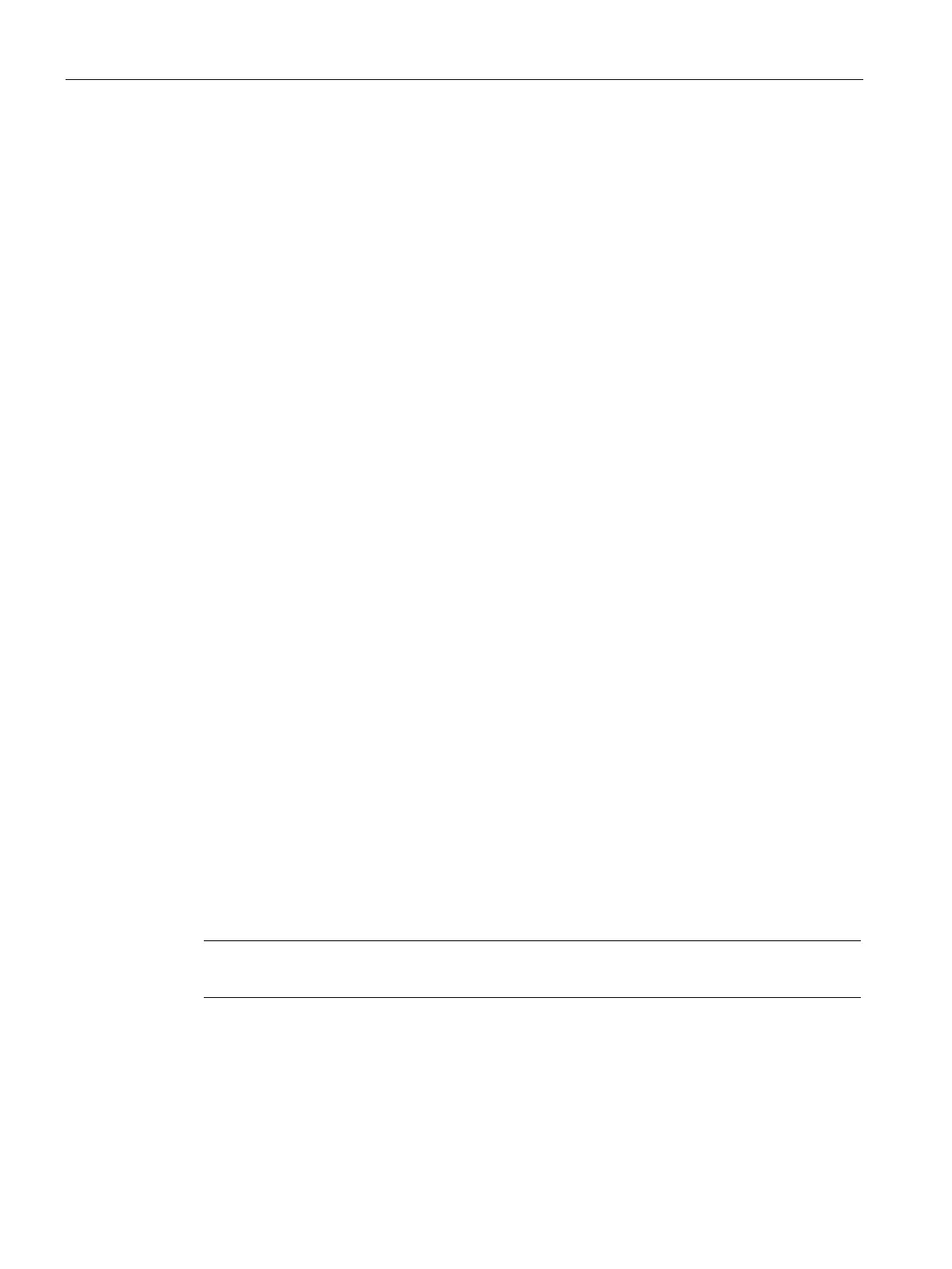Configuration (WBM)
5.7 Diagnostics
LOGO! CMR2020, LOGO! CMR2040
76 Operating Instructions, 10/2016, C79000-G8976-C356-03
The diagnostics messages are classified as follows:
● INFO
Information about a special event
● WARNING
Warning of a possibly unwanted event
● ERROR
Internal error. Thee CMR continues to run.
● FATAL
Serious error that impairs or interrupts the operation of the CMR.
If the CMR restarts due to a fatal error, the outputs are briefly set to be free of voltage.
Copy of the diagnostics buffer
With the buttons described below, you can save the entire diagnostics buffer.
The file name for the diagnostics messages of the diagnostics buffer is fixed: diagbuf.txt
●
Manual saving on the SD card
●
Manual saving in the file system of the configuration PC
●
Save a copy of the diagnostics buffer automatically on SD card if serious errors occur
By activating the option you can ensure that if errors of the class FATAL occur, the
diagnostics buffer is automatically backed up on the SD card.
Sending the diagnostics buffer
In the "Notifications" tab you can configure that the diagnostics buffer is sent by e-mail
depending on the class of the entries occurring.
Note
To send SMS messages and e
-mails you require configured users and groups.
●
Here, you set whether the CMR RTU sends a notification by SMS message or e-mail if an
event (message) occurs.
In the message, the plain text of the message, the class and time stamp are sent.
The subject in e-mails is "Diag Notification From: <module name>"
