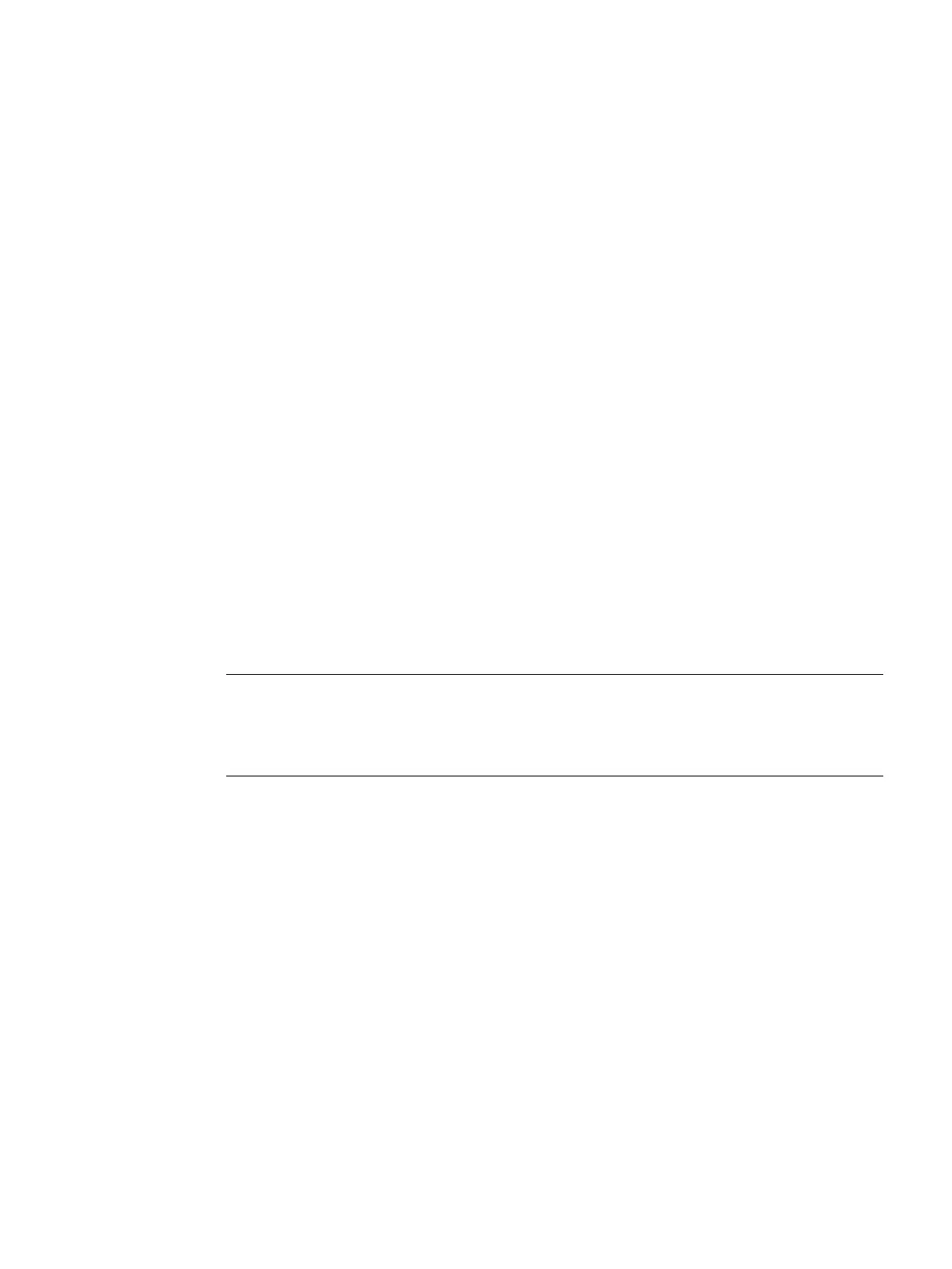LOGO! CMR2020, LOGO! CMR2040
Operating Instructions, 10/2016, C79000-G8976-C356-03
163
Additional information on SMS
Response of the CMR when receiving an SMS message/replying to
SMS message
List of all permitted and non-permitted characters
You will find a list of all permitted and non-permitted characters in the section Permitted
characters and string lengths (Page 59).
When it receives an SMS message, the CMR first checks whether the sender and the
sender's phone number are registered in the CMR and whether the sender has the rights to
send an SMS message to the CMR (see settings in the section User (Page 104)):
● Only messages with authorized sender numbers are accepted by the CMR.
● You can also configure phone number groups by using the * (asterisk) character.
Checking SMS text for keywords and password
The password must be separated from the keyword with a semicolon ";".
Read access must not include a password.
Write access can include a password (password entry can be disabled).
Requirements:
● The sender number of the SMS message was checked against the configured phone
numbers of the authorized users.
● All messages originating from unauthorized phone numbers were discarded.
The following conventions apply to queries and write access:
● The keywords must always be in uppercase letters.
● With write access, the "?" character is omitted after the keyword. You need to start with a
password:
– Write access: <password>;<key word>=<parameter>
– Read access:<key word>?<possibly Parameter>
