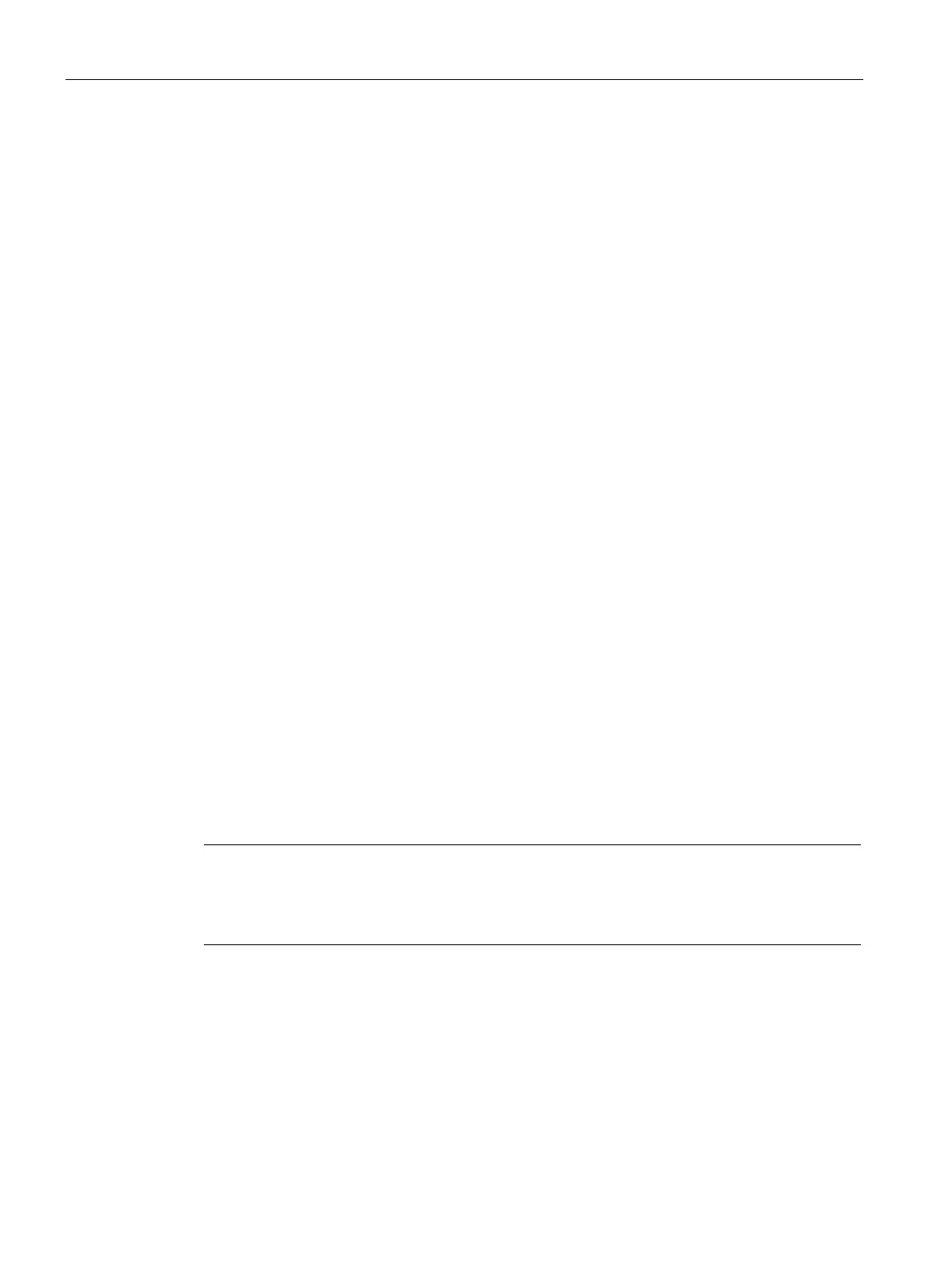Configuration (WBM)
5.11 Security
LOGO! CMR2020, LOGO! CMR2040
98 Operating Instructions, 10/2016, C79000-G8976-C356-03
Statistics of the current connection
The numbers apply to the currently established connection.
For the meaning of the parameters, see below.
The numbers apply to all connections that were established since the last restart of the
CMR.
●
Number of bytes received by the CMR.
●
Number of frames received by the CMR.
●
Number of frames received by the CMR that it could not process..
●
Number of bytes sent by the CMR.
●
Number of frames sent by the CMR.
●
Number of frames, which were ready to send on the CMR that could, however, not be
sent.
For information on the functions and requirements, refer to the following sections:
Further functions (Page 15)
Requirements for use (Page 18)
Note
DynDNS when using OpenVPN
To simplify connection establishment when usin
g OpenVPN, the use of DynDNS is
You can use the OpenVPN tunnel for the following purposes:
● Connection from the mobile phone or configuration PC to the CMR via HTTP
You can reach the CMR via the mobile wireless interface using HTTP (not HTTPS). To do
this, use the following tunnel IP address of he CMR:
http://10.8.0.2
