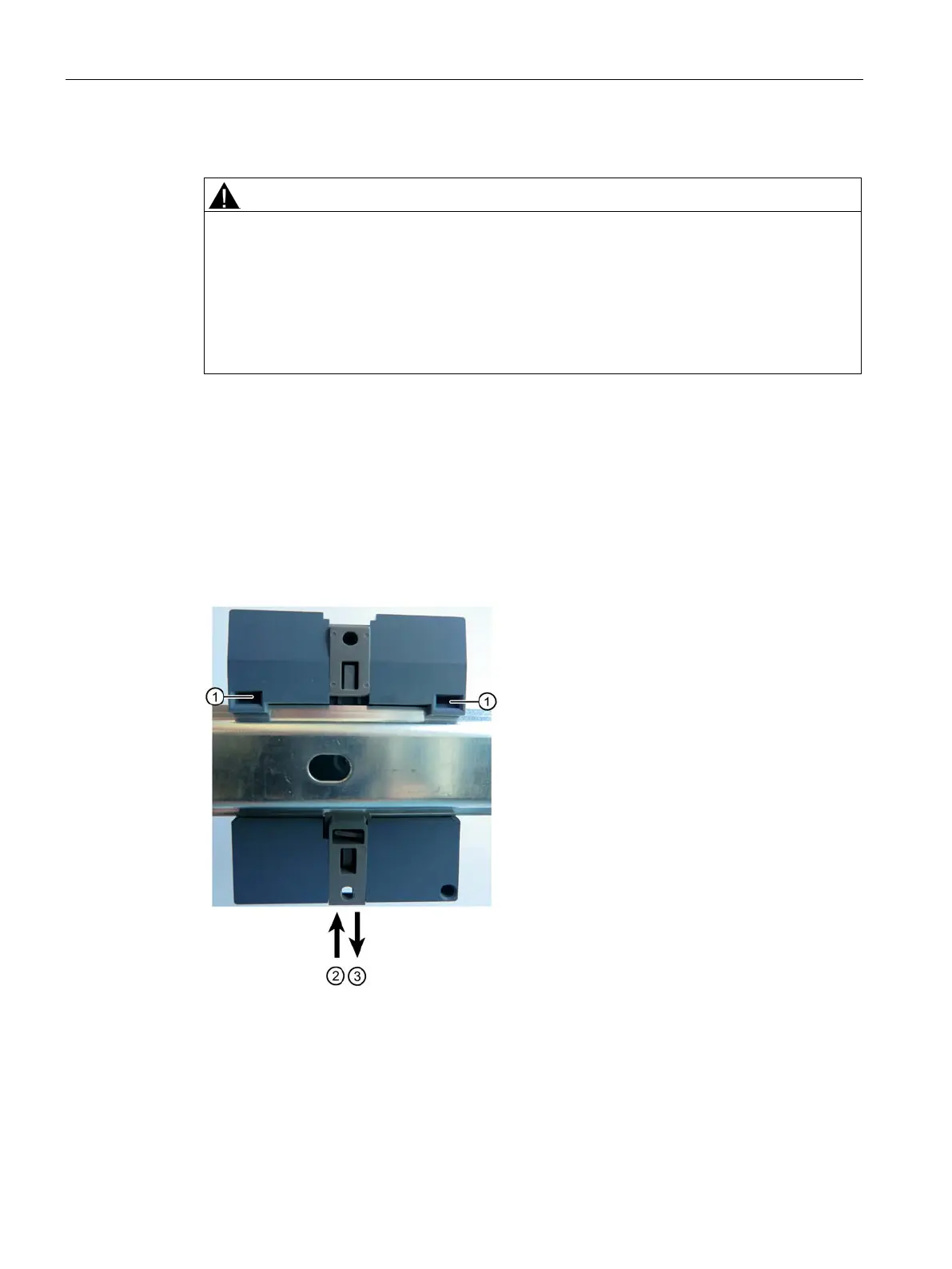Installation, connecting up, commissioning
3.2 Installing the device
LOGO! CMR2020, LOGO! CMR2040
38 Operating Instructions, 10/2016, C79000-G8976-C356-03
Connectors with LAN (Local Area Network) marking
Safety notice for connectors with LAN (Local Area Network) marking
A LAN or LAN segment, with all its associated interconnected equipment, shall be entirely
contained within a single low-voltage power distribution and within single building.
The LAN is considered to be in an "environment A" according IEEE802.3 or "environment
0" according IEC TR 62102, respectively.
Never make direct electrical connection to TNV-circuits (Telephone Network) or WAN
(Wide Area Network).
The CMR is suitable for rail mounting on a 35 mm DIN EN 50 022 rail. On the rear of the
device there is a locking mechanism with a spring catch.
Installing on a DIN rail / removing from a DIN rail
Figure 3-1 Installing on a DIN rail / removing from a DIN rail
To mount the CMR on a DIN rail, follow the steps below:
1. Fit the upper part of the locking mechanism
① of the device on to the DIN rail.
2. Press the device down against the DIN rail until the spring catch
② locks in place.
