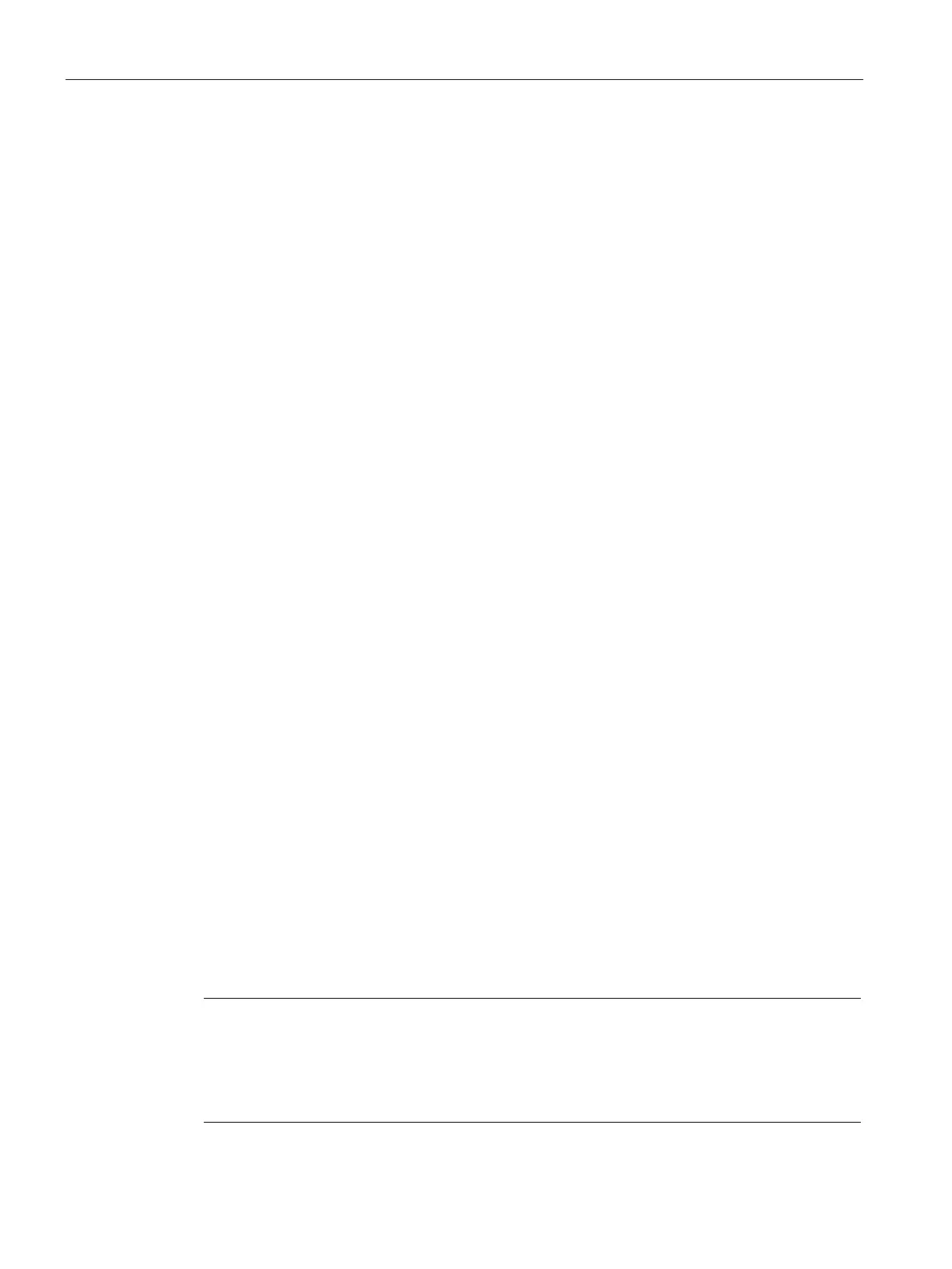Configuration (WBM)
5.6 System
LOGO! CMR2020, LOGO! CMR2040
72 Operating Instructions, 10/2016, C79000-G8976-C356-03
Naming conventions for the file names ad file system
File system
Files written from the CMR to the SD card meet the DOS or 8.3 format. File names are
structured according to the following pattern:
<1...8 characters>.<1...3 characters>
Directories are also displayed in the DOS format (up to 8 characters). Note that when saving
files with more than 8 letters that the name is truncated after 8 characters.
Naming conventions for the file names
The file names are structured according to the following scheme:
●
Files with configuration data of the CMR:
*.CFG
– The file "default.cfg" is created automatically by the CMR and updated with every
change to the configuration.
– The file "user.cfG" is a configuration data file that you saved manually.
For information on saving and the meaning of the files refer to the section Configuration
(Page 77).
●
File with diagnostics buffer entries of the CMR:
diagbuf.txt
●
Files that you yourself save on the SD card:.
*.*
In this tab, you make the basic setting for the time of day and specify the following:
● The time-of-day synchronization method and the intervals at which the time of day is
synchronized.
● The automatic daylight saving time switchover
● The forwarding of the CMR time of day to the BM
Note
The time of day is reset during a restart. To have the current time, you a
lways need to use a
-of-day synchronization method.
When using certificates, note the information on the time
-of-day in the section Requirements
(Page 18).
