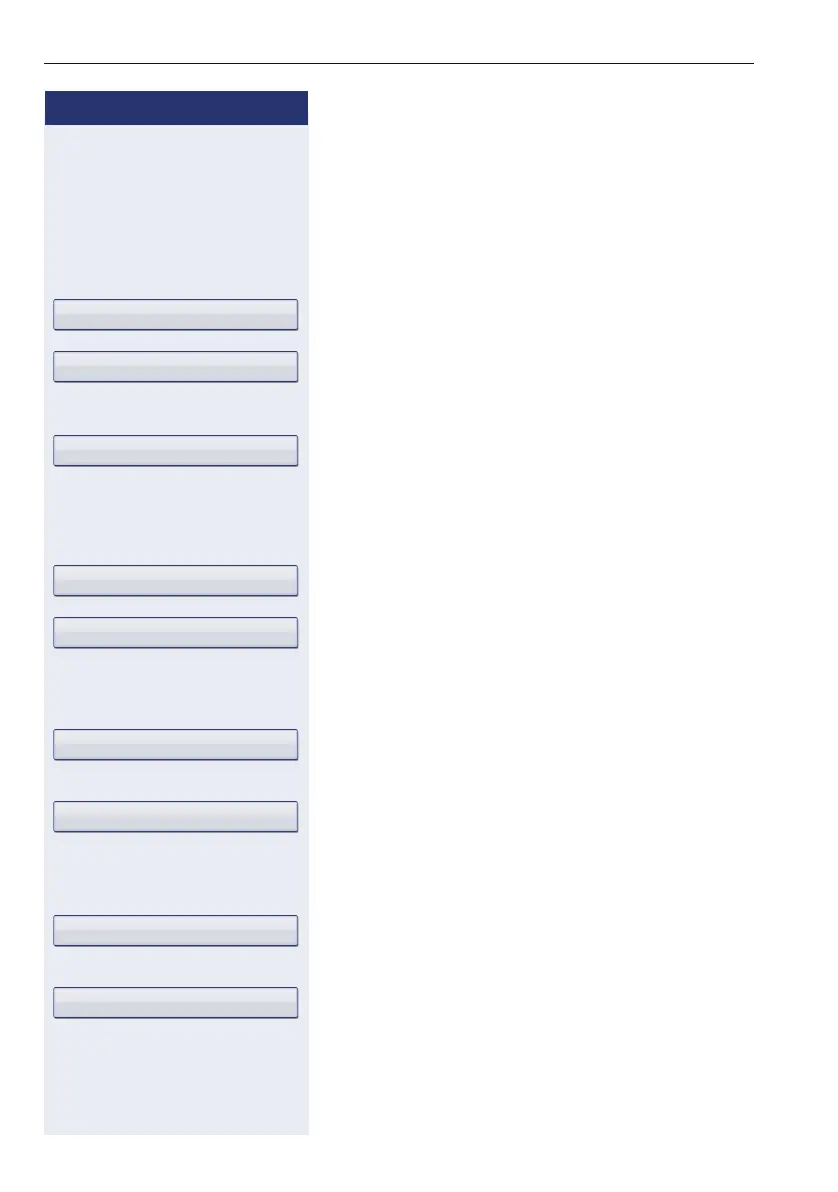Step by Step
Phonebooks and call logs
100
LDAP database
For a detailed description of this function, see
Æ page 32.
Finding an LDAP entry
u Press the key shown until the "Corporate" tab is active.
Confirm the option shown.
Confirm the option shown in the context menu.
Scroll to the required search field (for example, "First
name").
Confirm the option shown.
j Enter search text Æ page 23.
b Select the "Options" entry.
Confirm the option shown.
Confirm the option shown in the context menu.
If several entries match your search criteria, all are dis-
played in alphabetical order.
Viewing information about an LDAP entry
Select an entry.
g Open the context menu.
Select and confirm the option shown in the context
menu.
All available information is displayed.
Importing an LDAP entry into the phonebook
Select an entry.
g Open the context menu.
Select and confirm the option shown.
The view changes to the personal phonebook.
if nec. j Enter additional information.
The LDAP entry is now saved as a contact in your per-
sonal phonebook.
Options g
Find
Find
Find
Coco, Chanel g
Details
Coco, Chanel g
Save