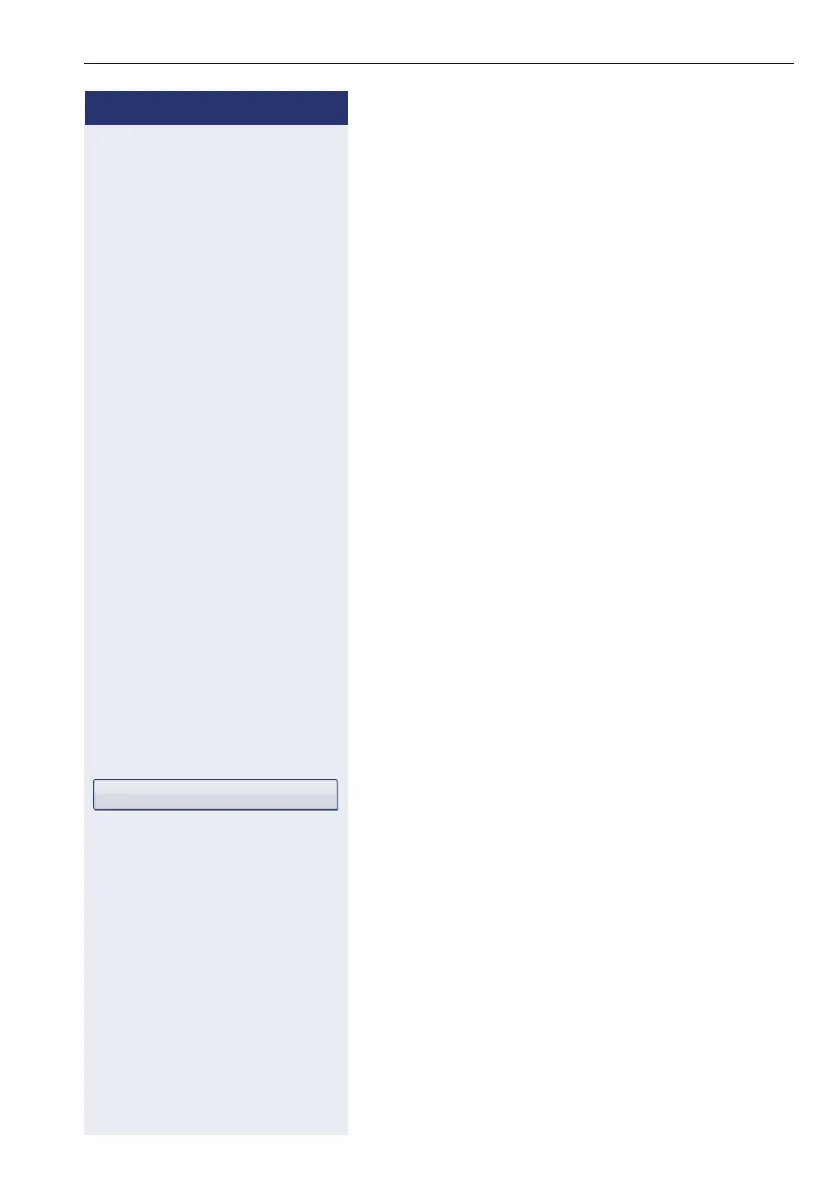Enhanced phone functions
63
Step by Step
Accepting a second call with a sensor key
Prerequisite: You are conducting a call and the "Second
call" function is activated. The "Pickup" sensor key is pro-
grammed.
Z An alert tone is audible.
T Press the "Pickup" sensor key.
[ You are immediately connected to the second caller.
The first party is placed on hold.
Ending the second call and resuming the first one:
s Press the key shown.
or
\^ Replace the handset and lift it once more.
Accepting a second call via the menu
If the "Pickup" sensor key is programmed on your Open-
Stage, then you are not offered the option to accept a
second call.
Prerequisite: You are conducting a call and the "Second
call" function is activated.
Z The name/phone number of a second call is displayed
on the telephone and signaled via the call waiting tone.
The caller hears the ring tone as if you were free.
Confirm the option shown.
[ You are immediately connected to the second caller.
The first party is placed on hold.
Ending the second call and resuming the first one
s Press the key shown.
or
\^ Replace the handset and lift it once more.
Answer camp-on?