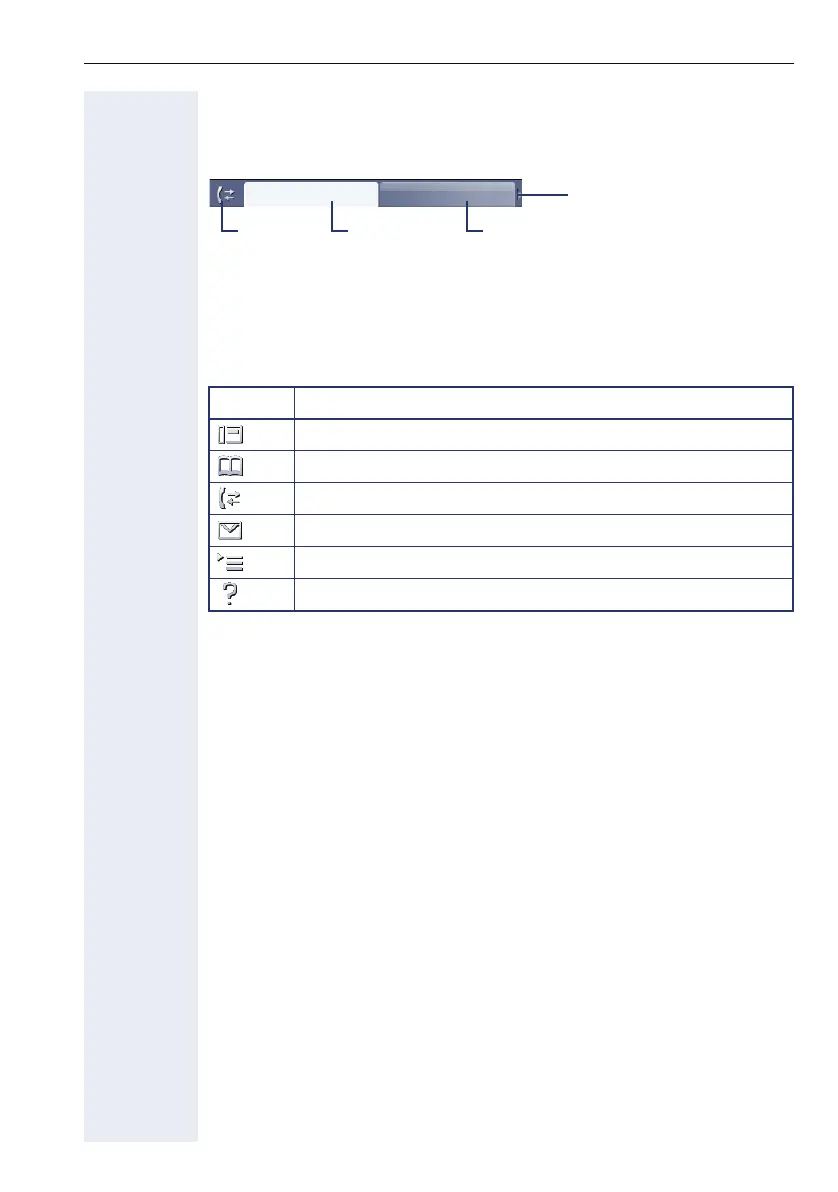Getting to know your OpenStage phone
27
Application tab
In many cases you can select further content within an application using
tabs.
Example: Press the
w mode key to open the call logs Æ page 17. Press
this key repeatedly to switch between the various tabs.
The icon displayed to the left of the tab indicates the application you are
currently working in.
Icon Explanation
Telephony interface Æ page 29
Phonebooks Æ page 30
Call logs Æ page 33
MessagesÆ page 35
Menu Æ page 37
Help function Æ page 39
Missed Received
Icon
Additional tab
Arrow icon:
Additional tabs
Active tab
