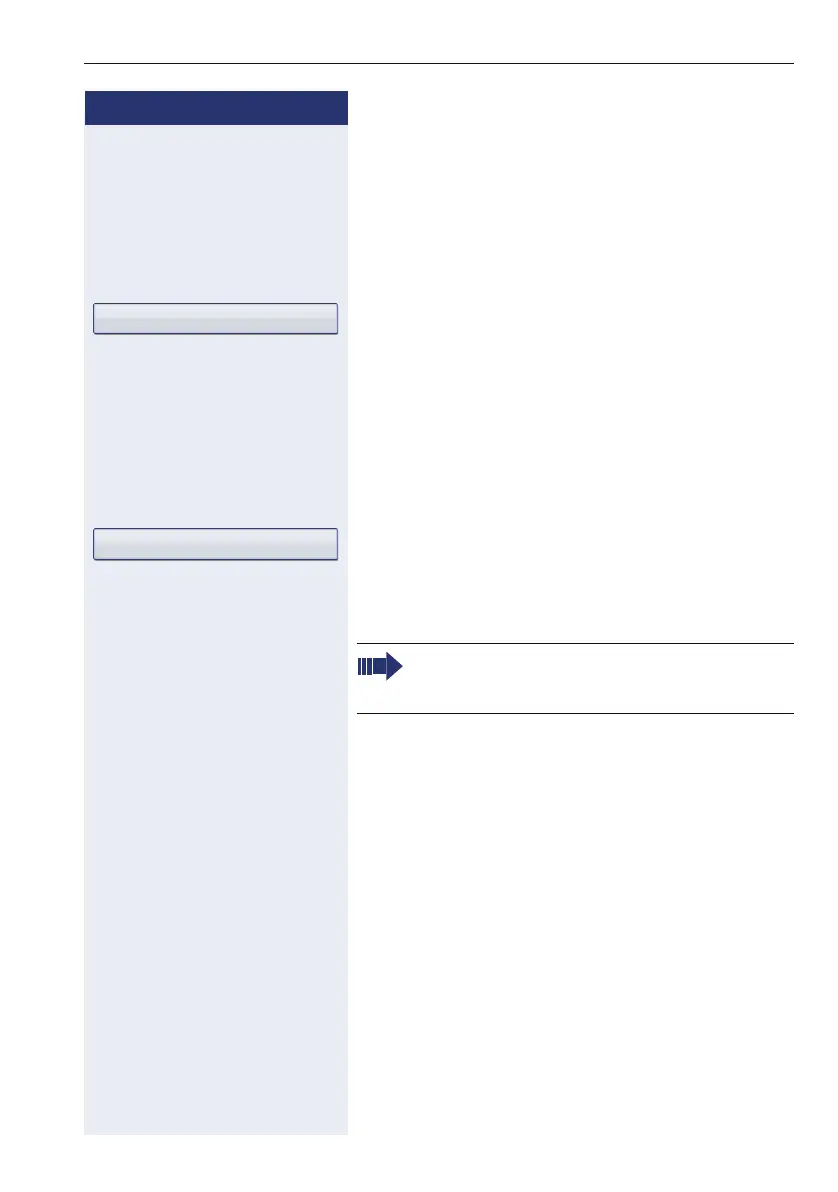Basic functions
47
Step by Step
Transferring a call
If your call partner wishes to speak to one of your col-
leagues, you can transfer the call.
if nec.
g Open the context menu Æ page 26.
Transferring with announcement
Select and confirm the option shown.
j Enter and confirm the required party’s phone number.
Announce the call partner.
\ Replace the handset.
Your call partner is now connected to the party to whom
they wish to speak.
Transferring without announcement
Select and confirm the option shown.
j Enter and confirm the required party’s phone number.
\ Replace the handset.
Consultation?
Start transfer?
If no call is set up between the other two parties
within 40 seconds, you are called again. You are
reconnected with the first party.