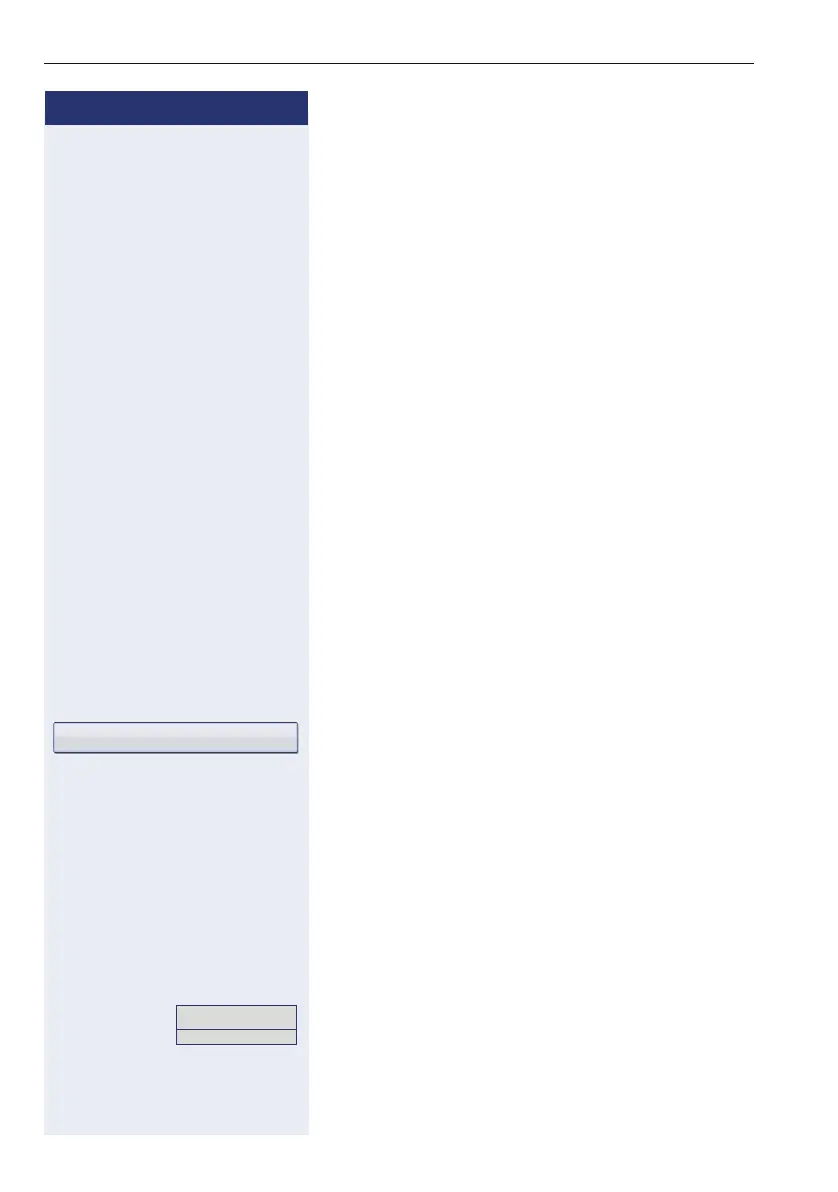Step by Step
Enhanced phone functions
56
In idle mode
The phone is ringing. "Call for" is displayed on the
phone.
^ T Lift the handset and press the flashing "Pickup" key. You
have now picked up the call.
or
T Press the flashing "Pickup" key.
Speakerphone mode.
During calls
T Press the flashing "Pickup" key.
The first party is placed on hold while you are connect-
ed to the second party.
Ending the second call and returning to the first
one
s Press the key shown.
Accepting a specific call
You hear another telephone ring and recognize the num-
ber, or a colleague requests that you pick up calls for a
specific phone.
^ Lift the handset.
Select and confirm the option shown.
j Enter the phone number of the phone from which you
wish to pick up calls. In this way you can accept the call.
Display called extension
If the number of the phone in a call pickup group, for
which you wish to pick up a call, is not displayed (the de-
fault display for call pickup groups is deactivated), you
can lift the handset and enter the code for "Display on
request". Contact your service personnel for this code.
^ Lift the handset.
j Enter the system code for "Display on request" (contact
the relevant service personnel if necessary).
The phone number is displayed once you have entered
the code.
Direct call pickup?
Enter code!
