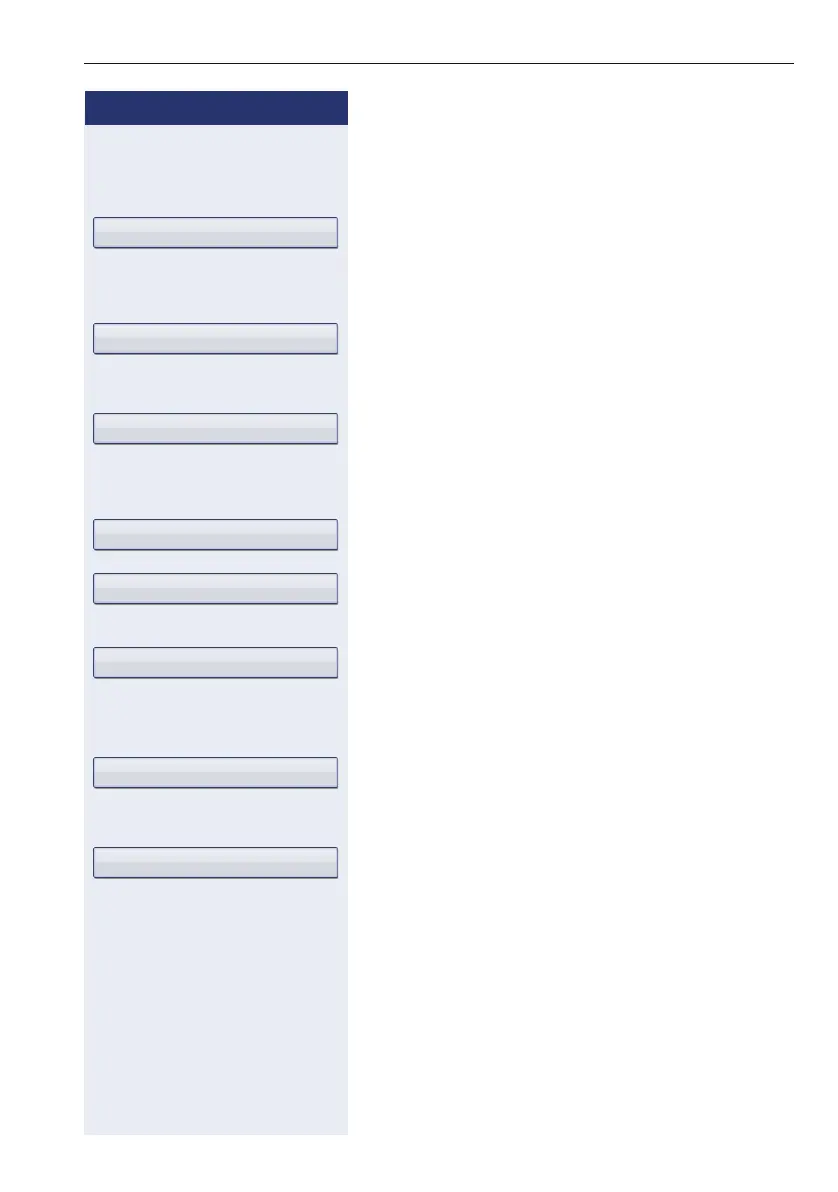Basic functions
49
Step by Step
Configuring using the call forwarding key
r Press the key shown.
Select and confirm the option shown.
The "Call forward status" page opens.
d Select a call forwarding type Æ page 48.
The phone displays the current setting.
Confirm the option shown.
or
Select and confirm the option shown.
The "Edit call forward" page opens.
d Select the "All calls"
[1]
entry.
Confirm the option shown.
Select and confirm the option shown.
d Select the "Destination" entry.
Confirm the option shown.
j Enter the call forwarding destination number.
b Select the "Options" entry.
Select and confirm the option shown.
or
h Press the key shown.
Confirm the option shown.
Deactivating using the call forwarding key
r Press the lit key. The LED goes out.
if nec. i Confirm the option shown.
Edit call forwarding
Off g
On g
[1] The entry varies according to the call forwarding type selected before-
hand.
Off g
On
Save & exit
Save