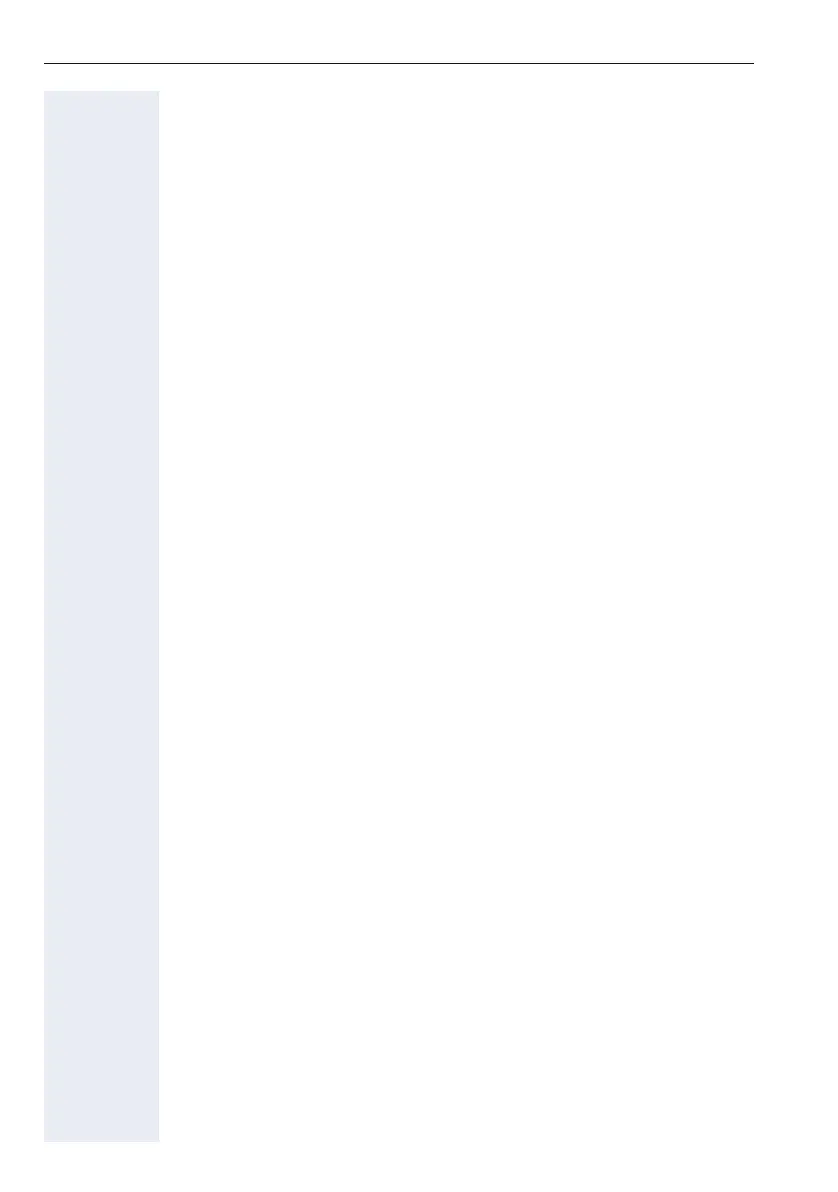Applications available on your OpenStage phone
38
Audio
Optimize the audio settings on your OpenStage for your environment and
according to your personal requirements.
Volumes Æ page 139
Settings Æ page 140, Æ page 141
Configuration
Call forwarding Æ page 48
Set up call forwarding for your telephone.
Context menu Æ page 149
Define whether context menus should close automatically, and define the
display duration.
Bluetooth Æ page 143
Prepare your phone for Bluetooth operation.
Phone
Adjust the display design settings and program the sensor keys on your
OpenStage.
Screensaver Æ page 134
Display Æ page 133
Key programming Æ page 83
Security
Protect your settings and data by assigning a password.Æ page 104
Settings - administration
You can access the administration area via the "Admin" menu and by enter-
ing the administration password.
Refer to the administration manual for your phone for more detailed infor-
mation on this topic.
Applications
[1]
The "Applications" tab contains a number of practical XML applications. If
you wish to use additional applications, please contact the responsible ser-
vice personnel.
[1] This function is not yet available.
