
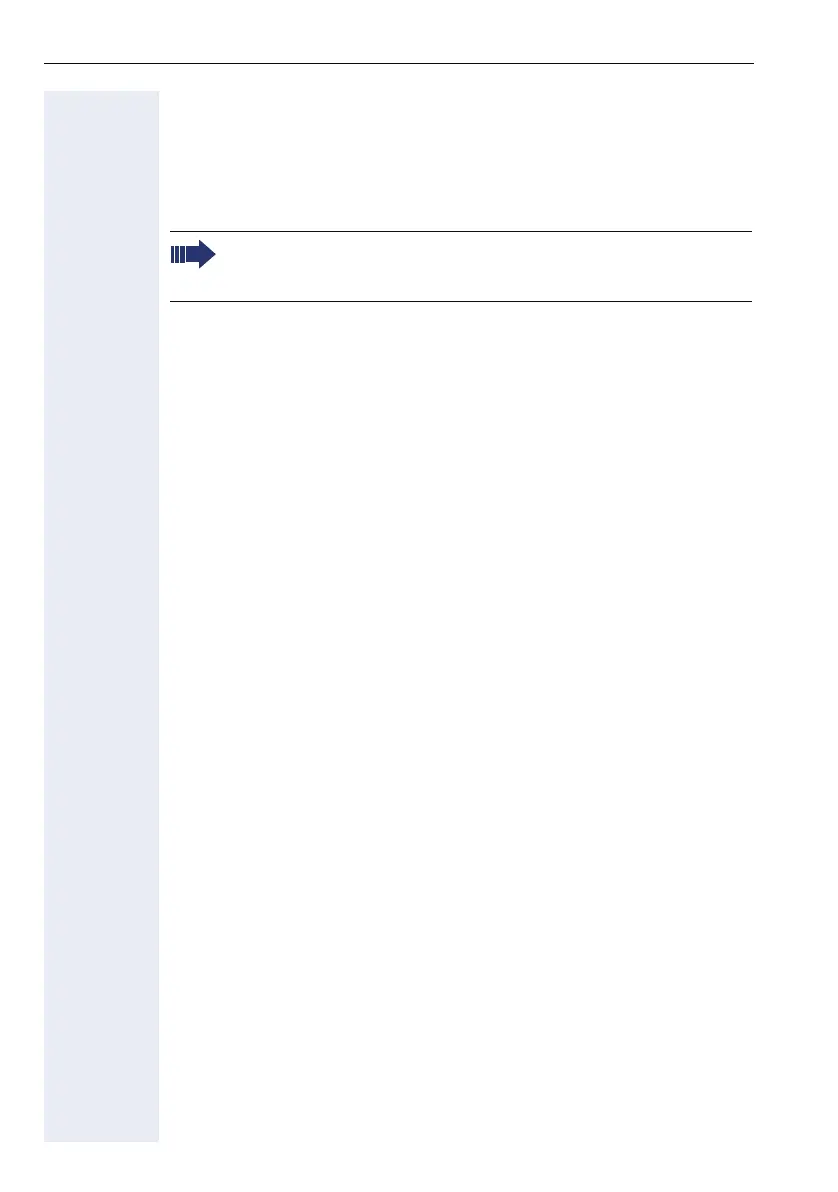 Loading...
Loading...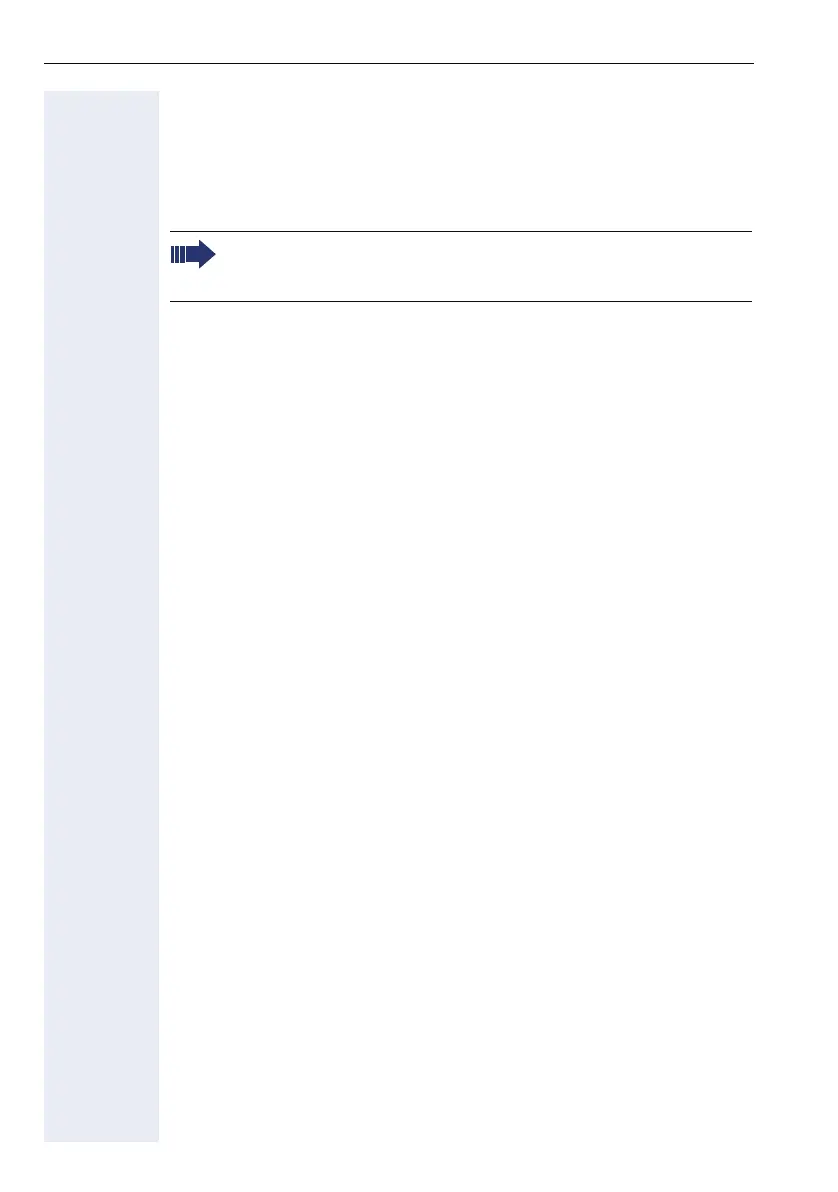










Do you have a question about the Siemens HiPath 4000 and is the answer not in the manual?
| Architecture | Modular |
|---|---|
| Supported protocols | SIP, H.323, ISDN |
| VoIP Support | Yes |
| ISDN Support | Yes |
| Analog Support | Yes |
| Integration | CTI, CRM, ERP |
| Compatibility | Siemens |











