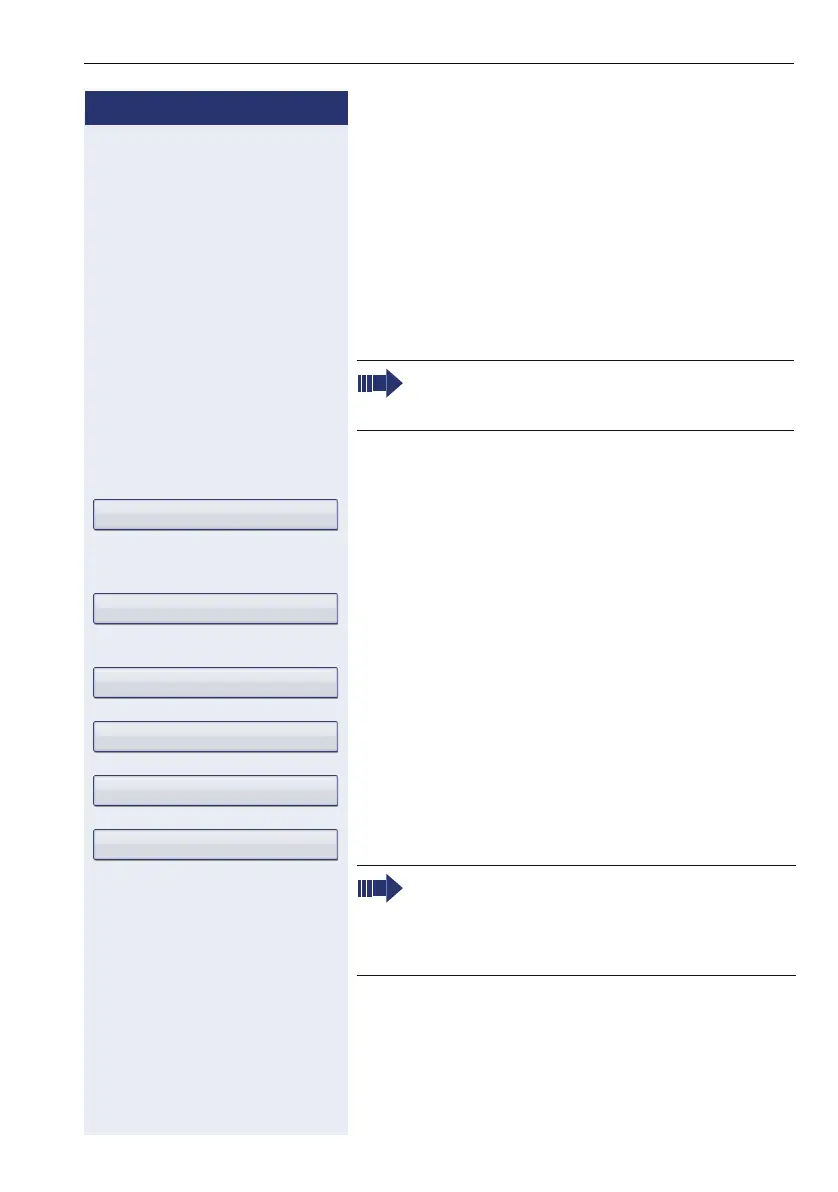Programming sensor keys
83
Step by Step
Programming sensor keys
You can program frequently used functions or phone
numbers onto the sensor keys on your OpenStage 60/
80 T.
Configuring function keys
See also Æ page 19.
Example: Configuring a "Shift key"
S Press and hold the required sensor key.
Confirm the option shown.
or
v Open the Program/Service menu Æ page 37.
Select and confirm the option shown.
S Press the required sensor key.
Confirm the option shown.
Select and confirm the option shown.
Confirm the option shown.
Confirm the option shown.
The label appears automatically and cannot be altered.
The LED display shows the status of the function
Æ page 19.
The available functions depend on your configu-
ration. If a function is missing, contact your ser-
vice personnel.
Assign functionality
Key function?
Change?
More features? g
Shift-Function?
Save?
A short touch triggers the programmed function.
Procedures with activatable/deactivatable func-
tions, e. g. second call, are activated with one
press of the button and deactivated with the
next. If activated, the LED lights up.
