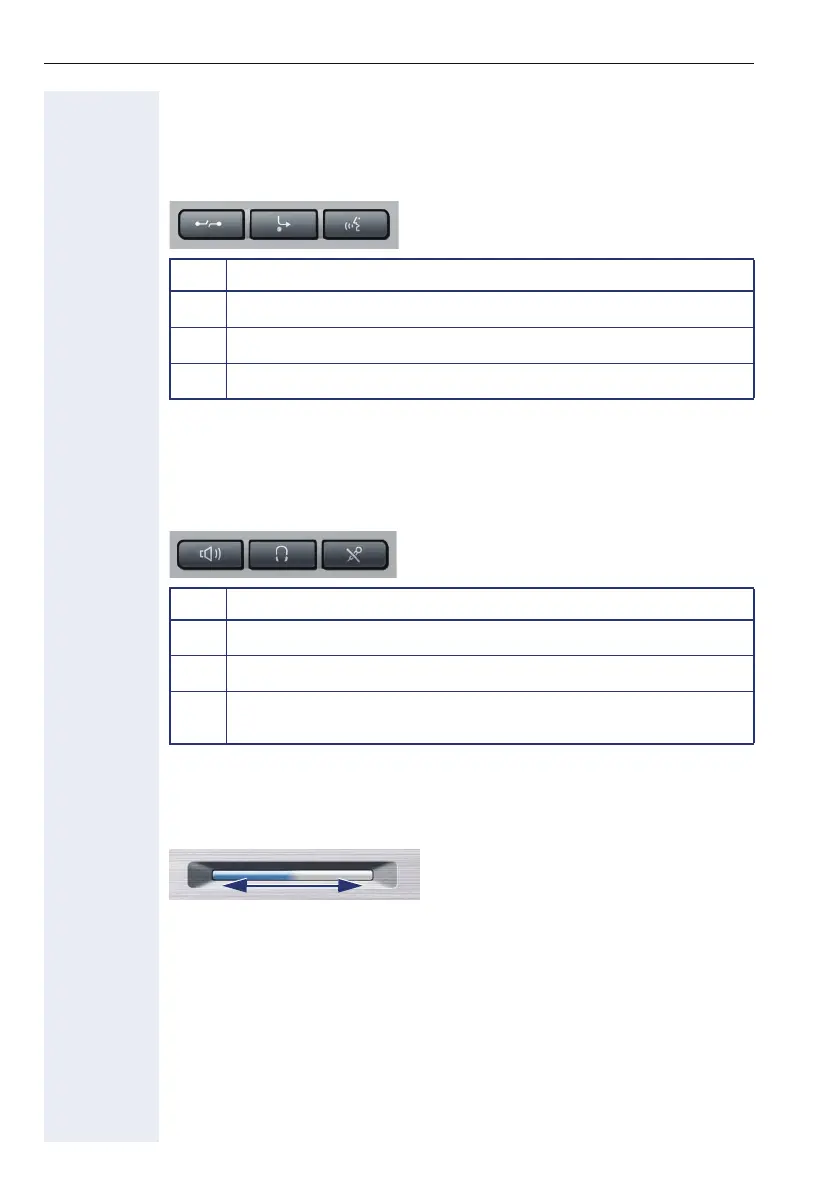Getting to know your OpenStage phone
16
Keys and controls
Function keys
Audio controls
Audio keys
To u ch S l i d e r
Similar to the TouchGuide Æ page 18, you can set properties for your tele-
phone, such as the volume, by sliding your finger over the TouchSlider.
The blue illuminated slider control displays the volume setting for the cur-
rent tone (ring tone, handset tone and loudspeaker tone). You can adjust
the volume by moving the slider left or right.
Set the lamp brightness of the TouchSlider Æ page 137.
Key Function when key is pressed
s
End (disconnect) call Æ page 42.
r
Activate/deactivate fixed call forwarding Æ page 48.
q
Start voice recognition
[1]
.
[1] This function is not yet available.
Key Function when key is pressed
n
Activate/deactivate the loudspeaker Æ page 40.
o
Activate/deactivate headset Æ page 55.
p
Activate/deactivate microphone (also for speakerphone mode)
Æ page 45.
Icon used in the manual:
X