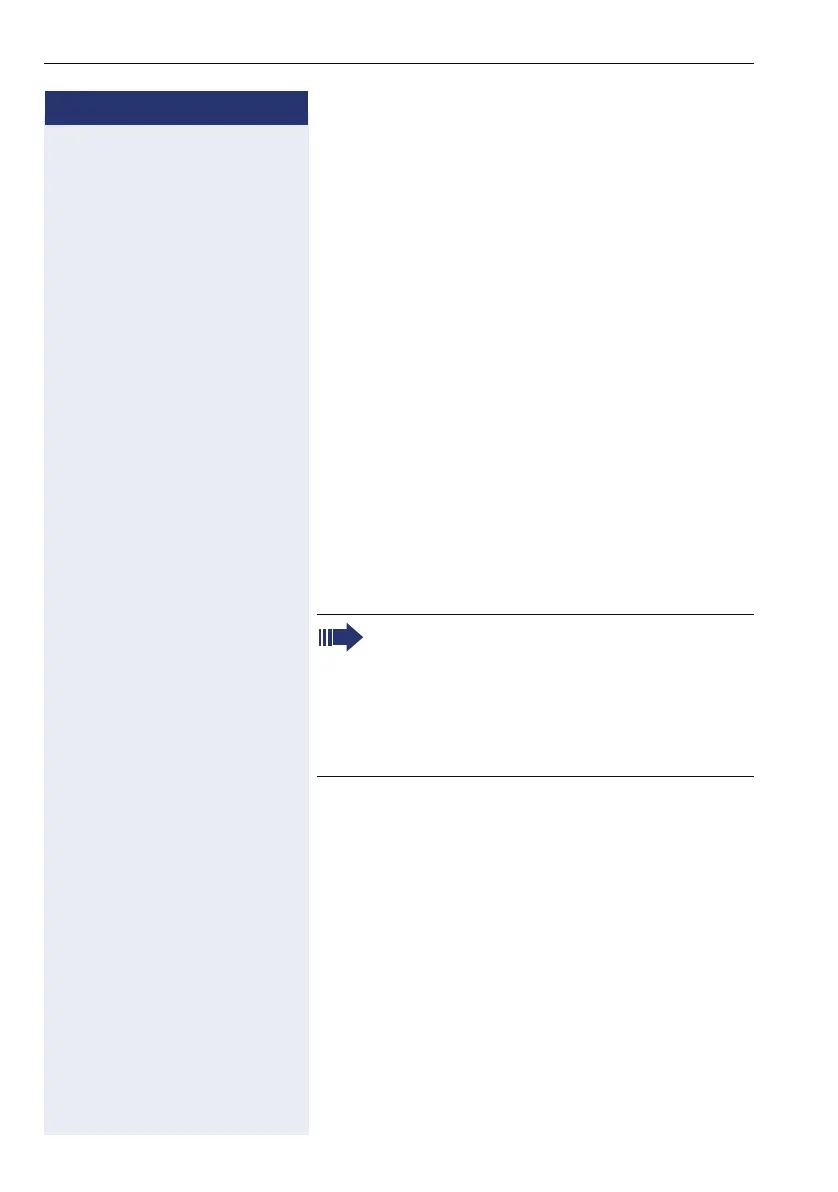Step by Step
Enhanced phone functions
72
HiPath 4000 as an entrance telephone
system (two-way intercom)
You can place a speaker call to an internal party on
HiPath 4000 using the loudspeaker on their telephone
to establish a connection. You can initiate a speaker call
from a consultation call. The following functions are
available:
• System-wide speaker call
– to a variable destination
– to a fixed destination
• Speaker call in a group
– to a variable destination
– to a fixed destination
• Two-way intercom in a group
– to a variable destination
– to a fixed destination
• Announcement to all members of a line trunk group
You can cancel the speaker call or the announcement by
replacing the handset or, during a consultation call, by
retrieving the call on hold.
Please ensure for all functions that "Speaker call
protect" is deactivated on the relevant phones
Æ page 107.
If a speaker call is placed to a party and "Speaker
call protect" is activated on their phone, the
speaker call is ignored and a normal call is estab-
lished.
