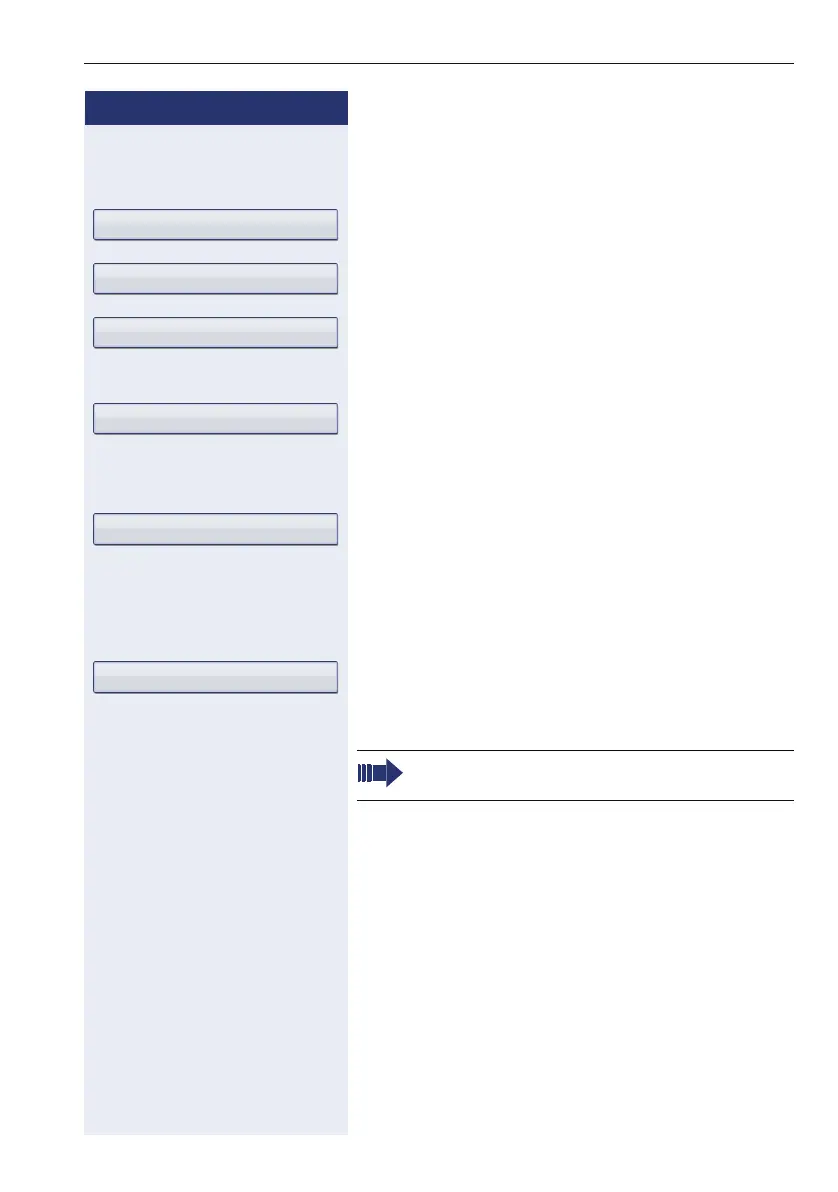Basic functions
51
Step by Step
Configuring using the Program/Service menu
v Open the Program/Service menu Æ page 37.
Confirm the option shown.
Confirm the option shown.
Select a call forwarding type Æ page 48.
If you have already programmed call forwarding, the call
forwarding destination is displayed.
Select and confirm the option shown.
j Enter the phone number of the call forwarding destina-
tion. If you have already saved a destination, it is delet-
ed.
Confirm, when the phone number is complete.
Call forwarding is saved and activated.
Deactivating via the Program/Service menu
c Open the idle menu Æ page 24.
Confirm the option shown.
Call forwarding is deactivated and the destination num-
ber is deleted.
Destinations? g
Call forwarding? g
Next forwarding type?
Enter destination:
Save?
Deact call forwarding?
For fixed call forwarding, the destination number
is retained.