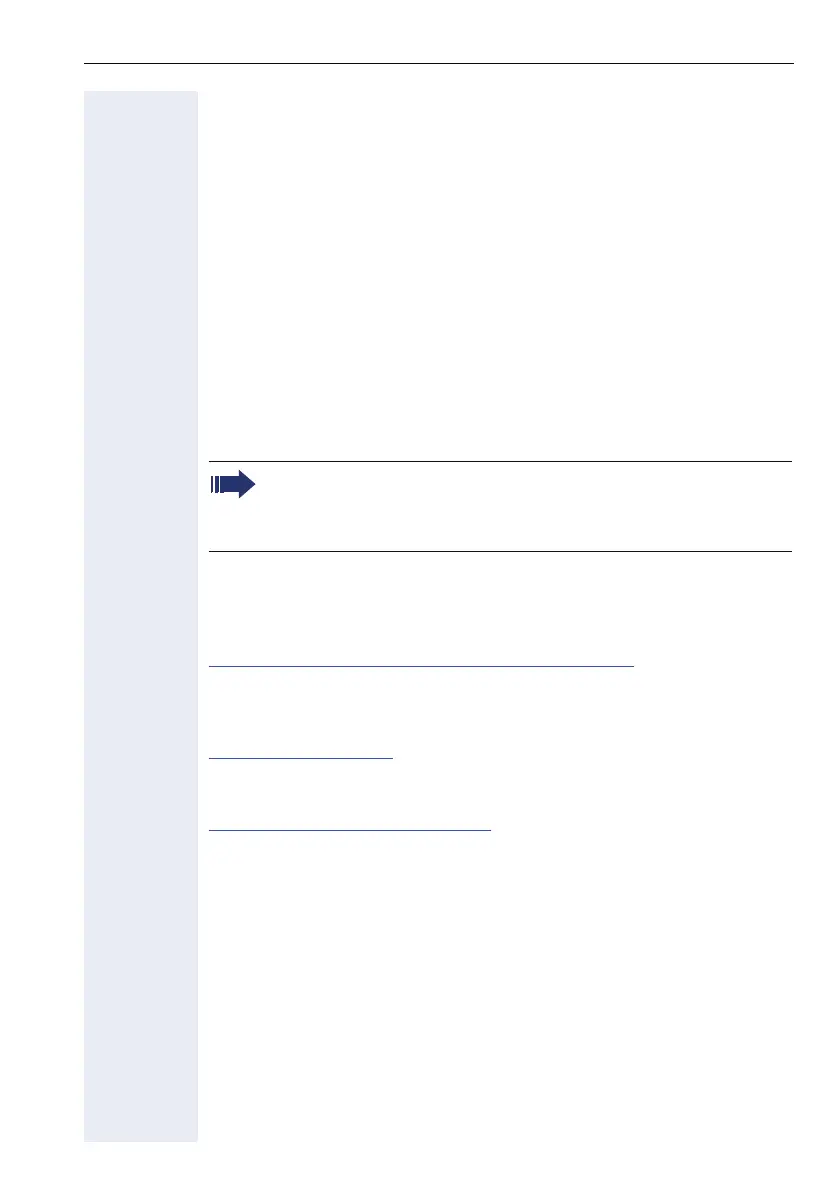Important information
3
Location of the telephone
• The telephone should be operated in a controlled environment with an
ambient temperature between 5°C and 40°C.
• To ensure good speakerphone quality, the area in front of the micro-
phone (front right) should be kept clear. The optimum speakerphone
distance is 50 cm.
• Do not install the telephone in a room where large quantities of dust
accumulate; this can considerably reduce the service life of the tele-
phone.
• Do not expose the telephone to direct sunlight or any other source of
heat, as this is liable to damage the electronic components and the
plastic casing.
• Do not operate the telephone in damp environments such as
bathrooms.
Software update
Documentation in Internet
This and other documentation can be found on the Internet at:
http://www.enterprise-communications.siemens.com
> Products > Phones & Clients > (Select Product) > Downloads.
To view and print documentation in PDF format, you require Acrobat Read-
er (free software):
http://www.adobe.com
Technical notes, current information about firmware updates, frequently
asked questions and lots more can be found on the web at:
http://wiki.siemens-enterprise.com/
During a software update, the phone must not be disconnected
from the power supply unit or the phone line.
An update action is indicated by messages on the display and/or by
flashing LEDs.