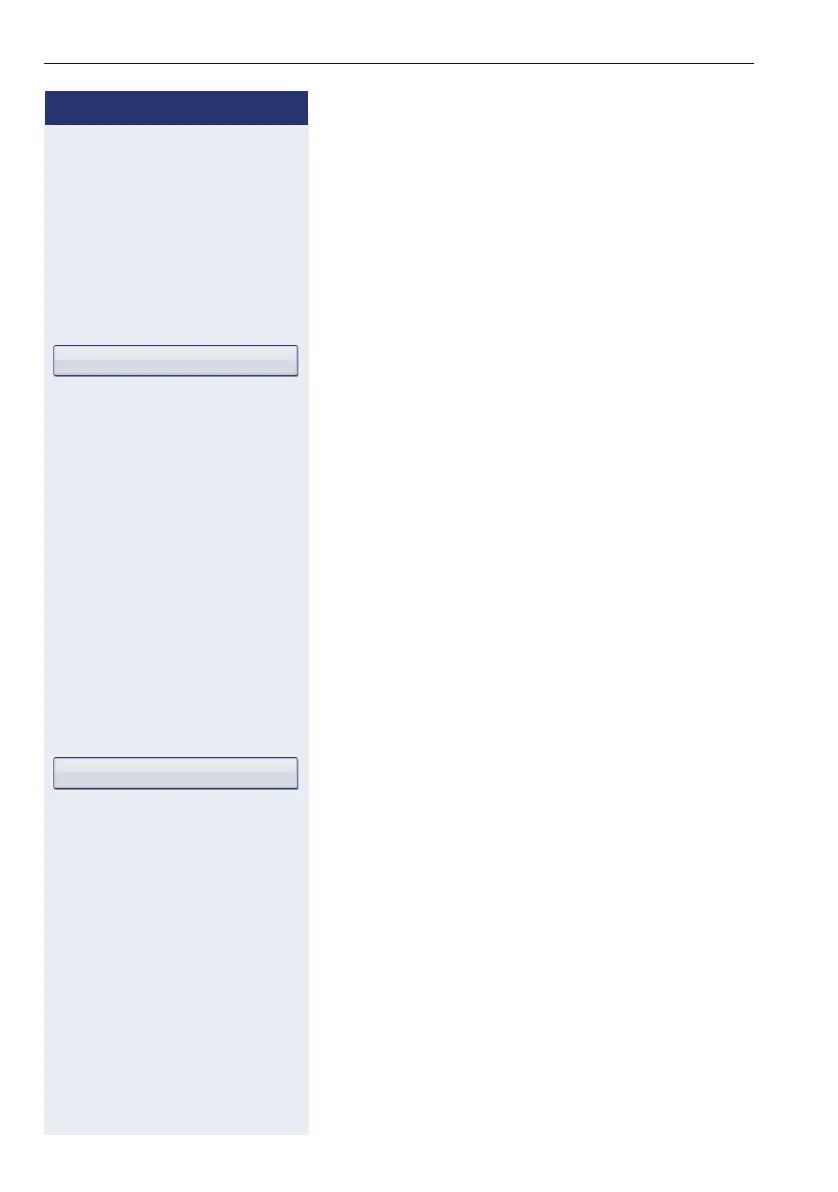Step by Step
Making calls with multiple lines
124
Holding and re-accepting a call on a
line key
Prerequisite: You have accepted a call on a line key
(Æ page 114) or you are conducting a consultation call.
S Briefly press the line key you are currently using,
or
Select and confirm the option shown.
The line key where the call is on hold flashes slowly. The
call can be continued on any phone in the team where
the LED for this line key is flashing.
Retrieving the call
T Press the flashing line key. Proceed with your call.
Exclusively holding and re-accepting a
call on a line key
Prerequisite: You have accepted a call on a line key or
you are conducting a consultation call that only you can
or wish to continue.
S Press the "Excl. Hold" programmed sensor key.
or
Select and confirm the option shown.
The line key where the call is parked, flashes slowly.
The call can be continued on your phone only and is not
signaled on any other phone.
Retrieving the call
T Press the flashing line key. Proceed with your call.
Hold?
Private hold?
