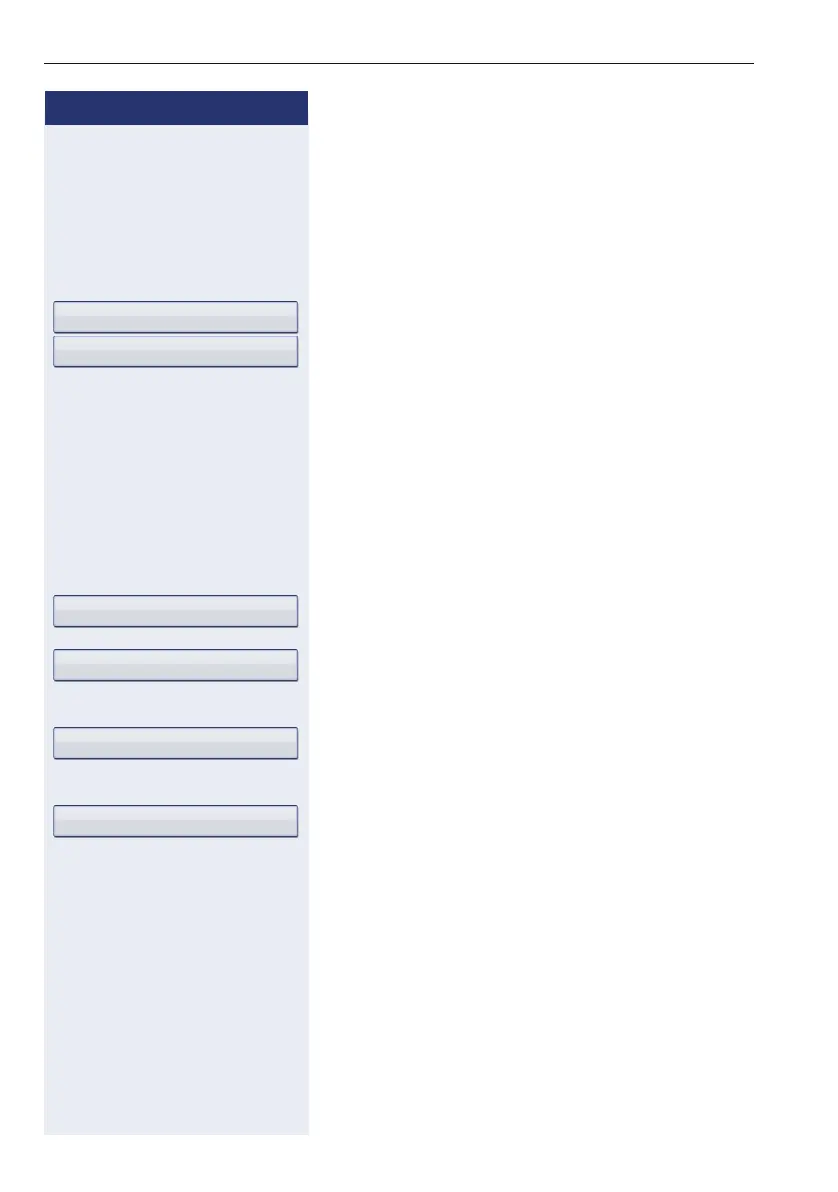Step by Step
Basic functions
54
Responding to a callback request
Prerequisite: You have received at least one callback
request Æ page 35.
x Press the key shown.
Information regarding the caller is displayed Æ page 35.
Select and confirm until the required entry is displayed.
Select and confirm the option shown.
The party is called and the entry deleted from the list.
Checking/deleting a saved callback
Prerequisite: You have saved callbacks Æ page 53.
if nec.
R Press the "Callback" programmed sensor key.
or
c Open the idle menu Æ page 24.
Select and confirm the option shown.
The newest entry is displayed first in the pop-up menu.
Select and confirm to display additional entries.
Deleting a displayed entry
Select and confirm the option shown.
Ending retrieval
Select and confirm the option shown.
Next entry?
Output?
Display callbacks?
Next callback?
Delete?
Cancel?