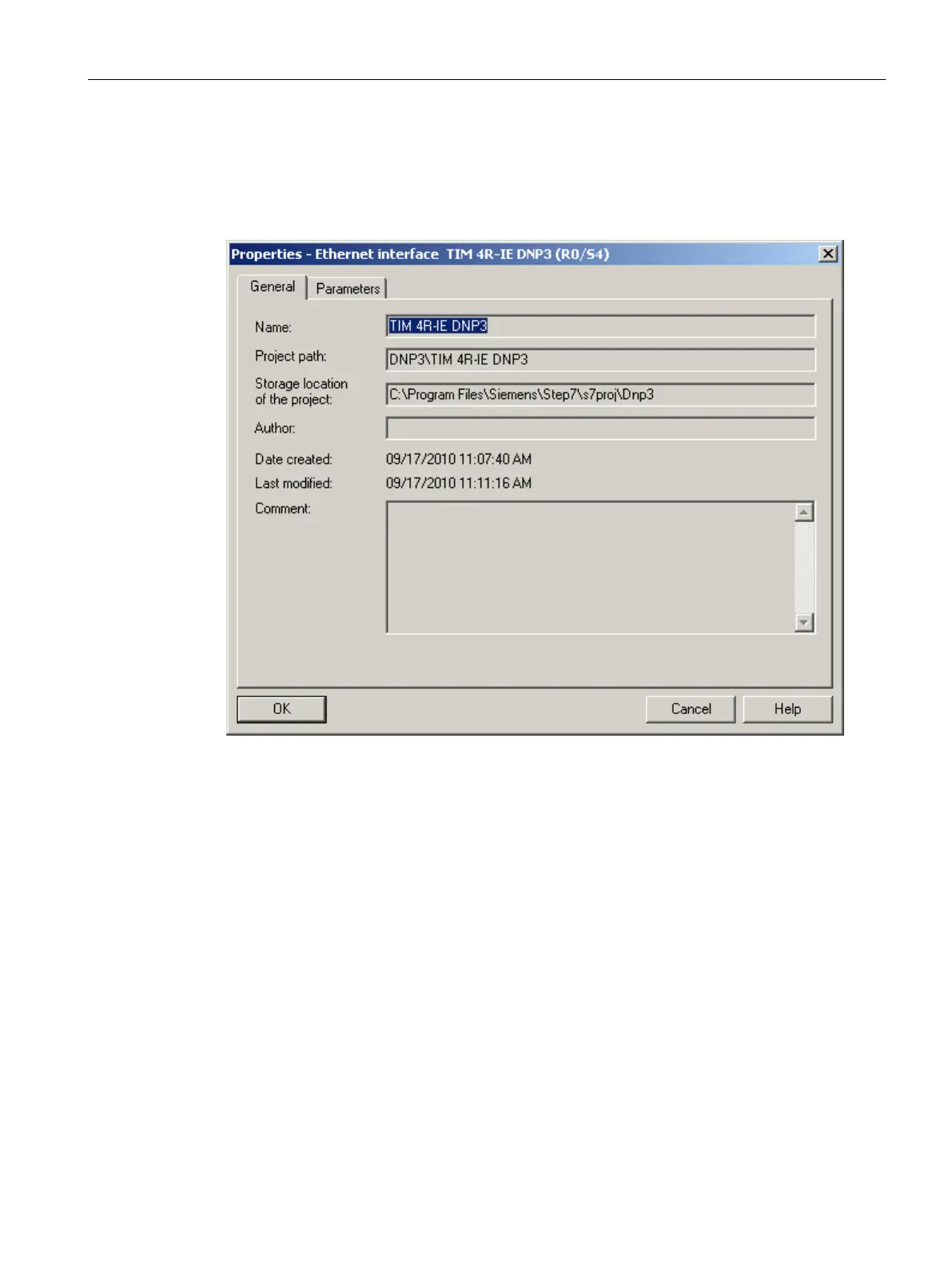Configuration in STEP 7
5.6 Configuring networks and network nodes in STEP 7 / NetPro
TIM DNP3
System Manual, 12/2015, C79000-G8976-C253-04
111
Configuring Ethernet nodes
"General" Tab
Image 5-22 Properties - Ethernet interface dialog, General tab
The General tab informs you about general parameters of the Ethernet interface.
● Name:
The Name box displays the name of the module.
● The project path is displayed.
● The storage location of the project is displayed.
● In the Author input box, you can enter the person who created the configuration.
● The date created is displayed.
● The date of the last modification is displayed.
● In the Comment input box, you can enter comments with up to 254 characters.
