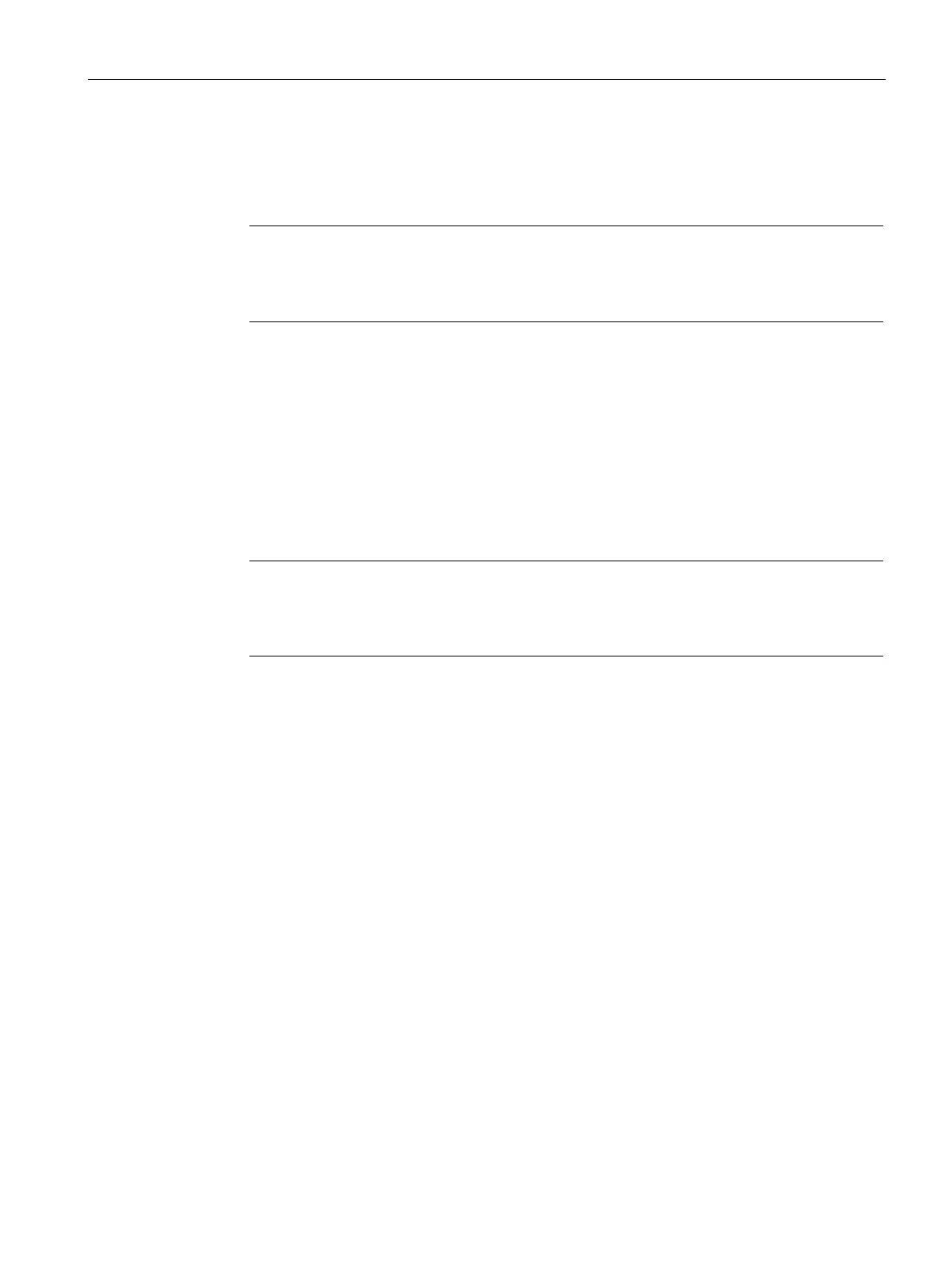Diagnostics and upkeep
7.3 SINAUT diagnostics and service tool
TIM DNP3
System Manual, 12/2015, C79000-G8976-C253-04
253
● Default router: If a default router was specified during configuration, the IP address of the
default router is displayed here.
● IP settings: Indicates where the module obtained the IP parameters from.
4R-IE
DNP3, only information on the first Ethernet port P1 is displayed. For an
overview of
the status and parameters of both Ethernet ports of the module, refer to
IP Parameters
tab.
The
Network Connection
tab for an Ethernet TIM displays the MAC address of the module
and information on the status and settings of the Ethernet port:
● Link Status: Indicates whether or not a physical connection to Ethernet exists.
● Settings: Shows the setting for detecting network settings, here: "Automatic"
(Autosensing)
● Mode: Indicates the transmission speed and duplexity on Ethernet.
4R-IE
DNP3, only information on the first Ethernet port P1 is displayed. For an
overview of the status and parameters of both Ethernet ports of the module, refer to
SINAUT Diagnostics,
IP Parameters
tab.
The
Statistics
tab contains transmission statistics for the Ethernet ports. The number of
transferred data packets with and without errors since the last reset or restart of the module
is displayed for the send and receive directions. This time time is displayed as module time
in the tab. The statistical values can be reset to zero with the
Reset
button.
Operating mode
Description of the functions
With the
Operating mode
function, you can change the operating mode of TIM and CPU
modules. Apart from the operating mode, the current keyswitch setting and the last operating
mode are displayed for CPU modules.
With TIM and CPU modules, the operating mode can be changed from
Run
to
Stop
or from
Stop
to
Run
. Changing the operating mode from
Stop
to
Run
triggers a restart on the TIM
module.
