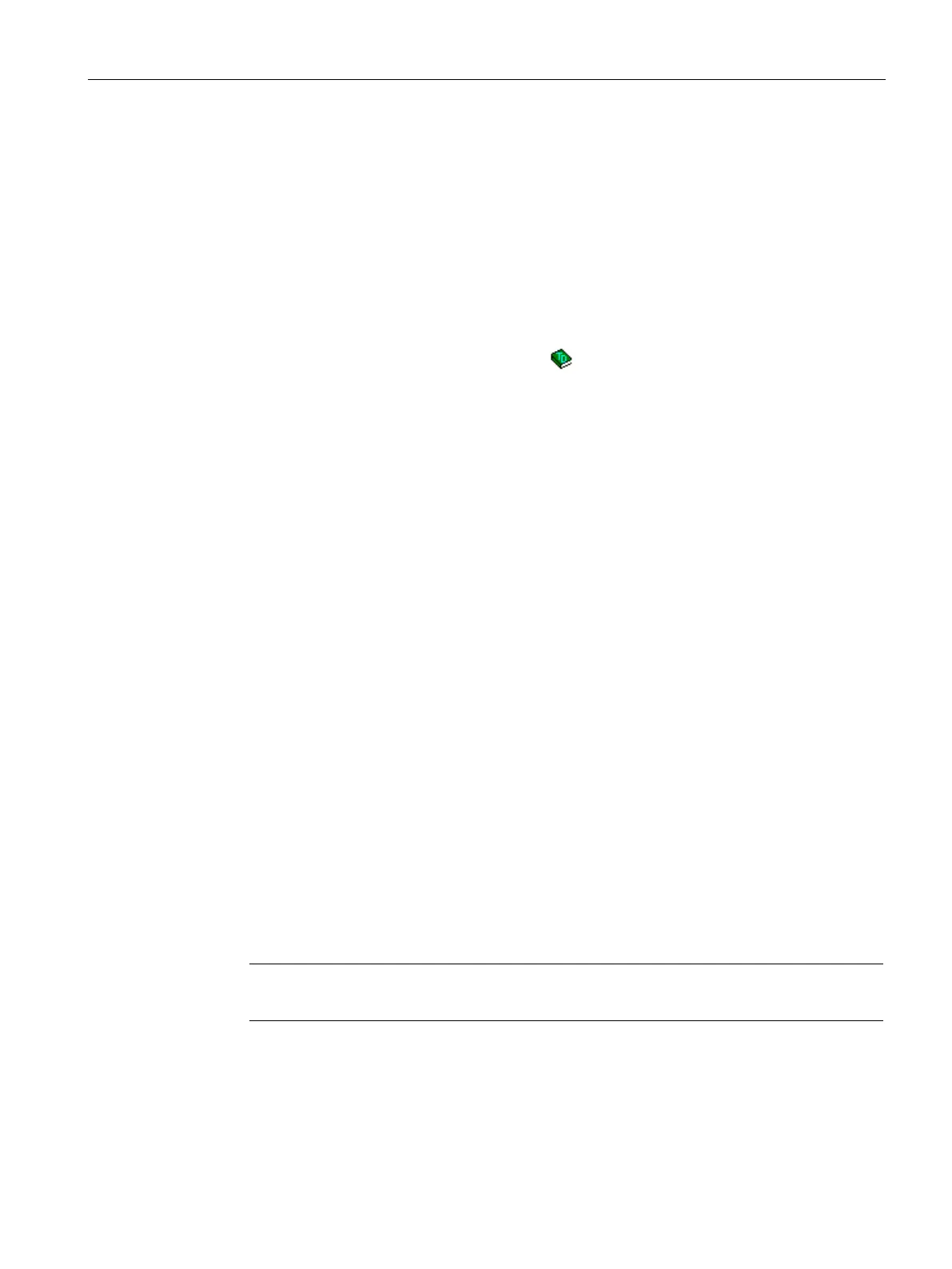The SINAUT Configuration Tool
6.6 TD7onTIM
TIM DNP3
System Manual, 12/2015, C79000-G8976-C253-04
185
Inserting and copying objects and channels
Opening the TD7onTIM library
After setting the basic parameters of TD7onTIM and the destination subscriber-specific
parameters, the objects of TD7onTIM are configured. To do this, a TIM module is selected in
the directory tree. If no objects have yet been configured for the TIM (as is the case in a new
project), the directory of the TIM cannot be expanded any further and the list box is empty.
The TD7onTIM library can be opened either using:
● The "TD7onTIM library" icon in the toolbar
● The "SINAUT" > "TD7onTIM Library" menu
● The F7 function key
Every TIM with TD7onTIM now has the required objects added from the library.
Inserting objects in the project
To insert new objects in the TD7onTIM of a subscriber, follow the steps outlined below:
1. Go to the directory tree and select the TIM for which you want to configure the objects.
2. Open the TD7onTIM library (see above).
The library is opened in a separate window. The objects are listed with the object name
and a brief object description.
3. Select an object with the mouse in the window of the library.
To insert several objects at the same time, select an object and move up or down using
the arrow keys while holding down the Shift key or select several distributed objects one
after the other while holding down the Ctrl key.
All selected objects are shown on a colored background.
4. In the TD7onTIM library window, click the "Paste" button or select "Paste" in the shortcut
menu (right mouse button).
The selected objects are then added to the TIM. They are all displayed in the subscriber
list. Only the data objects are displayed in the directory tree below the selected TIM.
5. Delete objects that are not required from the directory of the TIM by selecting them in the
directory tree or in the subscriber list and then selecting the shortcut menu "Delete".
6. Close the library with the "Close" button when you no longer require it.
Note
A maximum of 100 objects can be configured per TIM with TD7onTIM.
