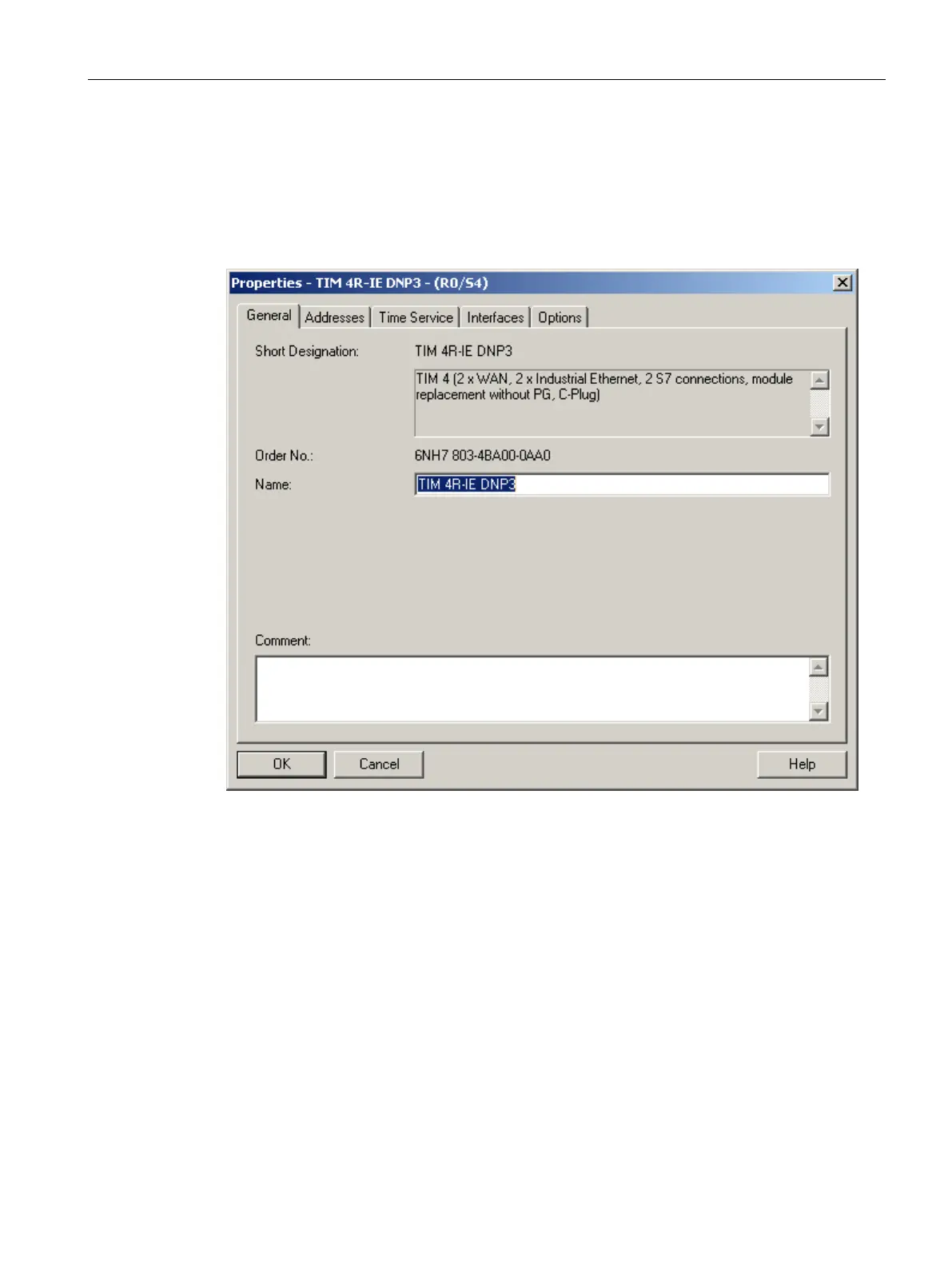Configuration in STEP 7
5.7 Configuring TIM modules
TIM DNP3
System Manual, 12/2015, C79000-G8976-C253-04
115
"General" tab
General tab
The "General" tab informs you about the general properties of a TIM module.
Image 5-24 "Properties - TIM" dialog, "General" tab
This tab contains the following output boxes and parameter assignment options:
● "Short Designation:" output box the module type and a brief description are displayed.
● The "Order No." output box displays the article number of the module.
● The "Name:" input box allows you to change the name of the module.
● In the "Comment:" input box comments, for example relating to the use of the module can
be entered.
The subscriber number (DPN3 address) of the TIM module that can be generated as a
comment in the "Subscriber Administration" of the SINAUT configuration software is then
displayed in this comment box.
