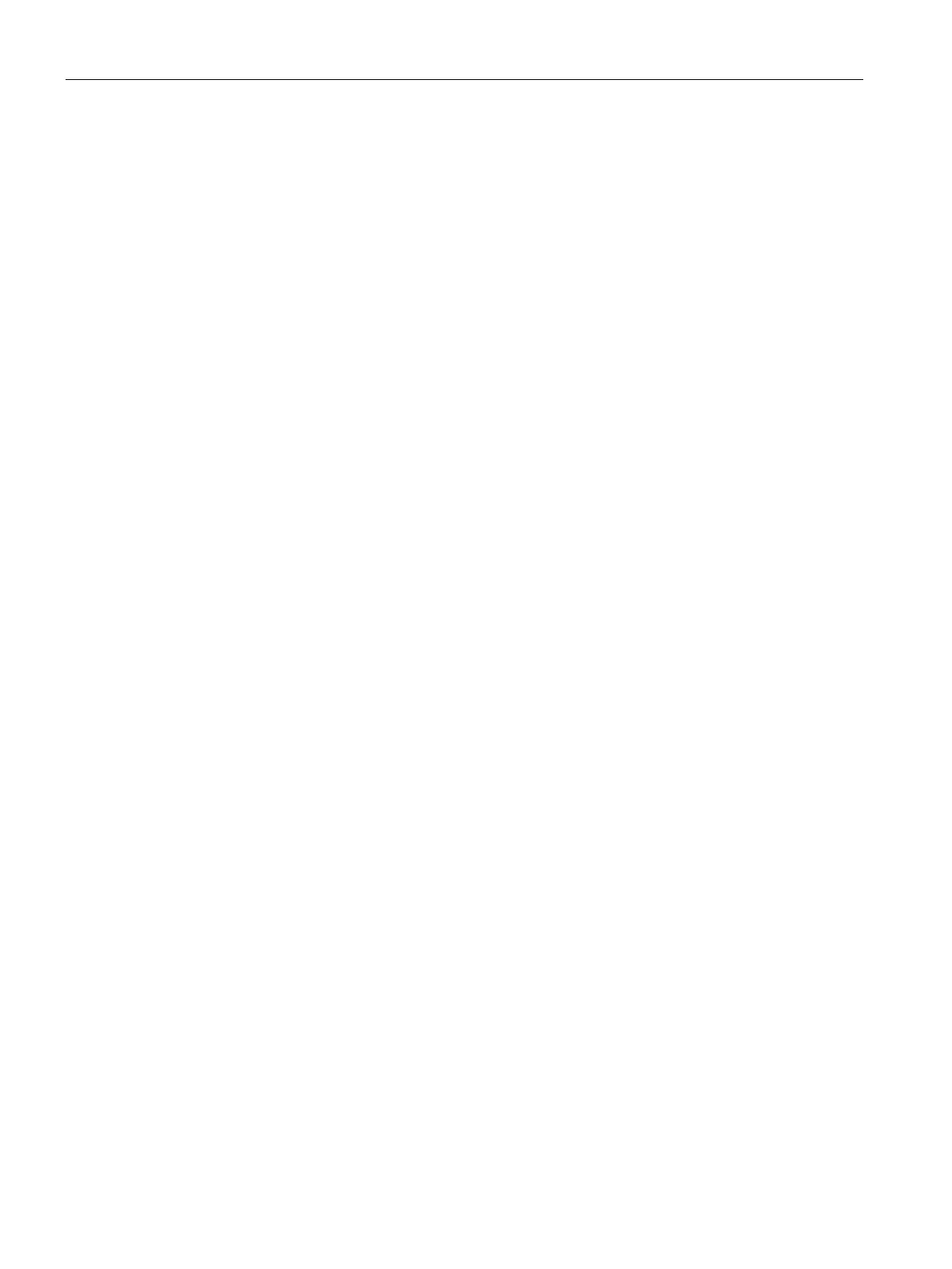PG routing via WAN
B.2 System requirements for PG routing
TIM DNP3
336 System Manual, 12/2015, C79000-G8976-C253-04
System requirements for PG routing
Software requirements
To use the PG routing function in the SINAUT telecontrol network with SINAUT DNP3, the
following requirements must be met:
● STEP 7 is installed on the PG/PC.
You will find the required version in Preface (Page 3).
● The SINAUT software package is installed on your PG/PC.
You will find the required version in Preface (Page 3).
Preparations for PG routing
B.3.1
Setting the PG/PC interface and assignment
Before you perform PG routing over the SINAUT telecontrol network with your PG of PC, you
must first adapt the properties of the PG/PC interface and set the assignment of the PG/PC
in the SINAUT network.
Properties of the PG/PC interface
Adapting the PG/PC interface
1. Open the
Control Panel
window by clicking on the
Start / Settings / Control Panel
menu.
2. Select the
Set PG/PC interface
icon.
3. In the
Set PG/PC Interface
dialog, set the Ethernet interface in the
Interface parameter
assignment used
box.
4. Then click on the
Properties
button.
5. Confirm the warning dialog with
Yes
. The properties dialog of the interface opens.
