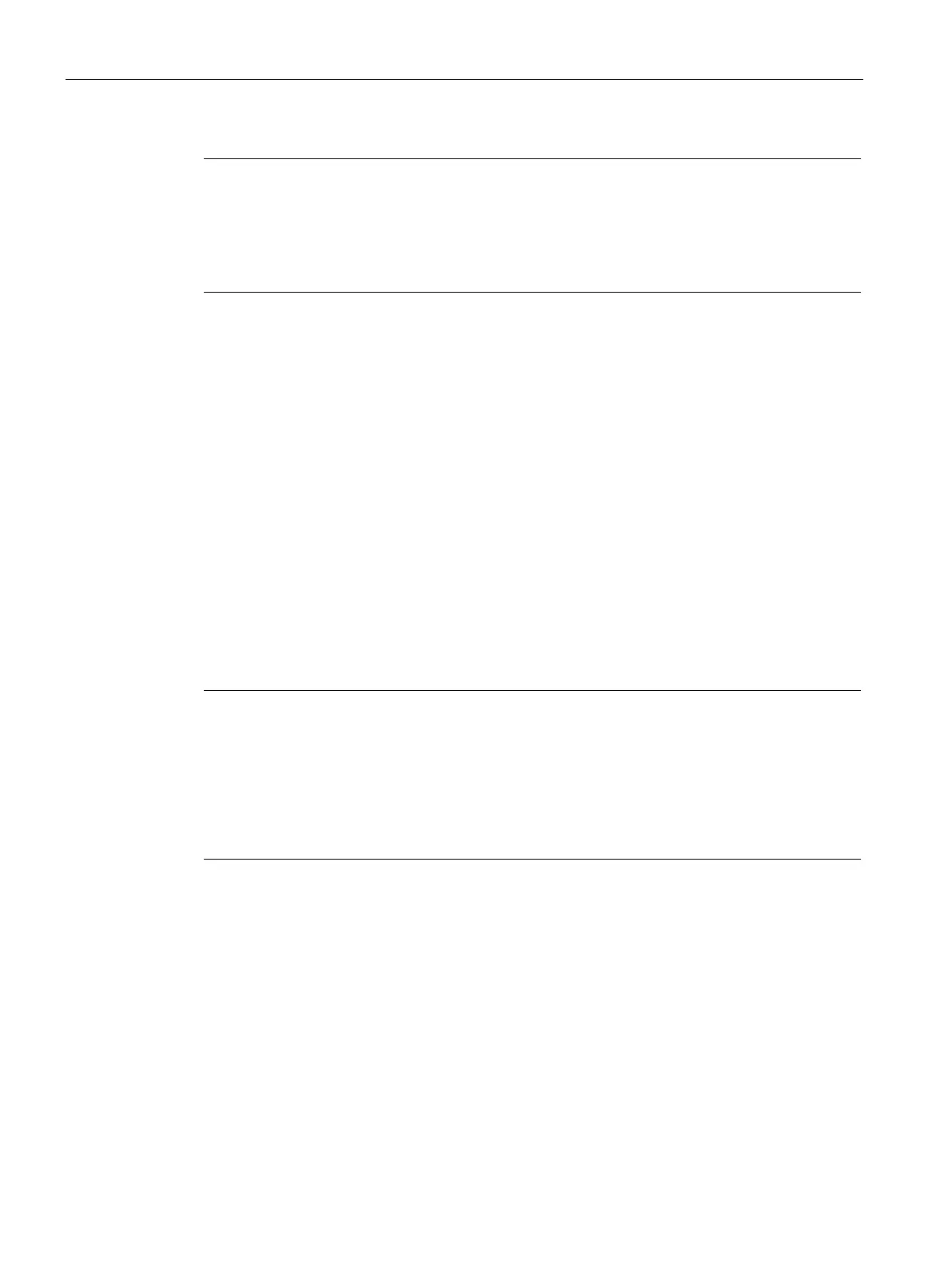Configuration in STEP 7
5.9 Configuring time-of-day synchronization
TIM DNP3
134 System Manual, 12/2015, C79000-G8976-C253-04
Note
To be able to acquire all the
configured parameters for the TD7 software following changes
in the hardware configuration of existing installations when the system data is generated, the
SINAUT configuration tool must first be started with the connection configuration and then
with the
subscriber administration. The project should be saved there, and the SDBs should
be generated exclusively in "Subscriber administration".
Printing module information
The information on all configured modules in the current rack or for a selected module can
be printed out using the "Station / Print..." menu.
Configuring time-of-day synchronization
5.9.1
Configuring time-of-day synchronization - overview
Configuring time-of-day synchronization
You configure time-of-day synchronization in STEP 7.
Note
Avoiding time-of-day inconsistencies
Note the following points relating to time
-of-day synchronization:
Make sure that only one subscriber ever operates as the time-of-day master in a DNP3
network.
Make sure that only one of the methods of time-of-day synchronization listed below is
used.
Initially, specify 1 time master in the network. This obtains its time of day from a PC or an
NTP server.
● You make the settings for synchronization by a PC in the "Time Service" tab of the TIM,
see below.
● You make the settings for synchronization of a TIM 4-IE DNP3 by an NTP server in the
following tabs: "NTP" tab (Page 132)
To connect the TIM to the network / Internet in which the NTP server is located, you do
not need to specify an interface in the configuration. Simply enter the IP address of the
NTP server in the "NTP" tab mentioned above.
It is advisable to separate the two interfaces of the TIM 4R IE DNP3 into the internal data
network (your system) and external network (connection to NTP server).
