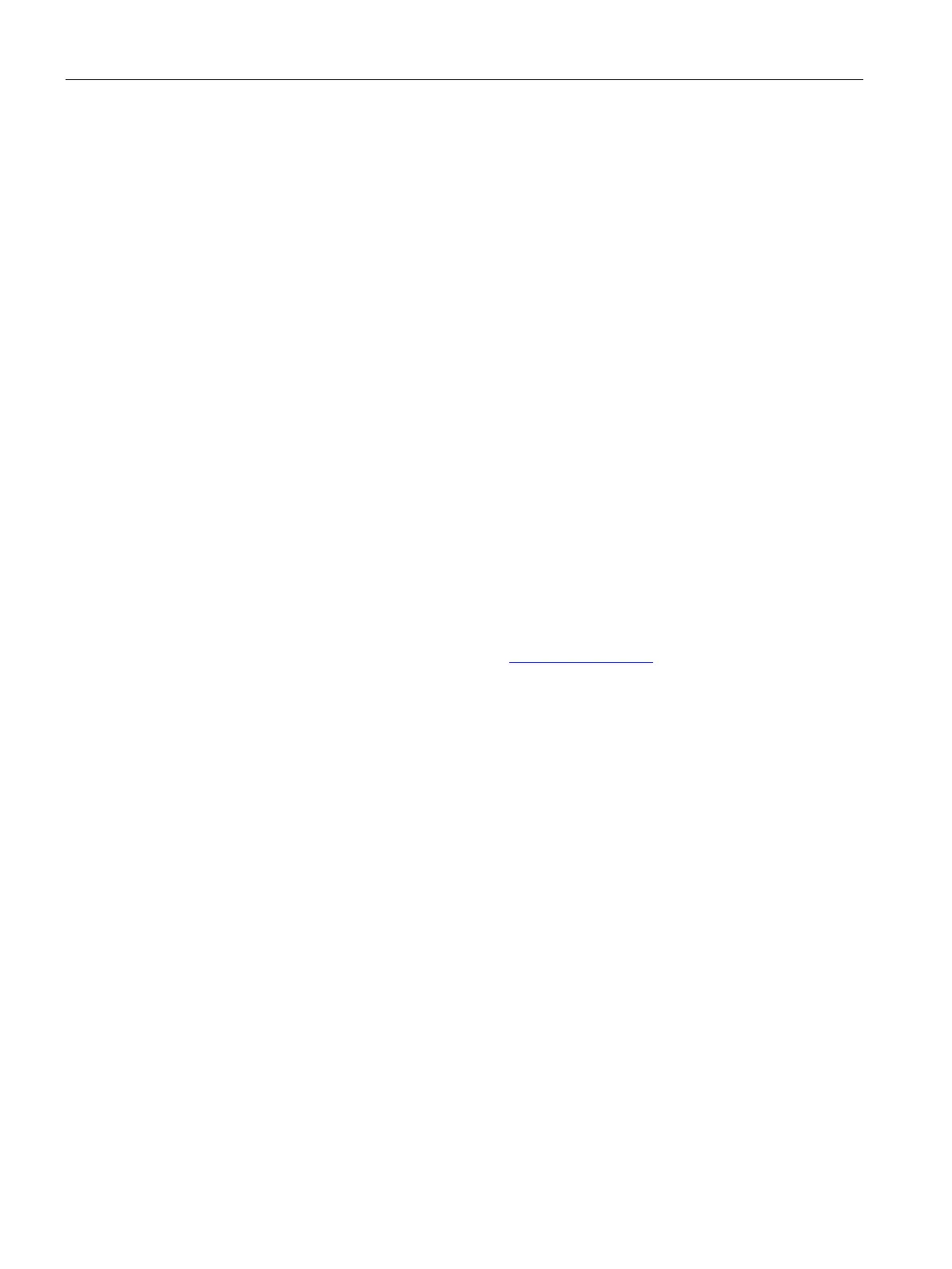The SINAUT Configuration Tool
6.2 Version information and link to Internet pages
TIM DNP3
140 System Manual, 12/2015, C79000-G8976-C253-04
Uninstalling SINAUT software packages
Uninstalling SINAUT software packages must be in conformity with the operating system you
are using. Open the Windows Control Panel and select "Add/Remove Programs".
In the dialog that opens, select Change or Remove Programs and select the required
component from the list and then select the Add/Remove button. Following a prompt for
confirmation, the component is then removed from your system.
Version information and link to Internet pages
Version information using the Start menu
The version information wizard displays the currently installed version and compilation time
of the most important components of the configuration software. The installed versions of the
TD7 library (for the CPU) and the TIM firmware are also shown.
This is called from the Windows Start menu:
Start > Siemens Automation > SIMATIC > SINAUT ST7 > SINAUT ST7 - Information
Version information of the engineering tool and link to telecontrol Internet pages
To display program version information, call up the About dialog of the SINAUT configuration
tool with the "Help > About" menu.
Using the Internet address www.sinaut.de (http://www.sinaut.de) at the top right of the About
dialog, you open the telecontrol homepage of the Siemens Industry communications division.
Startup and operation
Starting the SINAUT configuration tool
The SINAUT configuration tool is started from the Start menu:
Start > Siemens Automation > SIMATIC > SINAUT ST7 > SINAUT ST7 Configuration
Open a project using the Project > Recently used" menu or by using the "Open project"
button in the toolbar.
After selecting the project, the "SINAUT ST7: Configuration" dialog opens making the three
following main functions of the SINAUT Configuration Tool available:
●
For configuring the telecontrol connections
●
Subscriber Administration
– For configuring subscriber-specific properties
– For configuring the communications software TD7onTIM
Here, you configure the communications procedures and the communications objects
