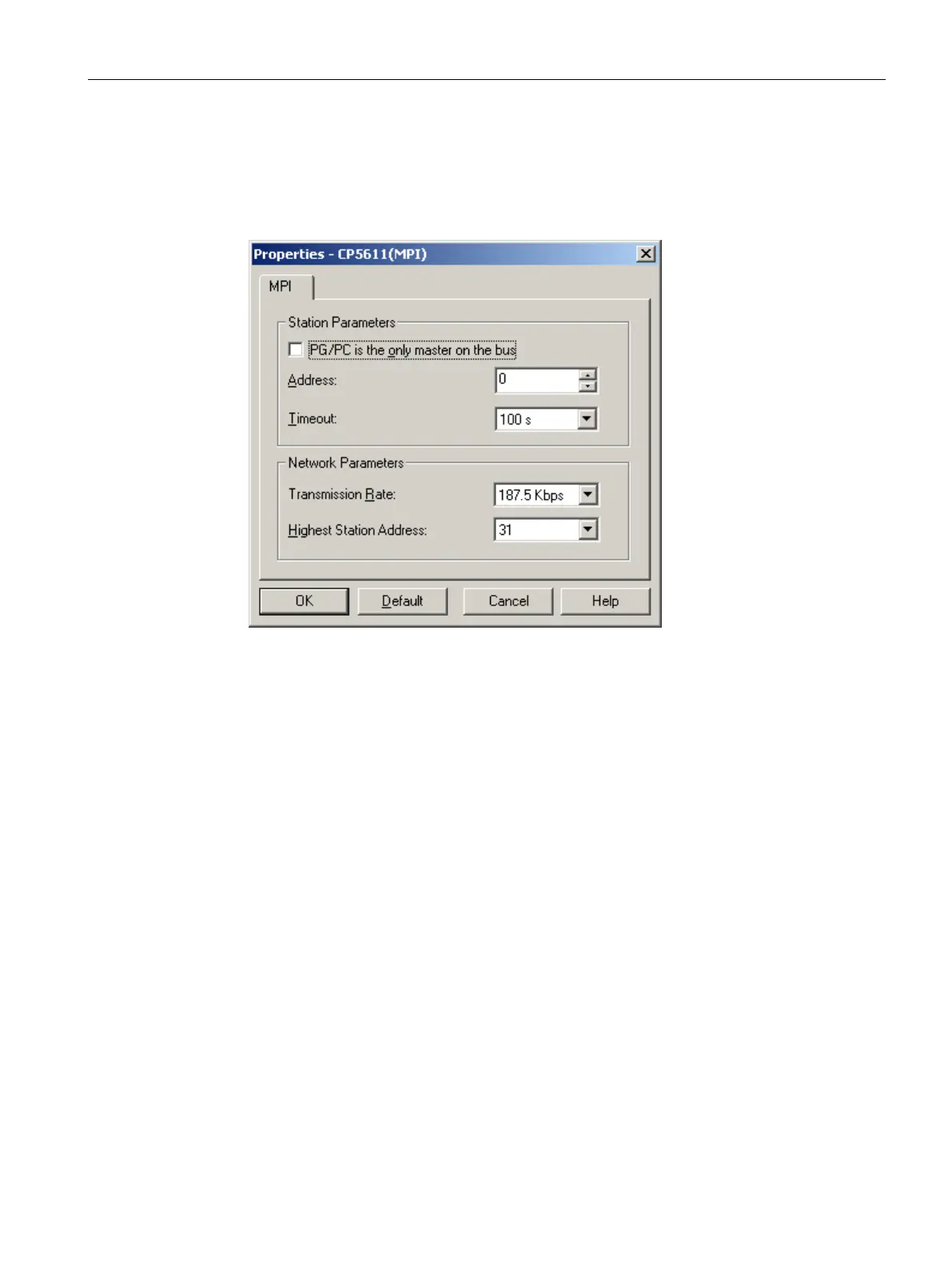PG routing via WAN
B.3 Preparations for PG routing
TIM DNP3
System Manual, 12/2015, C79000-G8976-C253-04
337
6. In the "Connection monitoring time" box, set the value "100 sec." for the "Timeout"
parameter.
7. Close the dialogs with "OK".
This completes the adaptation of the PG/PC interface.
Image B-2 Properties dialog of the interface in the Control Panel
Canceling the PG/PC attachment in the network
Canceling the PG/PC assignment
If a PG was assigned in a project and then needs to be used at a different location, for
example locally connected directly to a CPU or TIM, the assignment must first be canceled.
Follow the steps outlined below:
1. Right-click on the PG/PC that is still assigned in the project you have opened in
NetPro
.
2. In the context menu that opens, select
Cancel PG/PC Assignment
.
3. Acknowledge the warning dialog with
OK
.
The PG/PC assignment is now canceled, this is indicated as follows in the network image
of
NetPro
:
– The connecting line from the PG/PC to the MPI bus is no longer on a yellow
background.
– The yellow arrow in the PG/PC icon disappears.
4. Save your project in
NetPro
.
