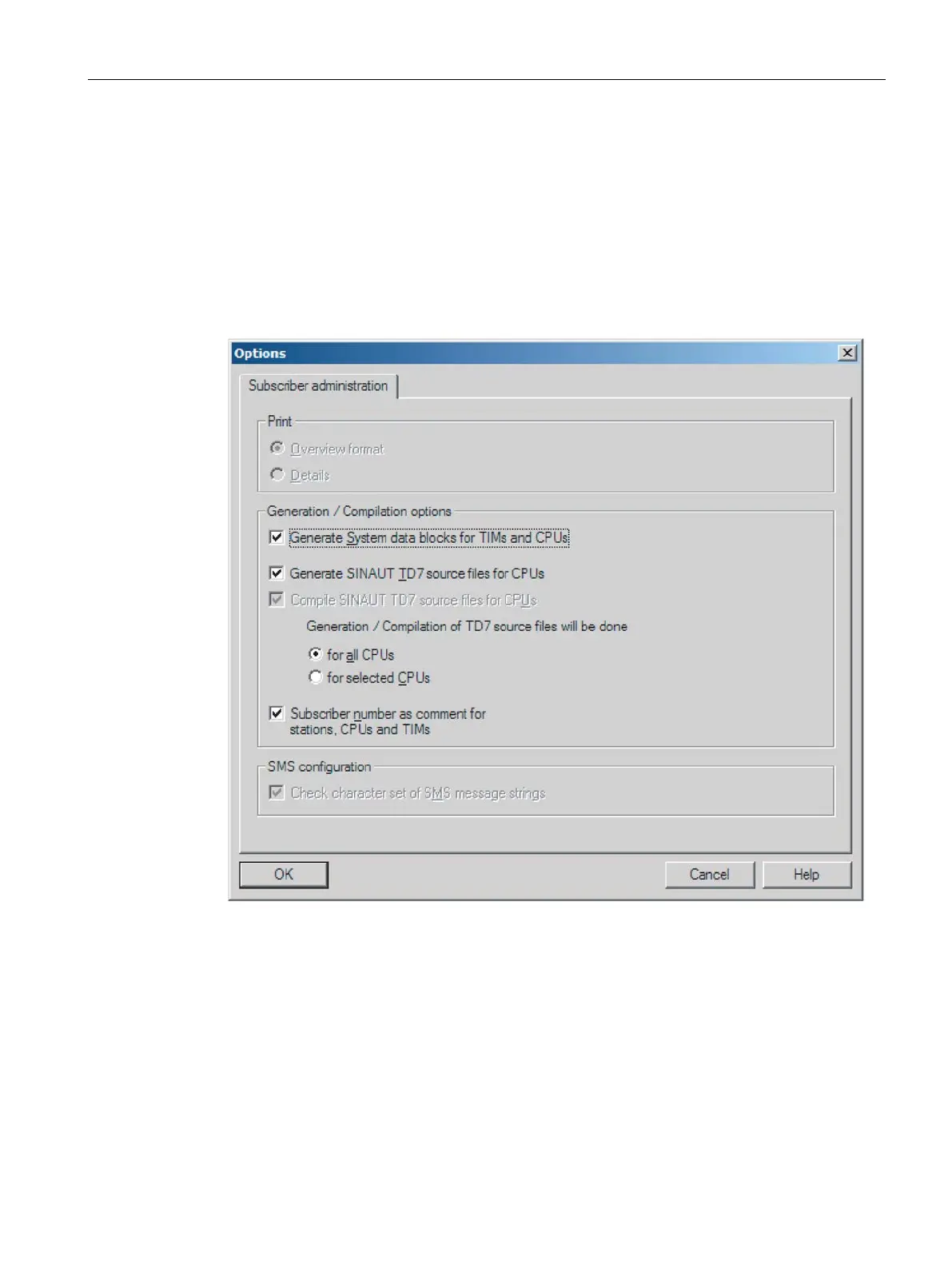The SINAUT Configuration Tool
6.7 Saving and generating system data
TIM DNP3
System Manual, 12/2015, C79000-G8976-C253-04
233
Saving and generating system data
6.7.1
You save the data from subscriber administration using the Save button in the toolbar or with
the SINAUT / Save menu. The Options dialog opens in which you specify the scope of the
system data to be saved, processed and prepared.
Image 6-23 The Options dialog after selecting the Save function
The Options dialog provides the following convenient functions in the Generation /
Compilation options area:
● Generate System data blocks for TIMs and CPUs
● Generate SINAUT TD7 source files for CPUs
(With DNP3, no TD7 source files are generated for CPUs.)
