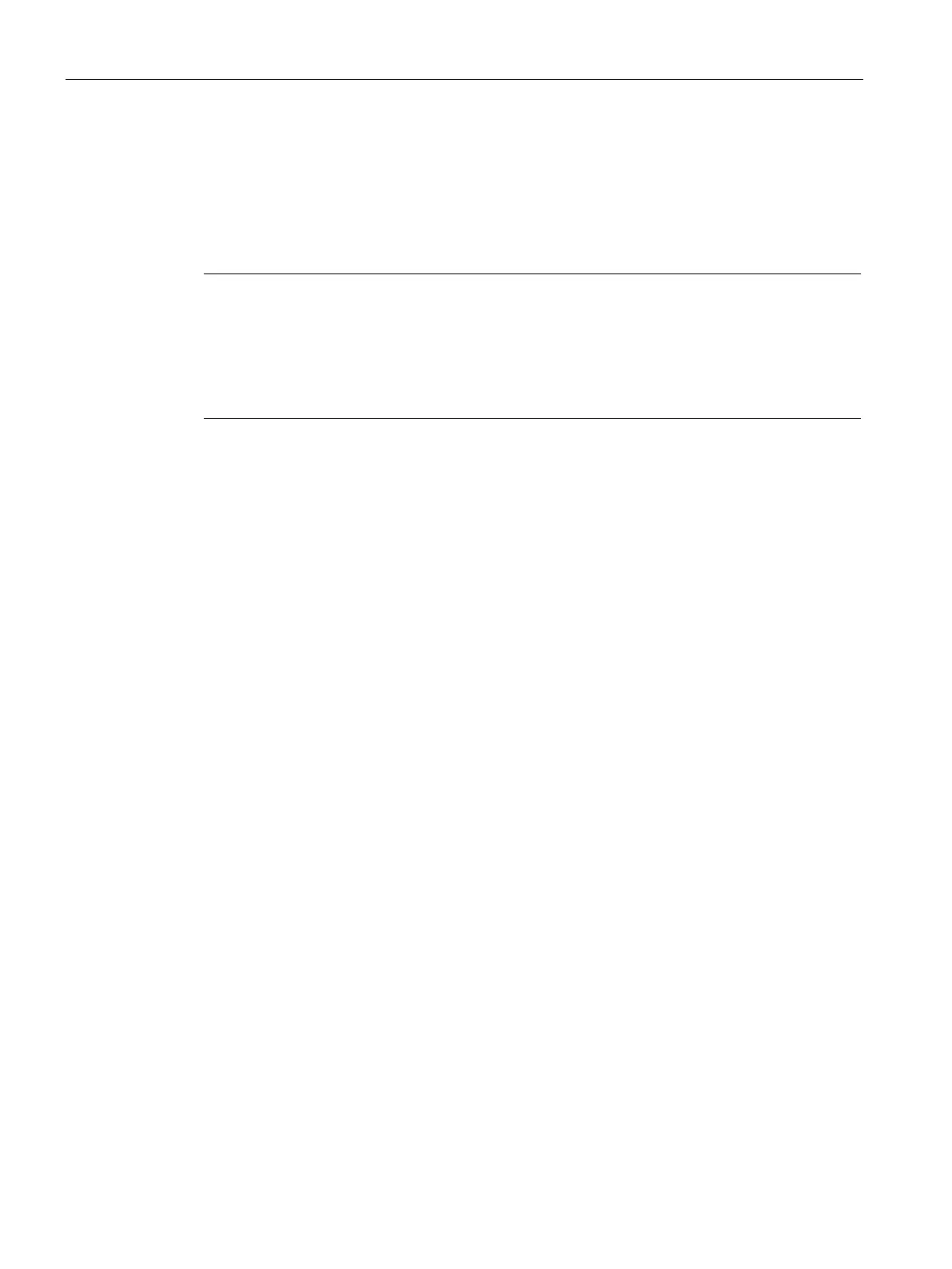Configuration in STEP 7
5.7 Configuring TIM modules
TIM DNP3
118 System Manual, 12/2015, C79000-G8976-C253-04
Each Ethernet interface to be synchronized by the master must be activated. Otherwise
synchronization is not accepted on this port. The setting of the synchronization interval or
time of a slave should be identical to that of the master on the Ethernet network because the
slave monitors whether or not the synchronization takes place at the specified intervals or at
the specified time. Setting a shorter interval or a different time would lead to error messages
in the diagnostic buffer of the TIM.
Note
The error message is not exactly coordinated with the interval or the point in time.
With an interval, the error message comes after 2.5 times the set interval. Example: At an
interval of 2 hours, the error message is entered only after 5 hours.
If a specific time is selected, a tolerance of 2.5 hours is allowed before an error is
signaled.
Parameter settings for time synchronization
You can set the following options for the
Synchronization cycle
parameter:
● No synchronization:
There is no time synchronization on the relevant network.
● Hour scheme:
The number of hours between synchronization activities can be set in the "Hour scheme"
drop-down list box.
– Start time:
If the cycle for time synchronization is longer than 1 hour, you can set a start time for
time synchronization in the "Start time" drop-down list box.
● Minute scheme:
The number of minutes between synchronization activities can be set in the "Minute
scheme" drop-down list box.
● Second scheme:
The number of seconds between synchronization activities can be set in the "Second
scheme" drop-down list box.
● Time of day:
Synchronization takes place once a day. Set the time of day for the synchronization in the
"Time of day" drop-down list box (for example 01:00).
● Synchronization master (only for Ethernet interface)
This parameter cannot be set for DNP3.
