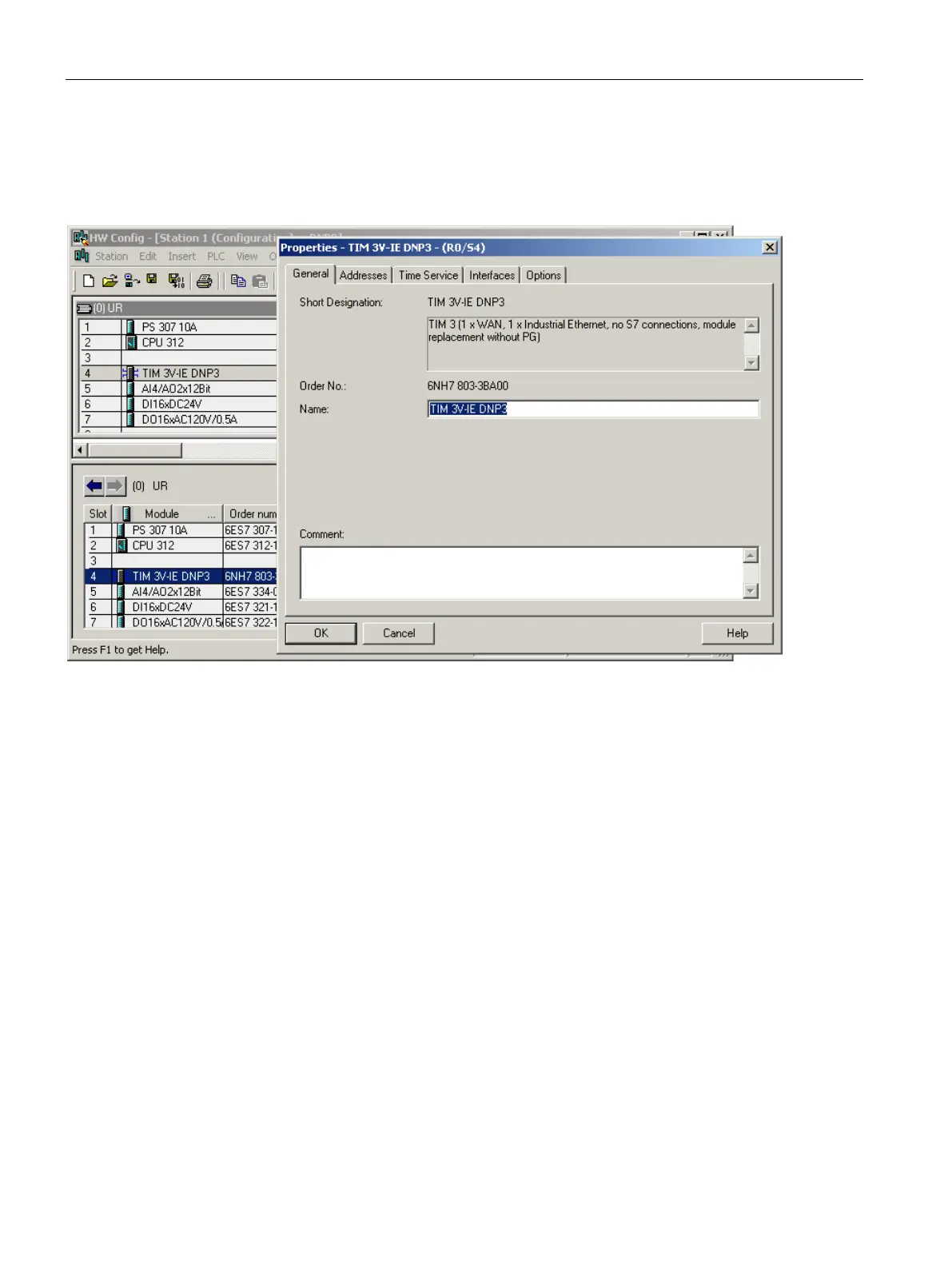Configuration in STEP 7
5.1 Overview
TIM DNP3
80 System Manual, 12/2015, C79000-G8976-C253-04
Assigning parameters to the TIM
If you double-click on the TIM module, you open the parameter assignment dialog for the
TIM. You can then specify the required properties in a series of tabs.
Image 5-3 S7-300 station with installed TIM and TIM parameter assignment dialog
Setting parameters for networks and network nodes
The next step is to connect the various stations in a WAN. This part of the configuration is
done with the
NetPro
STEP 7 program.
If you are using an IP-based WAN, take a normal Industrial Ethernet from the NetPro
catalog. The classic WAN "DNP3 dedicated line" can also be taken from the NetPro catalog.
These networks have been added to the "Subnets" folder.
