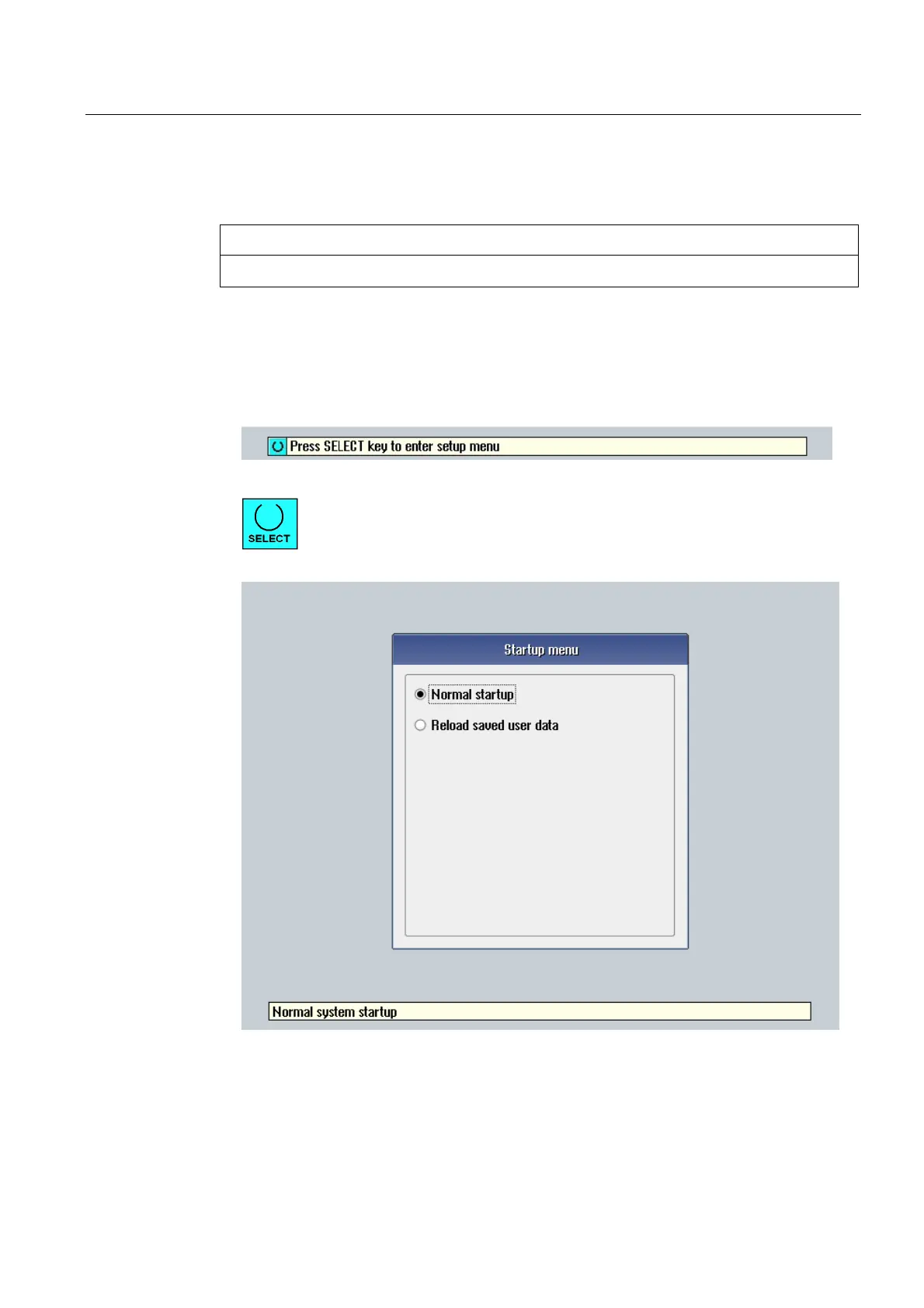Service cases - software
3.1 Backing up user data
Hardware and Software
Service Manual, 03/2011, 6FC5397-5DP40-0BA0
25
3.1.2 This is how you load the user data backup
NOTICE
If this function is activated, the actual system data is replaced by the data backup.
Procedure
Proceed as follows to load the internal data backup:
1. The following display is shown when booting after power-on:
2. To start the Setup menu, press the <SELECT> key.
You now go to the Setup menu:
