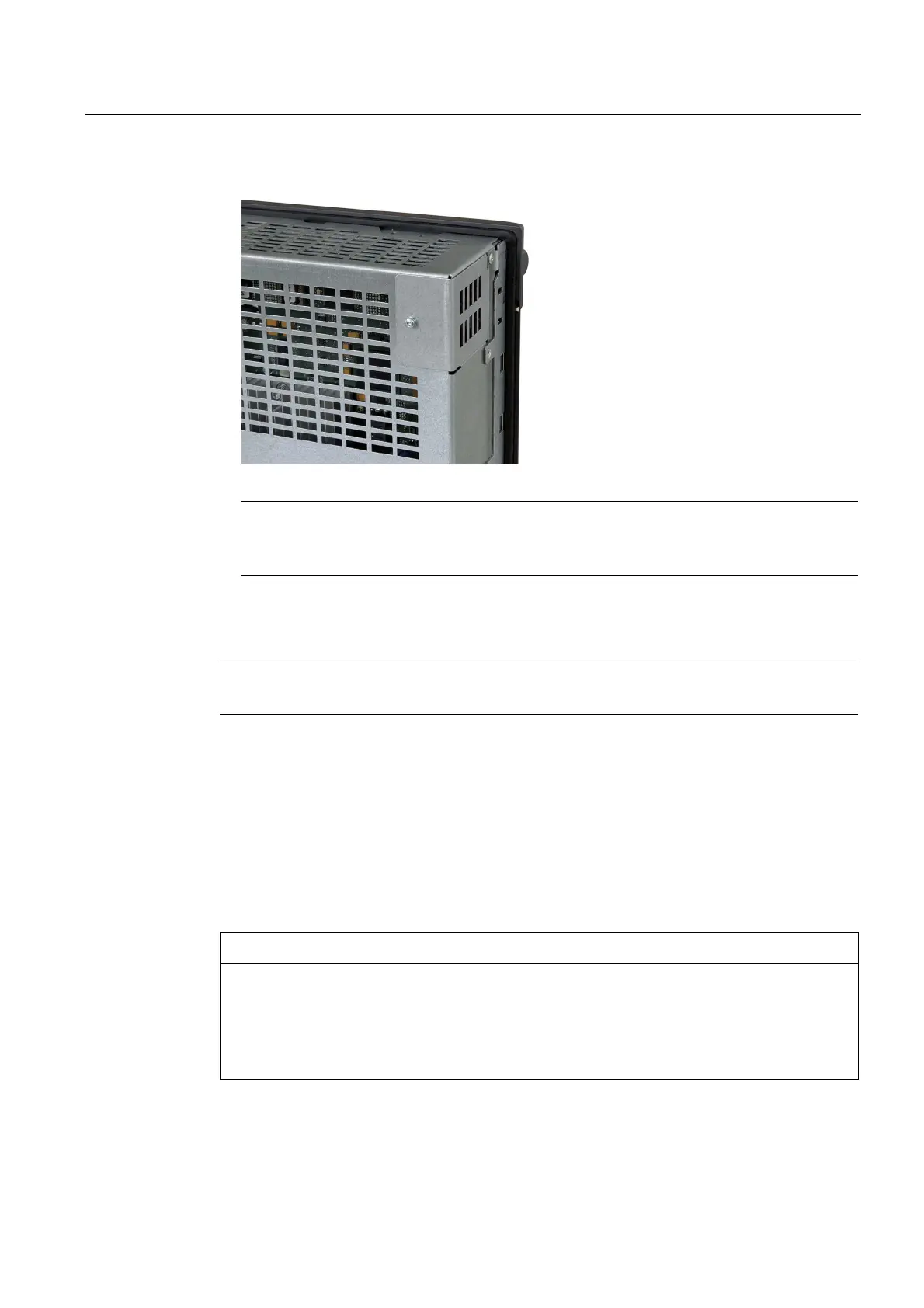Service cases - hardware
4.2 Replacing the system CompactFlash Card
Hardware and Software
Service Manual, 03/2011, 6FC5397-5DP40-0BA0
81
6. Fix the metal cover to the housing using the screw.
Note
When removing the system CompactFlash Card, carefully ensure that neither the screw
nor the system CompactFlash Card falls into the PPU or the machine.
PPU as replacement part
Note
For a PPU as replacement part (spare part), a system CompactFlash Card is not supplied.
4.2.2 This is how you insert the system CompactFlash Card
Precondition
The control cabinet and the PPU are in a no-voltage condition or the PPU has already been
removed.
CAUTION
Electro-static discharge (ESD)
The system CompactFlash card must only be inserted or removed in a no-current
condition.
Before you touch the CompactFlash Card, discharge yourself at the cabinet or at the
ground terminal.
