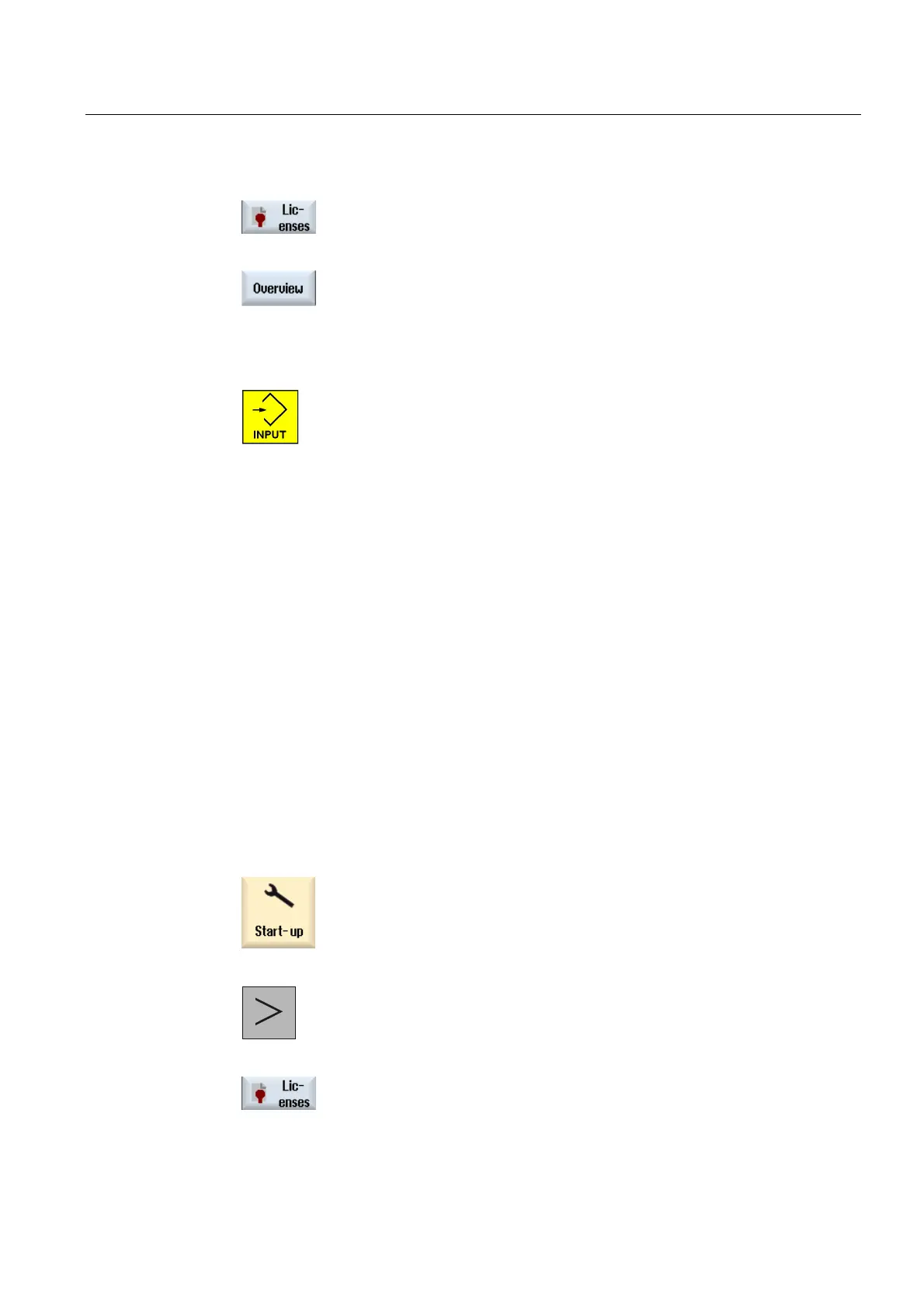Service cases - software
3.6 Licensing
Hardware and Software
Service Manual, 03/2011, 6FC5397-5DP40-0BA0
61
3. Press the "Licenses" softkey.
4. Press the "Overview” softkey.
If you receive the license key via the Web License Manager, enter the license key
manually in the field "You can enter a new license key here".
5. Press the <INPUT> key.
If the license key is valid, the message "License key set" is displayed.
3.6.5 This is how you display the actual license key
Overview
The following options are available to display the actual license of the control:
● Directly at the SINUMERIK control
● Without control, in the Internet
You require the serial number of the system CompactFlash Card in order to display the
actual key in the Internet. This is displayed at the control in the "Licenses" dialog box - or
can be read from the system CompactFlash Card.
Displaying the actual license key at the control
Proceed as follows to display the license key at the control:
1. Select the "Start-up" operating area.
2. Press the menu forward key.
3. Press the "Licenses" softkey to display the control licenses.
