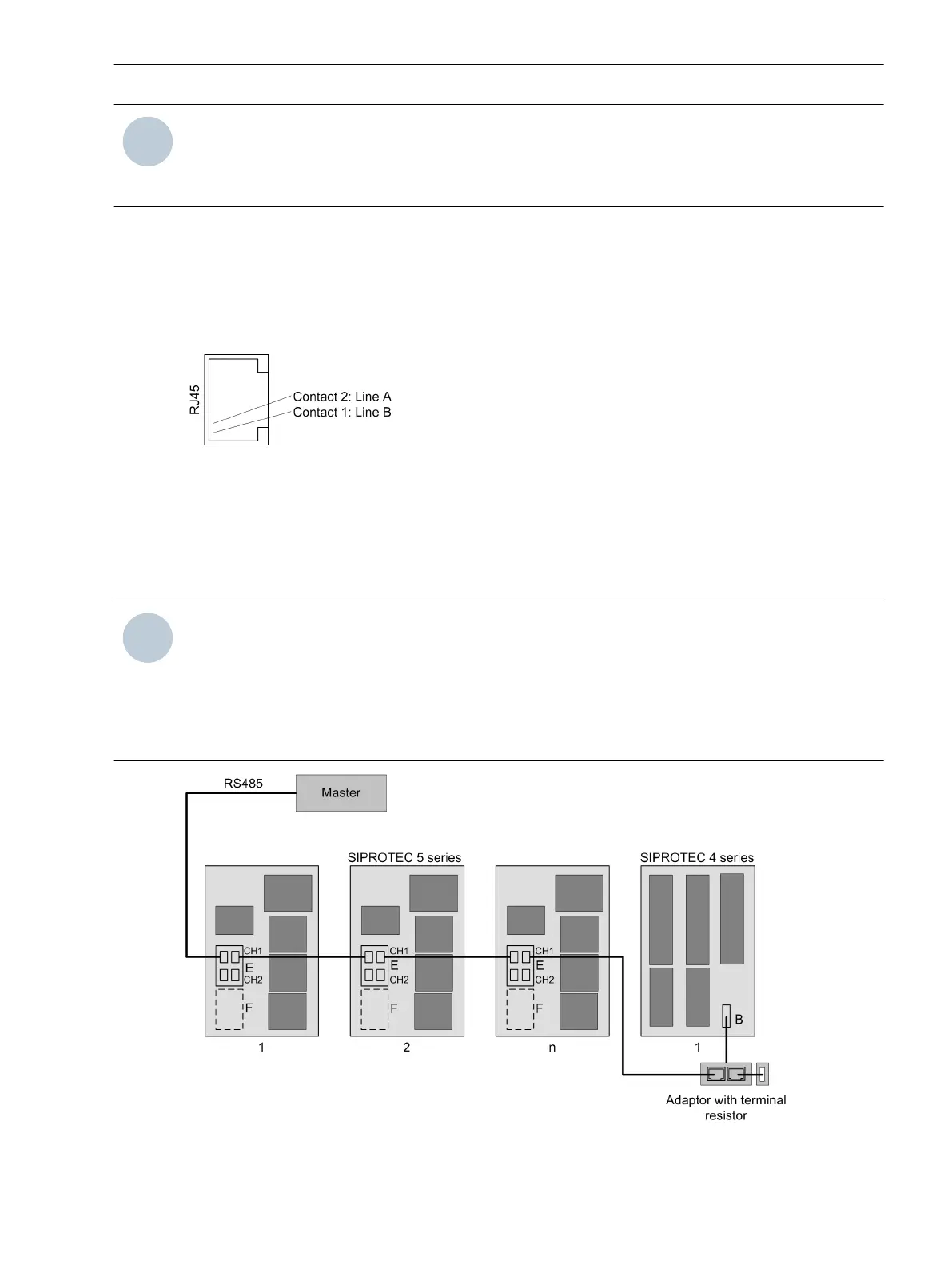NOTE
The USART and ETH plug-in module types may be used in slots E and F in the base module as well as in
slots N and P in the CB202 expansion module. They are not intended for use in slot M in the CB202 expan-
sion module.
Serial Modules for Short Distances
Special Features of Serial Electrical Modules
The serial electrical modules are equipped with RJ45 connections. These are not Ethernet connections. The
serial signals of the RS485 interface are routed to the RJ45 connections (see following figure).
[dwrj45pb-030211-01.tif, 1, en_US]
Figure 4-4 RJ45 Terminals for the Serial Signals of the RS485 Interface
Cabling Examples of Devices with Serial Electrical Modules
Serial electrical RS485 connections of devices in the SIPROTEC 5 series can be cabled with low-cost Ethernet
patch cables. Special bus cables and adaptors are not needed. Pay attention to the following note if you
include devices from the SIPROTEC 4 series in the connection.
NOTE
The RS485 interface in devices of the SIPROTEC 4 series is a D-Sub 9 connection with a connected terminal
resistor.
If you connect devices from the SIPROTEC 5 series with devices from the SIPROTEC 4 series, then use a Y
adaptor with the order designation 7XV5103-2BA00. Complete the connection on the last device with a
terminal resistor. For the SIPROTEC 5 device, use a terminal resistor with the order designation RS485-
Terminator 7XV5103-5BA00.
[dwserma1-030211-04.tif, 1, en_US]
Figure 4-5 Communication with a Single Master Using an RS485 Bus
4.2.3
4.2.3.1
Plug-In Modules
4.2 Communication Modules
SIPROTEC 5, Hardware Description, Manual 135
C53000-G5040-C002-C, Edition 10.2017
