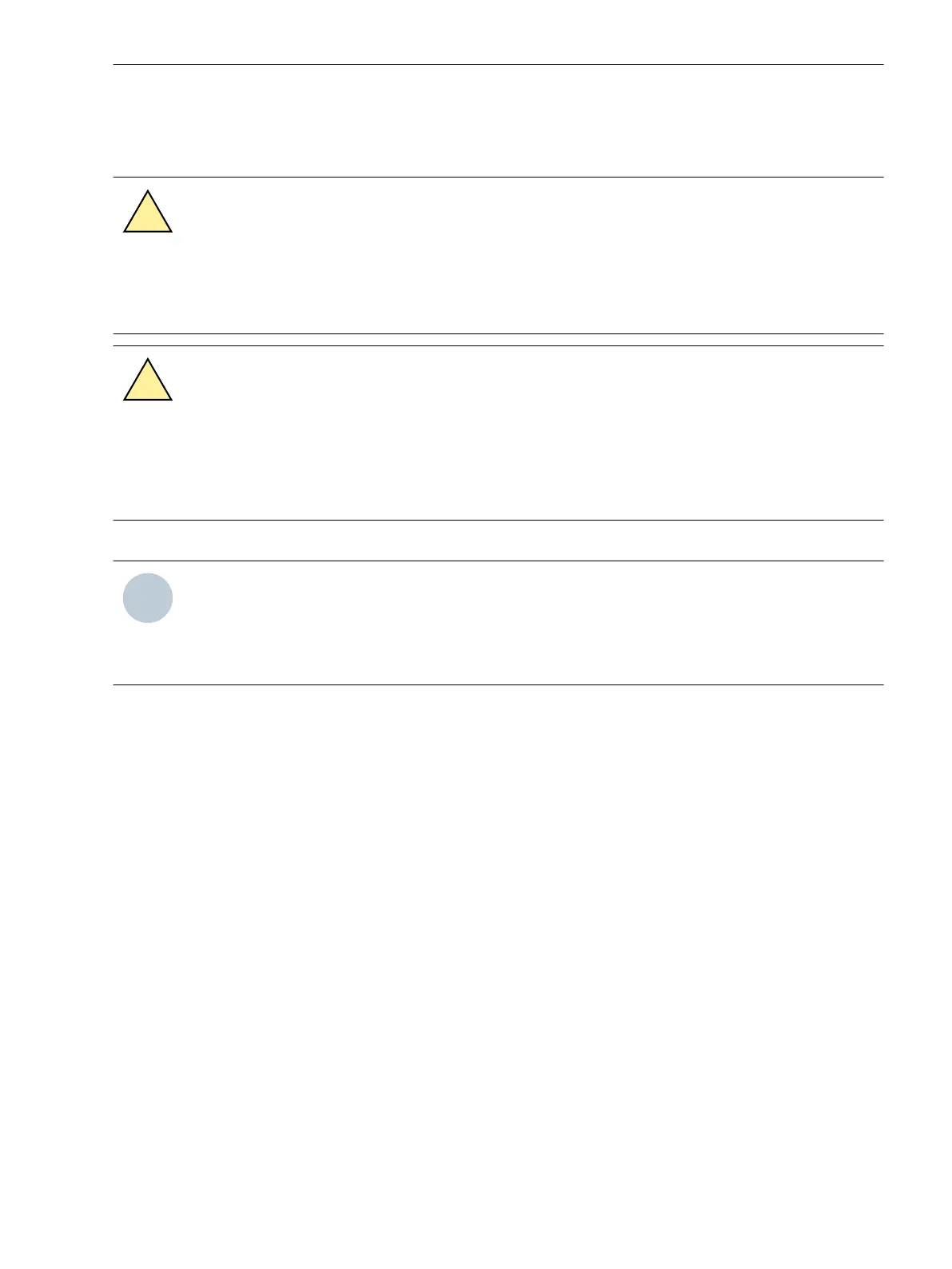Replacement
Preparing for Replacement
DANGER
Danger due to live voltage when replacing the plug-in modules.
Noncompliance with the safety notes will result in death or severe injuries.
²
Install plug-in modules on the electrically deactivated device only.
CAUTION
Exercise caution with laser beams of the optical plug-in modules.
Noncompliance with the safety notes can result in medium-severe or slight injuries.
²
Do not look directly into the optical fiber terminals of the active optical plug-in modules, not even with
optical devices. The laser beams can damage the eyes.
²
De-energize the device.
NOTE
Laser class 1 is adhered to in compliance with EN 60825-1 and EN 60825-2, in the case of ≤ 62.5 μm/
125 μm optical fibers.
When using the ARC-CD-3FO module, Laser class 1 is maintained in compliance with EN 60825-1 and
EN 60825-2 when using 1-mm plastic optical fibers.
²
In the case of a surface-mounted device with integrated on-site operation panel, remove the on-site oper-
ation panel before the base module.
²
Remove all communication lines.
²
Undo the fastening screw with which the plug-in module is fixed on the device.
²
Insert a screwdriver (DIN 4 x 0.8) in the cut-out underneath the elongated hole in the assembly frame
and disengage the plug-in module.
²
Carefully pull out the plug-in module.
Fastening the Plug-In Module
²
Push in the new plug-in module on the inner guide of the plug-in module position until it moves no
further.
²
Bolt down the plug-in module on the assembly frame to a torque of 0.4 Nm.
²
Connect the lines to the terminals.
²
Then check for secure attachment of the connectors.
²
If necessary, fit the on-site operation panel again.
Completing Replacement
²
Place the device is service again and perform a firmware update of the communication modules.
5.3.4
Working on the Device
5.3 Plug-In Modules
SIPROTEC 5, Hardware Description, Manual 171
C53000-G5040-C002-C, Edition 10.2017
