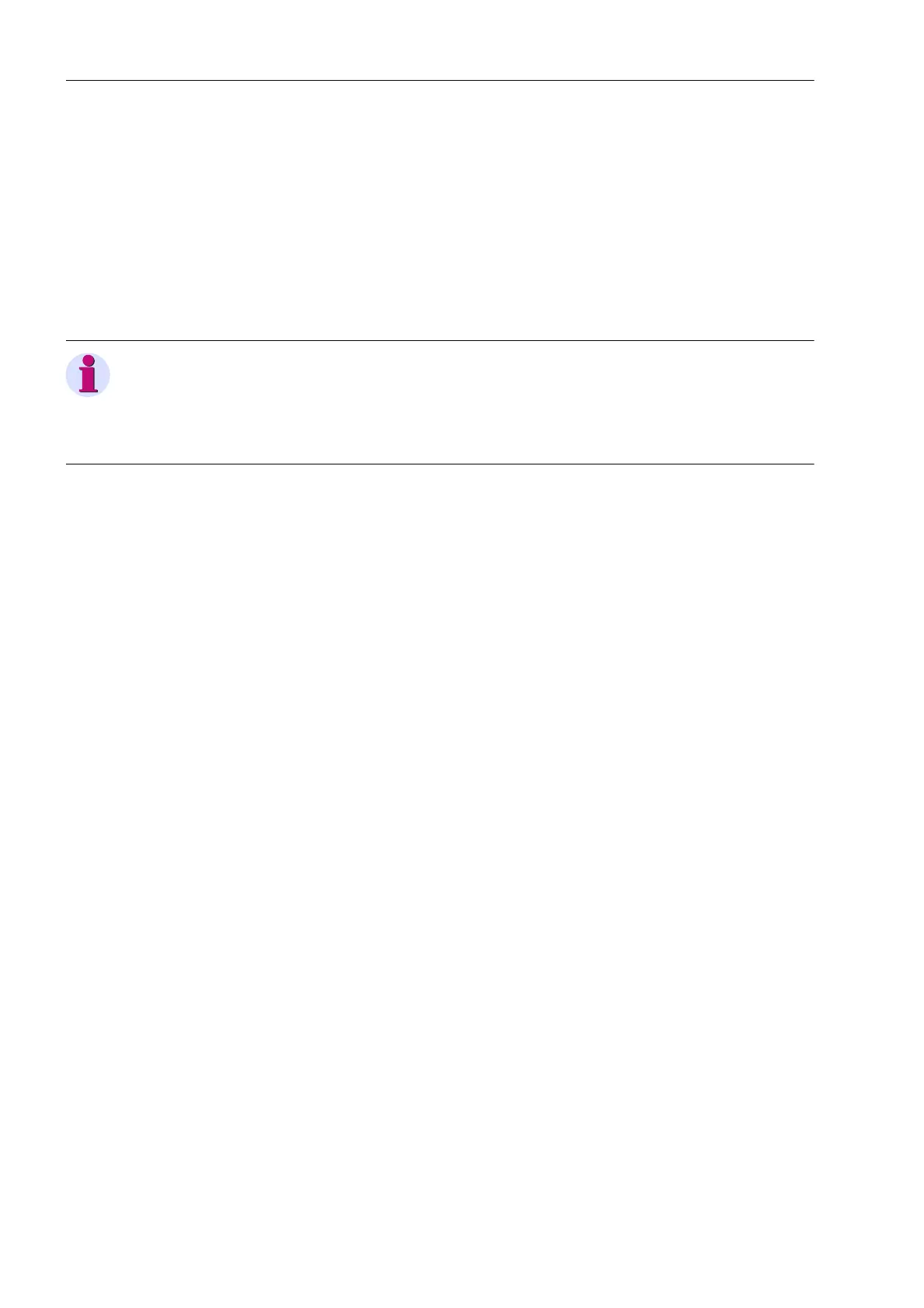Functions
2.19 Undervoltage and Overvoltage Protection (optional)
SIPROTEC, 7SD5, Manual
C53000-G1176-C169-5, Release date 02.2011
372
2.19.3 Setting Notes
General
The voltage protection can only operate if, when configuring the device scope (address 137), it has been set
to Enabled. Compounding is only available if (address 137) is set to Enabl. w. comp..
The overvoltage and undervoltage stages can detect phase-to-earth voltages, phase-to-phase voltages or the
positive sequence voltages; for overvoltage also the negative sequence voltage, zero-sequence voltage or a
different single-phase voltage can be used. Any combination is possible. Detection stages that are not required
are switched OFF.
Note
For overvoltage protection it is particularly important to observe the setting notes: NEVER set an overvoltage
stage (U
L-E
, U
L-L
, U
1
) lower than an undervoltage stage. This would put the device immediately into a state of
permanent pickup which cannot be reset by any measured value operation. As a result, operation of the device
would be impossible!
Phase-to-earth overvoltage
The phase voltage stages can be switched ON or OFF in address 3701 Uph-e>(>). In addition to this, you can
set Alarm Only, i.e. these stages operate and send alarms but do not generate any trip command. The setting
U>Alarm U>>Trip creates in addition also a trip command only for the U>> stage.
The settings of the voltage threshold and the timer values depend on the type of application. To detect steady-
state overvoltages on long lines carrying no load, set the Uph-e> stage (address 3702) to at least 5 % above
the maximum stationary phase-to-earth voltage expected during operation. Additionally, a high dropout to
pickup ratio is required (address 3709 Uph-e>(>) RESET = presetting). This parameter can only be changed
in DIGSI at Display Additional Settings. The delay time T Uph-e> (address 3703) should be a few seconds
so that overvoltages with short duration do not cause tripping.
The U
ph
>> stage (address 3704) is provided for high overvoltages with short duration. Here an adequately high
pickup value is set, e.g. the 1
1
/
2
-fold of the nominal phase-to-earth voltage. 0.1 s to 0.2 s are sufficient for the
delay time T Uph-e>> (address 3705).
Phase-to-phase overvoltage
Basically, the same considerations apply as for the phase voltage stages. These stages can be used instead
of the phase voltage stages or additionally. Depending on your choice, set address 3711 Uph-ph>(>) to ON,
OFF, Alarm Only or U>Alarm U>>Trip.
As phase-to-phase voltages are monitored, the phase-to-phase values are used for the settings Uph-ph> (ad-
dress 3712) and Uph-ph>> (address 3714).
For the delay times T Uph-ph> (address 3713) and T Uph-ph>> (address 3715) the same considerations
apply as above. The same is true for the dropout ratios (address 3719 Uphph>(>) RESET). The latter setting
can only be altered in DIGSI at Display Additional Settings.
