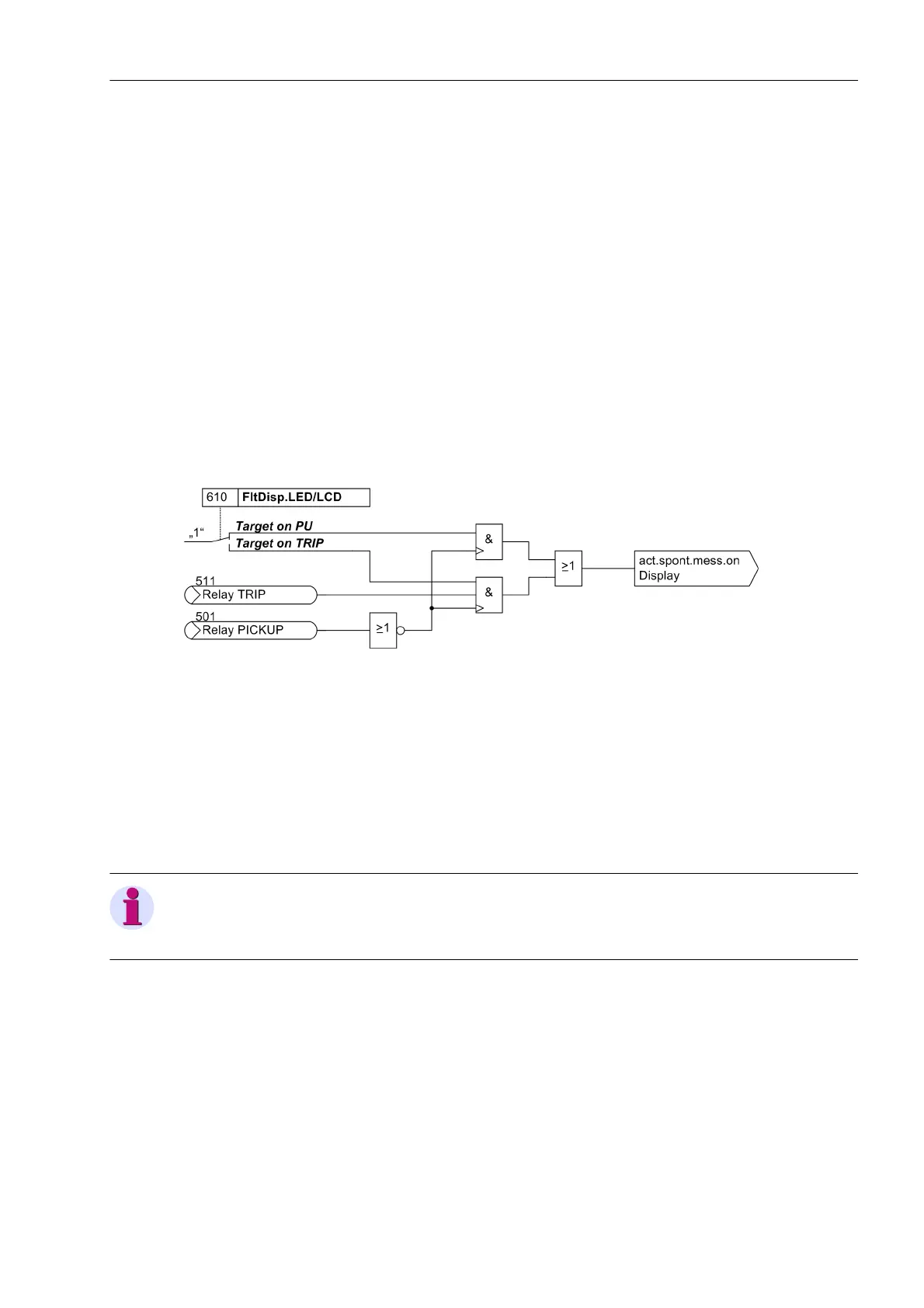Functions
2.25 Function Control and Circuit Breaker Test
SIPROTEC, 7SD5, Manual
C53000-G1176-C169-5, Release date 02.2011
459
2.25.3 Device
The device requires some general information. This may be, for example, the type of indication to be issued in
the event a power system fault occurs.
2.25.3.1 Command-Dependent Messages
Spontaneous Fault Messeges
After a fault, the essential fault data spontaneously appear on the device display. Under address 610
FltDisp.LED/LCD you can select whether the spontaneous fault indications are updated in every case of
fault (Target on PU) or only in faults with tripping (Target on TRIP).
For devices with graphic display, you can specify in address 615 Spont. FltDisp. whether a spontaneous
fault message appears automatically on the display (YES) or not (NO). For devices with text display such indi-
cations will appear anyway after a power system fault.
Figure 2-229 Generation of spontaneous fault indications on the display
Reset of Stored LED / Relays
Pickup of a new protection function generally deletes all stored LED / relays so that only the information of the
latest fault is displayed at a time. The deletion of the stored LED and relays can be inhibited for a settable time
under address 625 T MIN LED HOLD. Any information occurring during this time are then combined with a
logical OR function.
Under address 610 FltDisp.LED/LCD, also the information of the latest fault stored on LED and relays can
be deleted with the setting (Target on TRIP) unless this fault has lead to a trip command of the device.
Note
Setting the address 610 FltDisp.LED/LCD to (Target on TRIP) only makes sense if address 625 T MIN
LED HOLD is set to 0.
