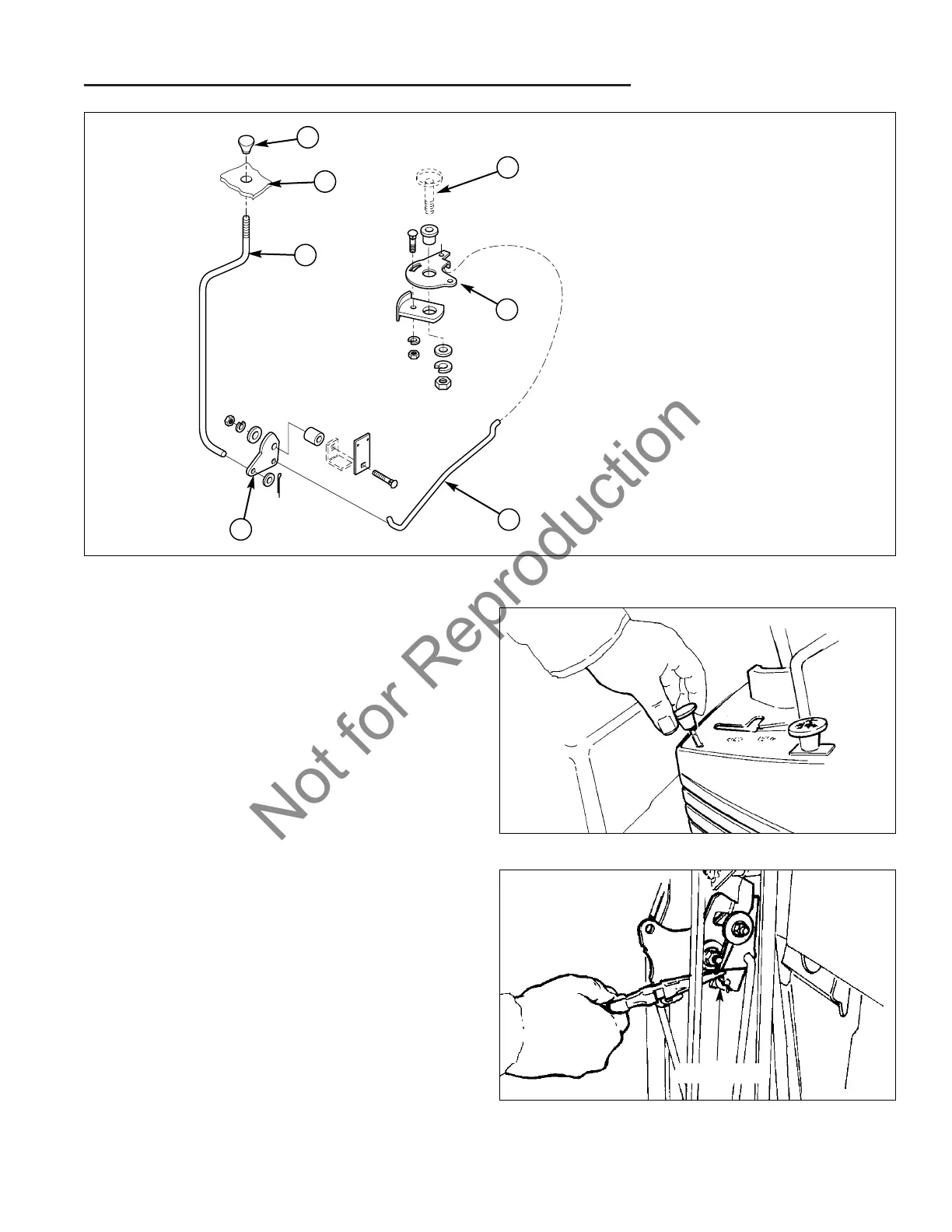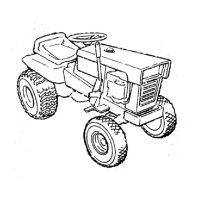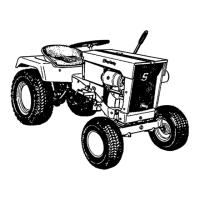10 - 5
10 Hand Controls Service
Parking Brake Linkage
PARKING BRAKE CONTROL
SERVICE
Knob Removal
1. The parking brake rod is threaded. Unscrew the
parking brake knob from the parking brake rod.
(Figure 7)
Figure 7. Unscrew Parking Brake Knob
Figure 8. Remove Cotter Pin From Parking Brake
Rod & Disengage From Brake Cam
Parking Brake Rod Replacement
1. Remove the cotter pin (Figure 8) from the lower end
of the parking brake rod (C, Figure 6), and after not-
ing the correct installation position of the rod, disen-
gage it from the parking brake cam. Lift the parking
brake rod up and out of the lower dash/frame area,
and inspect for wear or damage. Replace as neces-
sary. Reassemble in reverse order of removal.
Cotter Pin
A
B
C
D
E
F
G
Figure 6. Parking Brake Linkage
A. Parking Brake Knob
B. Dashboard
C. Upper Brake Rod
D. Parking Brake Cam
E. Lower Brake Rod
F. Lock Plate Bracket
G. Pivot Shaft (Frame)
