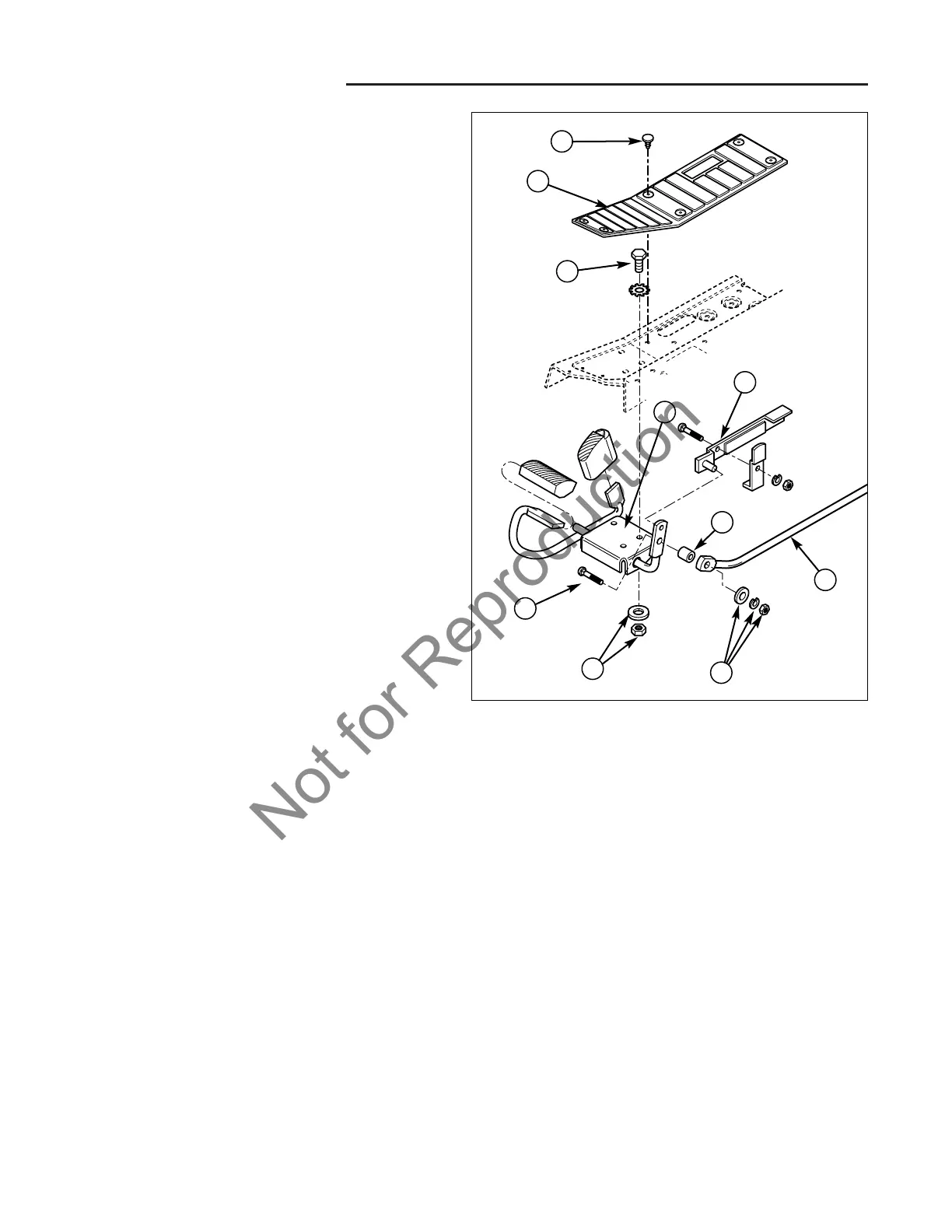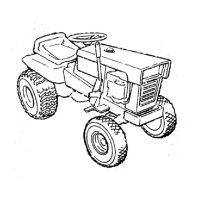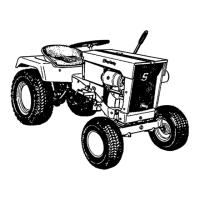11 Drive Controls Service
Foot Pedal Assembly Service
11 - 8
FOOT PEDAL ASSEMBLY SERVICE
Removal & Installation
1. Remove the washer, lockwasher, and nut (F, Figure
11) securing the transmission control rod (G) to the
foot pedal assembly.
2. Remove the capscrew (D) and spacer (H).
3. Remove the ratchet fasteners (A) and foot rest pad.
4. Remove the capscrews (C), washers, and nuts (E)
securing the foot pedal assembly (J).
5. Disconnect the friction plate (I) from the foot pedal
assembly (J) and remove the assembly.
6. Install in reverse order of removal. Check the foot
pedal height adjustment per the procedure found in
Section 4 ADJUSTMENTS.
A
B
D
J
F
H
I
G
C
E
Figure 11. Foot Pedal Assembly
A. Ratchet Fasteners
B. Foot Pedal Pad
C. Capscrew
D. Capscrew
E. Washer & Nut
F. Washer, Lockwasher, & Nut
G. Transmission Control Rod
H. Spacer
I. Friction Lock Plate Assembly
J Foot Pedal Assembly
