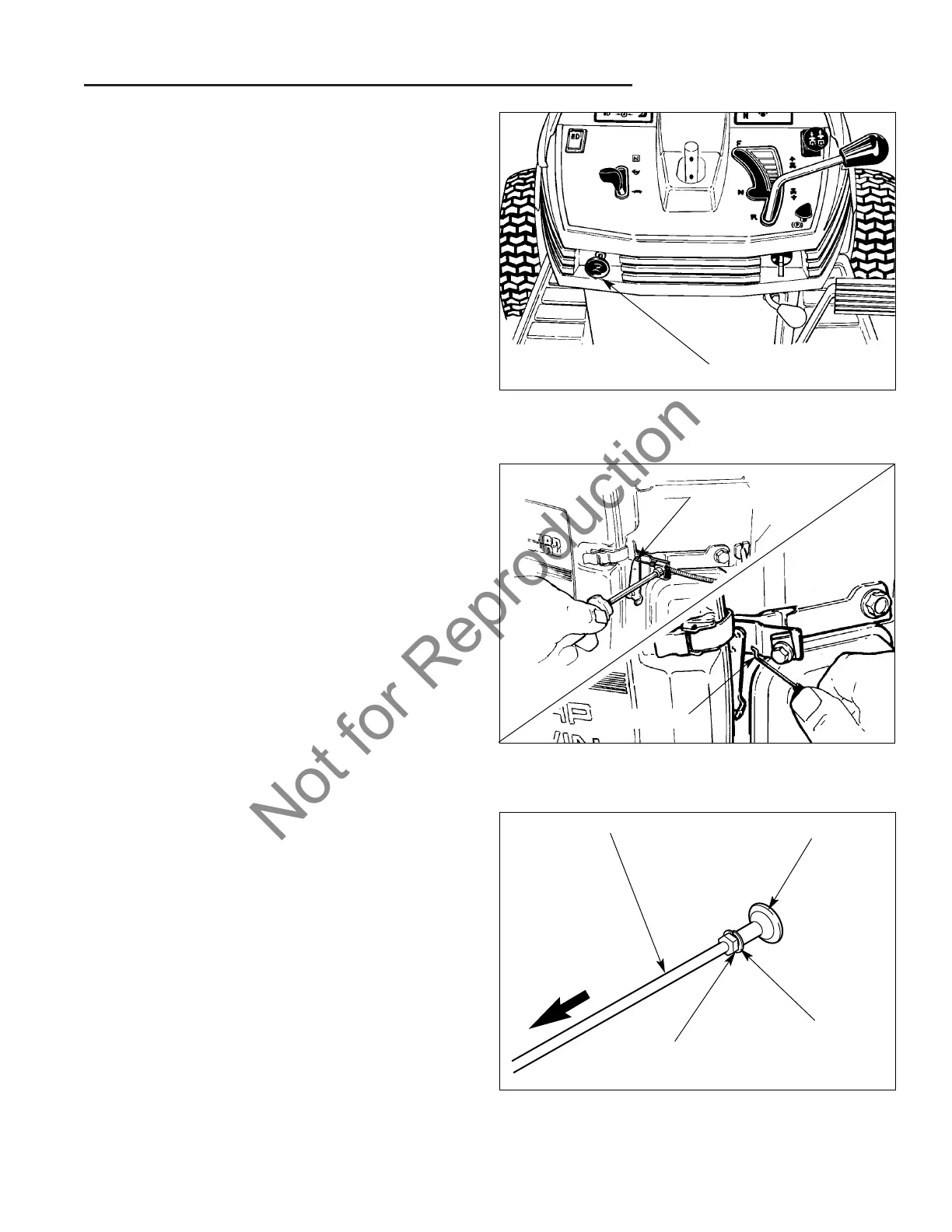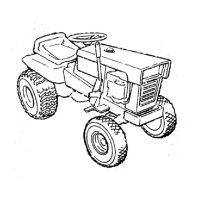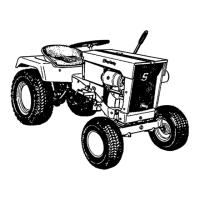12 - 9
12 Hand Controls Service
Choke Control Service
Figure 5. Engine Choke Control Location
ENGINE CHOKE CONTROL
(SELECT UNITS)
Choke Cable Replacement
On units with a dash-mounted engine choke control, the
control is a push-pull button mounted on the lower left
portion of the dash assembly (Figure 5). For easiest
service access, the battery should be removed from the
unit.
Figure 6. Disconnect Choke Cable At Engine
1. Loosen the choke cable clamp on the engine using a
phillips head screwdriver, and after noting the
engagement of the cable end with the choke lever,
remove the cable end from the choke lever (Figure
6).
Figure 7. Choke Cable Assembly
2. From inside the dashboard area, unscrew the hex nut
that secures the choke cable assembly to the dash,
and slide the choke cable and handle assembly out
of the front of the dash.
3. Inspect all parts for wear or damage, and replace as
required.
4. Reassemble parts in reverse order of disassembly.
5. Check engine choke linkage for proper engagement
with cable, and smooth operation of choke. See
engine manufacturer's instructions for complete
choke adjustment instructions.
Engine Choke Control
Choke Cable
Choke Handle
Lockwasher
Hex Nut
To
Engine
Choke Lever
Cable End
