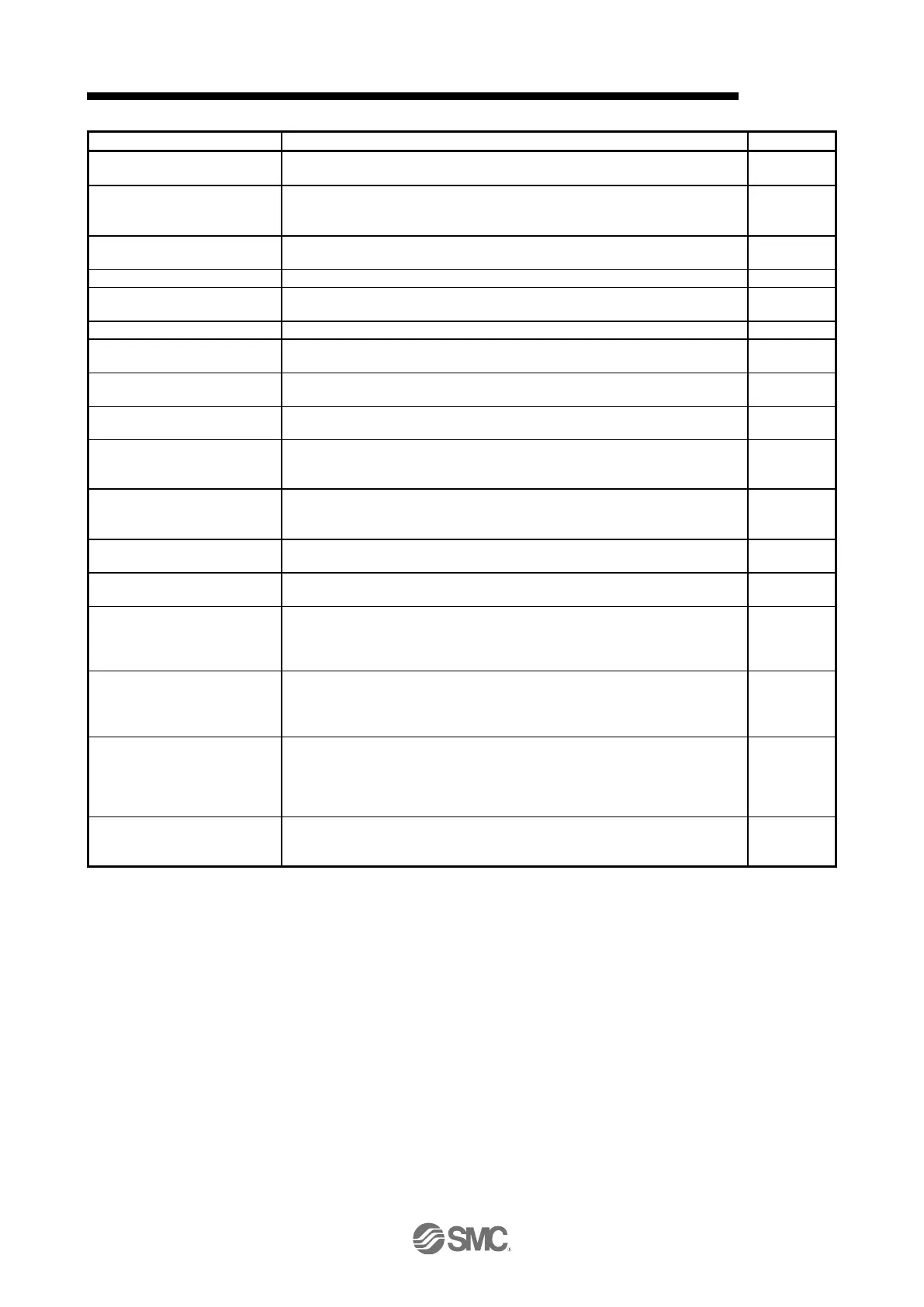18.EtherCAT COMMUNICATION
Automatically adjusts the gain to optimum value if load applied to the servo motor
shaft varies.
Power regeneration converter
Use the power regeneration converter when the regenerative option cannot
provide sufficient regenerative capability.
The power regeneration converter can be used for the drivers of the 5 kW or more.
Use a regenerative option when the built-in regenerative resistor of the driver does
not have sufficient regenerative capacity for a large regenerative power generated.
This function clears alarm histories.
Limits the servo motor torque.
This function limits the servo motor speed.
Shows servo status on the 3-digit, 7-segment LED display
Input signal selection (device
settings)
LSP (Forward rotation stroke end), LSN (Reverse rotation stroke end) and other
input device can be assigned to any pins.
Output signal selection (device
settings)
The output devices including ALM (Malfunction) can be assigned to specified pins
of the CN3 connector.
Output signal (DO) forced output
Turns on/off the output signals forcibly independently of the servo status.
Use this function for checking output signal wiring, etc.
Jog operation, positioning operation, motor-less operation, DO forced output, and
program operation
Setup software (MR Configurator2
TM
) is necessary for this function.
This function outputs servo status with voltage in real time.
Setup software (MR
Configurator2
TM
)
Using a personal computer, you can perform the parameter setting, test operation,
monitoring, and others.
Latch function
(Touch probe)
This function latches the current position at the rising edge of the external latch
input signal.
Section 5.5
_
Section 3.5
[Pr. PD37]
Gain adjustment is performed just by one click a certain button on Setup software
(MR Configurator2
TM
).
Also, one-touch tuning can be performed via a network. One-touch tuning via a
network is available with drivers .
Section 6.7
_
Section 6.2
This function enables to avoid triggering [AL. 10 Undervoltage] using the electrical
energy charged in the capacitor in case that an instantaneous power failure occurs
during operation. Use a 3-phase for the input power supply of the driver. Using a
1-phase 100 V AC/200 V AC for the input power supply will not comply with
SEMI-F47 standard.
_
Section 7.4
[Pr. PA20]
[Pr. PF25]
This function makes the equipment continue operating even under the condition
that an alarm occurs. The tough drive function includes two types: the vibration
tough drive and the instantaneous power failure tough drive.
