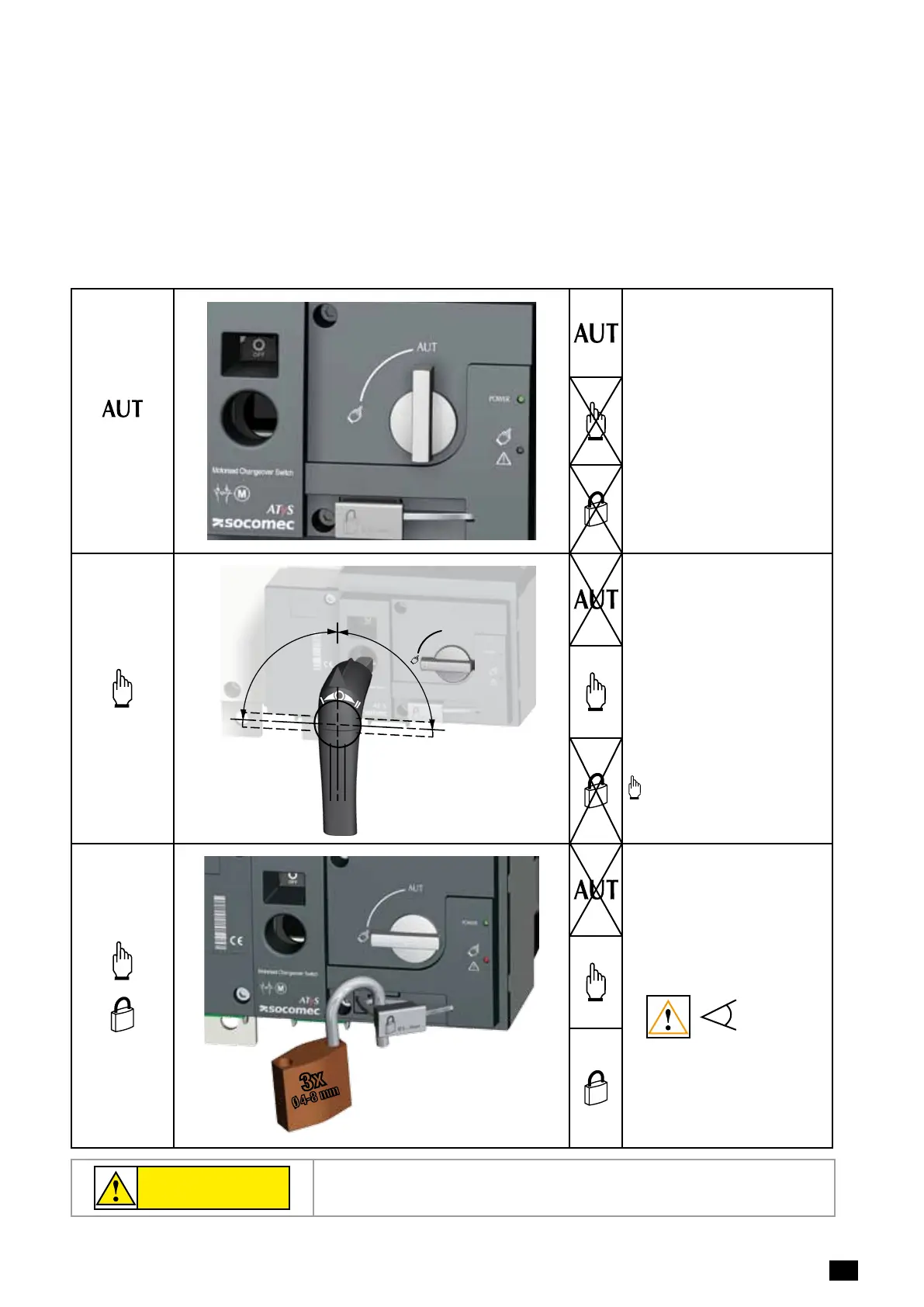49
EN
ATYSp - 542001E - SOCOMEC
8.OPERATING MODES
The ATyS p includes 3 safe and distinct operating modes through a selector switch located on the front of the
product. As standard the ATySp is delivered with a selector switch however a key lock type selector swith is available
as an accessory.
The modes of operation are as follows:
• Auto Mode: “Auto / Remotely operated transfer switching”
• Manual Mode: “Local emergency manual operation”
• Locked Mode: “Secure locked padlocking facility”
MODE
AUTO MODE:
• Activates the remote control
inputs and the ATS controller
automation.
• Inhibits the padlocking facility
• Inhibits the insertion of the
manual operation handle
when in AUT Mode
AUTO Mode position is inhibited
when padlocked or when the
handle for manual operation is
inserted into the ATySp.
MODE
MANUAL MODE:
• Inhibits the control inputs.
• Allows to insert the handle
for emergency manual
operation.
• Allows padlocking in O
Position. (With the handle for
manual operation removed)
Turning the selector switch to
from AUT and back to AUT
resets a fault state.
MODE
3x
Ø 4-8 mm
MANUAL MODE:
• Inhibits the control inputs.
• Inhibits insertion of the
emergency handle.
• Allows padlocking when in O
Position.
POS 0
Padlocking in position I - O and
II is possible when the optional
function is included in the ATySp.
(Refer to product catalogue)
WARNING
Depending on the state of the ATySp the ATS automation may change the switch
position as soon as the mode selector is switched to AUT. This is a normal operation.