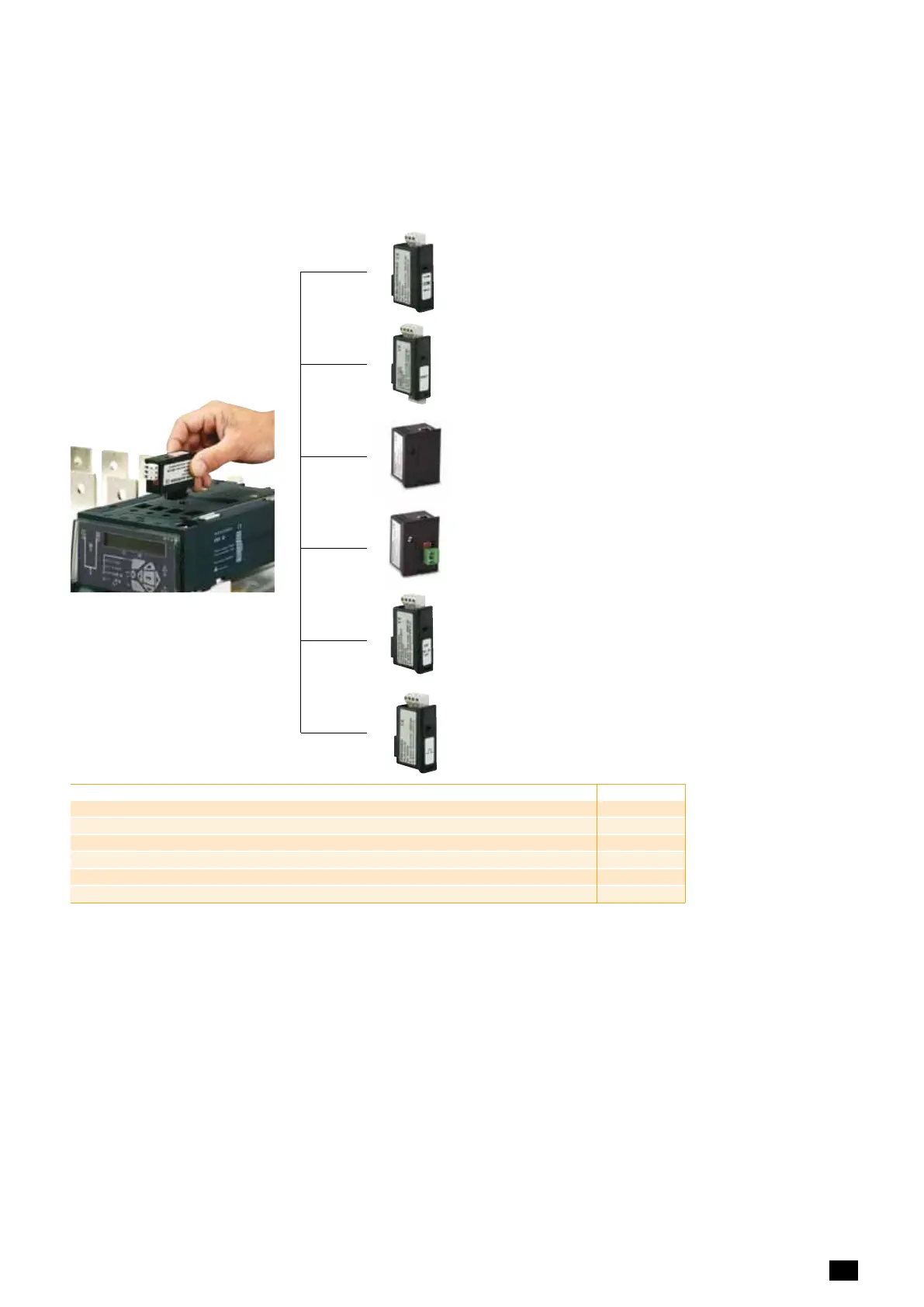77
EN
ATYSp - 542001E - SOCOMEC
19.16. Plug-inoptionalmodules
Use - For ATyS p only
Descriptionofaccessories Reference
RS485 MODBUS communication
4825 0092
2 inputs / 2 outputs
1599 2001
Ethernet communication (embedded Ethernet webserver software)
4825 0203
Ethernet communication + RS485 MODBUS gateway (embedded Ethernet webserver software)
4825 0204
Analogue outputs
4825 0093
Pulse outputs
4825 0090
• 2 configurable pulse outputs (type, weight and
duration) on ± kWh, ±kvarh and kVAh.
Pulse outputs
• RS485 link with MODBUS
®
protocol (speed up to 38400
bauds).
®
communication
• Ethernet link with MODBUS/TCP or MODBUS RTU over TCP.
• Connection of 1 to 247 RS485 MODBUS slaves.
• Embedded Ethernet Webserver software.
• Outputs assignable to: 3I, In, 3V, 3U, F, ± ΣP, ± ΣQ, ΣS.
Analogue outputs
diris_445_a_1_cat diris_447_a_1_cat
diris_777_a_1_cat
diris_776_a_1_cat
diris_448_a_1_cat
diris_449_a_1_cat
• Each module has 2 programmable inputs and 2 programmable outputs
available.
2 inputs - 2 outputs
Number of usable modules per product:
A maximum of four modules can be fitted to each ATyS p, however with the installation of either Ethernet communication module only two
additional modules can be installed. Only one pulse output, one analogue output and one communication module can be installed.
• Ethernet link with MODBUS/TCP or MODBUS
RTU over TCP.
• Embedded Ethernet Webserver software.
Ethernet communication